The Best Free Photo Editor App to Choose
Before talking about the best free photo editor app, let’s talk a little about photo editing history and the necessity of having a photo editor app. About 20 years ago photo editing apps were for professional photographers and ordinary people didn’t know much about them.
Back then even some photographers didn’t use them. But now with the development of the internet, social media and communication everyone is a photographer regardless of their background and profession.
You just need to have a smart phone and then you will become a photographer (of course not a professional one) automatically because either you want to share it directly with your friends or use social media platforms you would need to edit your photos. All these factors encourage you to get benefit from a photo editing app.
Mainly photo editor software is being used to enhance photos by changing the color, brightness level, contrast, and such characteristics of photos. Sometimes you would need them to be cropped, resized, rotated. You can also remove background, add or remove objects from your photos.
There are hundreds of photo editor apps for different operating systems. All users of each of the major operating systems like Windows, Linux, Mac OS, Android and etc. use photo editing software to edit and enhance their photos.
There are both free and payment-based photo editor apps out there. In most cases you can get anything you would like from a photo editing app for free if you make a smart choice.
One of the best free photo editing apps is XnView MP. XnView MP has all the features you would expect from a professional and free photo editor app.
In this article we are going to review XnView MP as a completely free photo editor app for private or educational use (including non-profit organizations).
XnView MP – The best free photo editor app
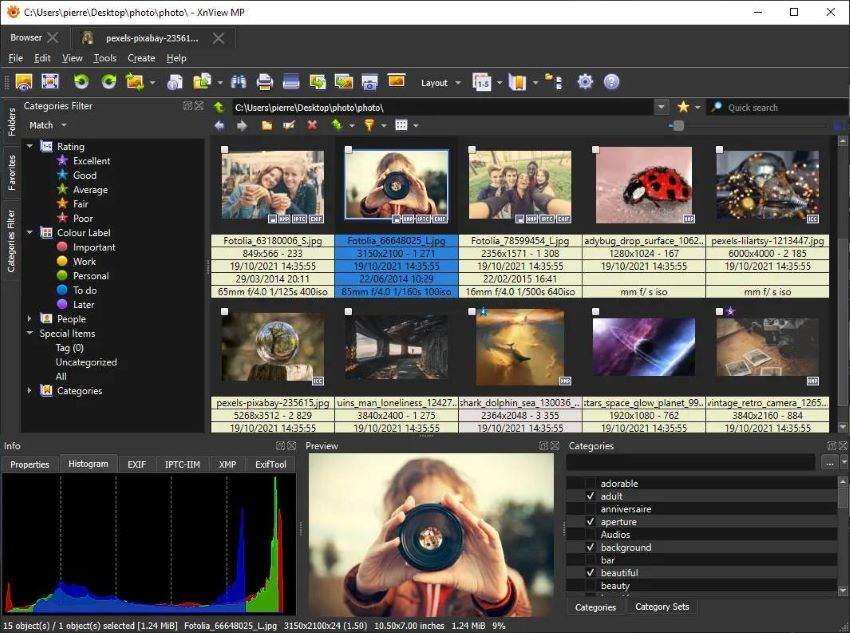
XnView MP is a complete photo viewing , photo editing suite that fulfills all your needs regarding dealing with your photos and images. The main features as below:
- Support for more than 500 image file formats including APNG, EPS, DPX, DKB, FLIF, HEIF, ICO, PNG, JPG, BMP, PSD, RAW, BPG or WebP etc.
- Multiple photo viewing options as : thumbnail view, fullscreen view, filmstrip view etc.
- Ability to resize, rotate and crop photos
- Adjust brightness, contrast etc.
- Modify colors depth and palette
- Tag images
- Make slideshow of your photos
- Join/Split images
- Convert images to other file formats
- Edit IPTC, XMP and comments of photos
- Batch convert/rename photos
Review of XnView MP software and its possibilities
After installing and opening XnView MP the free photo editor app, you see an interface similar to an image file manager. XnView MP is a photo manager that lets you browse through your photos as thumbnails, details ,and icons. You can easily select FullScreen mode for the application and in this case it shows your photos one-at-a-time in fullscreen mode.
XnView MP can sort your photos by various parameters. It can sort photos by : name, extension, data, EXIF data taken/modified, type, size, image width/height, orientation, ratio, and etc.
Another interesting feature of XnView MP is enabling users to rate their photos to different levels of likeness from 1 to 5 which is equal to: poor, fair, average, good and excellent levels.
Another interesting feature of XnView MP is that it enables users to rate their photos to different levels of likeness from 1 to 5 which is equal to: poor, fair, average, good and excellent levels. Other Labels you can choose for your photos are later, to do, personal, work and important to manage your photos more efficiently.
The Tools menu of XnView MP allows you to change the timestamp of photos easily. You have the option to change timestamps of your photos to current date & time or specific date & time. And also you can change the created date of images easily. There are many other options there too to change anything related to the date of your photos.
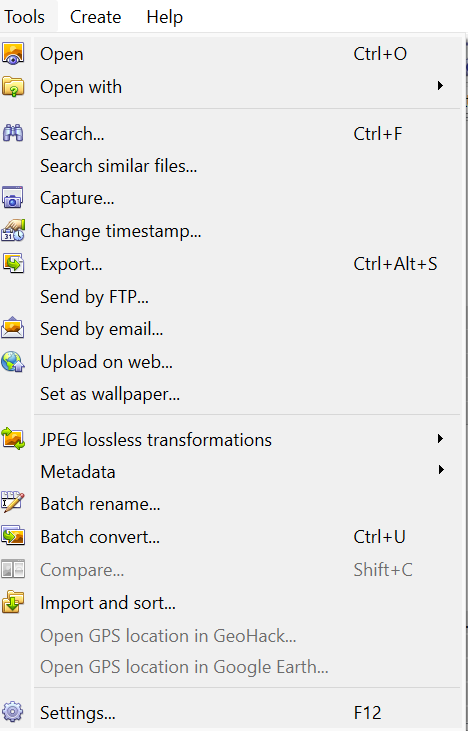
You can easily click on an image file and from Tools -> Export menu, convert your image to any other formats you would like with control over quality of images . JPEG, GIF, PNG< TIFF, BMP, PCX, TGA, JPEG-2000, JPEG-XR, WebP ,and JPEG-XL are supported formats to convert your photos to.
JPEG Lossless Transformations lets you rotate photos 180 degree, clockwise and counter-clockwise. You can also flip photos horizontal or vertical. Xnview MP lets you create a slideshow of your images easily by choosing them and setting up the settings you would like to.
Batch rename and batch convert images are the features of XnView MP in addition to all mentioned advantages of using this best free photo editor app. You will have access to many other possibilities by downloading this free photo editor app.
To download the XnView MP free photo editor app you can visit their webpage and download it.
In addition to Xnview MP, there are so many other best free photo editor apps from XnSoft that lets you manage and edit your photos and images easily for free. XnView Classic, XnConvert, XnResize, XnRetro, XnSketch are other photo editor apps and each of them can be used as a standalone software or in combination to other products according to your needs.

