Maxthon Browser – an Impressive, Fast Web Browser
There are tens of web browsers on the net and web browsers are one of the oldest software made available to users since the internet developed. You can not surf any websites without a web browser. All operating systems do have at least one web browser pre-installed because surfing the net is one of the daily tasks of all computer users regardless of the operating system.
The need for a fast, secure and lightweight web browser encouraged many developers around the world to develop their own web browser.
Some of them have been developing for many years but some of them are new. However, their quality differs to some great extent.
The main difference between web browsers can be divided into two categories. One very important factor in choosing a web browser is page loading speed and the other is speed of that web browser while so many tabs are kept opened.
No one likes to wait for a longtime for the browser to launch and for webpages to load. Internet service providers offer high-speed internet to their users and if the competition for loading the pages was a matter of seconds 10 years ago, now it’s milliseconds.
Webmasters try to speed up their website as much as they can because every one second plays a huge role in their revenue. In addition, internet users would choose another web browser over their current one if the new browser opens websites a small fraction of second faster.
One main issue of many web browsers is the low speed of the browser when a user opens multiple tabs. It is a huge problem for almost all users, especially those who have less physical RAM installed on their computer. CPU and RAM handling is a great factor for choosing a web browser.
The other important factor for choosing the best web browser would be the security of it. The concept of security has become more and more important for internet users in recent years. Many users choose an operating system or a web browser over another one only because they assume that it is more secure and trusted for surfing the web pages.
Although there are many browsers that bring you both speed and security, some of them provide you with these factors better. One of the best, fastest web browsers that anyone should try on their computer is Maxthon browser.
Maxthon Web Browser – a Smart Choice
Maxthon browser is a cross-platform web browser that brings you everything you would need from a web browser. You can run Maxthon on different operating systems like Windows, Linux, IOS and Android. It is a good choice for both PC and mobile phones.
The first version of Maxthon was released in 2002 and it has been under active development since then; it has attracted so many users around the world.
There are so many features that Maxthon offers and it can easily attract you if you try it once. Let’s have a look at the Maxthon browser interface and the possibilities it brings us.
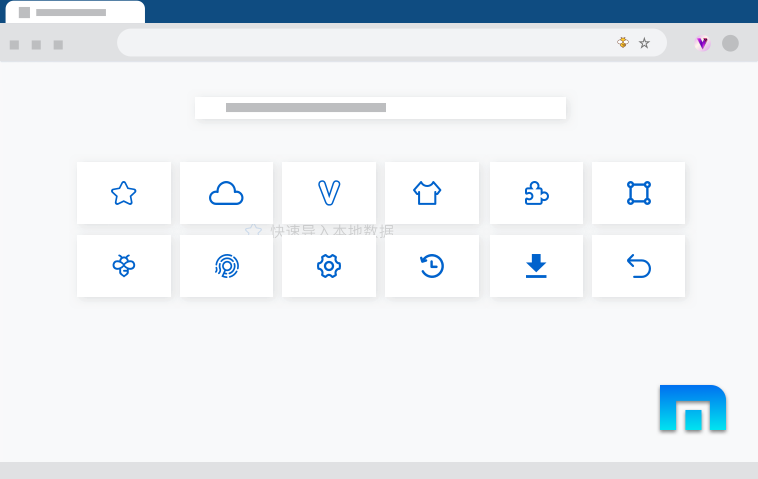
One of the best properties of the Maxthon browser is that it has simple, clean, and customizable interface. You will immediately feel the sharpness and beauty of it with the first launch.
Maxthon has so many add-ons that can be installed for free to expand the functionality of it according to your taste.
You can easily migrate to the Maxthon browser from other famous web browsers by importing their data into Maxthon effortlessly.
By clicking over the hamburger menu (3 horizontal lines) on the upper right side of the browser, you will see different options. History of your surfed pages is the first icon and below it you will see the Downloads tab that leads you to the downloaded files.
For opening new tabs, you will have 3 options. You could easily open a new Tab, new Window or new Incognito tab for surfing the pages. You can easily Zoom in or zoom out web pages by clicking on + or – icons.
You can cut, copy and paste text or address into the address bar by one click too. To Find something through the content of pages or Print them, use the appropriate icons.
Now let’s browse the Settings of Maxthon. By going to the settings section, at first you will see General Settings. It allows you to import local data and HTML from different web browsers including: Internet Explorer, Firefox, Chrome and any other HTML file.
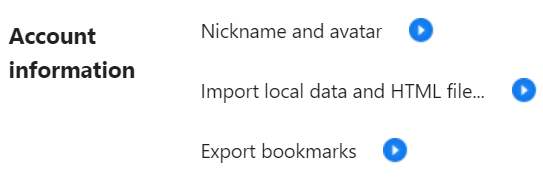
You could easily import favorites/bookmarks, browsing history, saved passwords and search engines using this option.
You could also export your bookmarks and save that as an HTML file from this section.
There are various options you can make to customize the Maxthon browser in Appearance section in settings. You can also enable mouse gestures in addition to being able to add your custom keyboard shortcuts.
Maxthon browser helps you with the following options to improve your privacy and security while you surf the web:
- Send “Do Not Track” request
- Manage HTTPS/SSL certificates and settings
- Clear browser history, cookies, cache and other data
In addition to other optimizations that have been made while programming this browser to load web pages faster while using low hardware, Maxthon browser has the ability of preloading web pages for faster browsing and searching as well. It can be enabled/disabled through the Settings -> Advanced.
You can always reach support from the Maxthon community here and you will get all your questions answered. You could also report bugs if you found any to the support team and they will reply to you immediately.

