List of the 14 Best Free Signal Generator Software for PC
In this article, we are going to list some of the best free signal generator applications for Windows operating systems that you can use for making signals or frequencies.
In addition to introducing the best signal generators for the Windows operating system, we also introduced two free online signal generators that can be used on any device regardless of the operating system.
The signal generators, or frequency generators, can be used to make signals using your sound card directly from your local computer without needing to have any other media hardware.
You can use the signals generated using the signal generators for other applications. For example, you can use them for processing by other software that you have installed on your computer. For example, you can use them for signal processing or you can connect and use them with your other electronic devices like earphones, speakers, etc.
As the human ear can hear from low frequencies like 10 Hz to 20 kHz, this software usually generates signals within this range because this kind of signal within this frequency is mostly used for analyzing.
Depending on your needs, you can either go for the simple ones that let you generate signals quickly without needing to go through complex configurations, or use an advanced signal generator that has a lot more configurations and customizations that you can use for making more customised signals.
For example, one of the customizations you can make using an advanced signal generator is setting different frequencies for the left and right channels.
For example, you can make different types of signals; for example, the most popular signal is sinus, but in some of the advanced signal generators you can have some other first two, for example, a square triangle and some other signals that can be used for special purposes or as an input for signal processing in some of their software.
Here we are trying to give you a list of some of the best signal generators for the Windows operating system that can be used on your PC for generating different signal waves that have different frequencies as well.
List of the Best Free Signal Generator Software for Windows
1. AUDio MEasurement System
If you need to generate a single-ended signal or a double-channel signal, you can use this Windows signal generator tool.
Using this tool, you can measure the parameters of the audio signal you have, in addition to enabling you to generate new signals.
The double-channel signal is referred to as the signal that has both left-hand side channels but a single-ended signal as either left or right channel. Each of these signals can be made using these signal generator tools according to the requirements you have.
Using this useful signal generator software, you can make signals with different frequencies and amplitudes, and you can also set the waveform of the signal you are going to generate, in addition to some other customizations you can make for generating signals.
The signal generator tool can make different waveforms, such as the popular sinus, triangular, sawtooth, and rectangular signals. You can generate one of these four different waveforms according to your needs.
Some of the the characteristics that can be customized using the signal generator are the frequency of the signal, which can be within the range of 20 Hz to 20K Hz, and the other one is the amplitude of the output signal. If you would like to set a phase angle for the output signal, it’s also possible using this signal generator software.
In addition to generating signals using this software, you can also use it as a spectrum analyzer and a frequency response analyzer tool too.
2. Tone
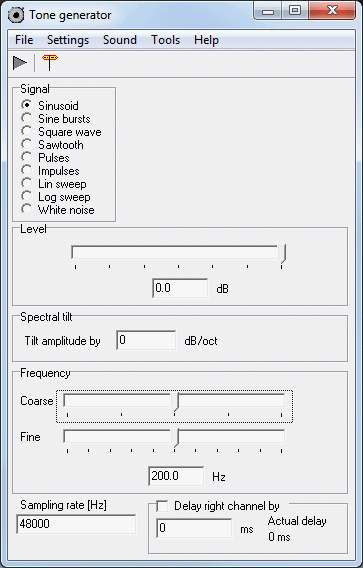
Tone is a free and useful signal generator software for the Windows operating system that allows you to make signals with a frequency of 2 to 20 kHz with different waveforms. For example, you can have sinus, pulses, impulses, linear sweep, logarithmic sweep, white noise, sin bursts, sawtooth waveforms.
You can use this free signal generator software if you need to make simple signals quickly without going through the difficulties of dealing with more advanced programs.
Using this signal generator, you can delay the right channel by any number of milliseconds that you can set within the program’s interface.
3. SweepGen
This is another great signal generator software for the Windows operating system that allows you to generate signals with different output characteristics for them.
You can say that the frequency of the output signal is from 20 Hz to 20 KHz, and you can make signals at different frequencies too using this tool. For example, the speech frequency can be made using this tool that has a frequency range of 300 Hz to 3 kHz.
This signal generator only allows you to have 2 different waveforms of signal. The first one is sinusoidal and the other one is a squared signal.
SweepGen transforms a PC into an audio oscillator and signal generating tool for audio testing and education purposes in a simple and effective way.
SweepGen generates sinius waves that have the properties you’ve specified for them.
In fact, the sound card’s quality is more likely to be the limiting factor than the code in SweepGen.
SweepGen allows you to generate accurate signals and the only limitation you could possibly have is the quality of your sound card, which is the only restricting parameter when you use this program.
The sweet mode feature in this signal generator tool allows you to have both linear and logarithmic ones.
The output level of the signal can be selected in any range between -40 to 0 dB, and the good thing about this tool is that it enables you to use different output levels for left and right channels.
4. Daqarta
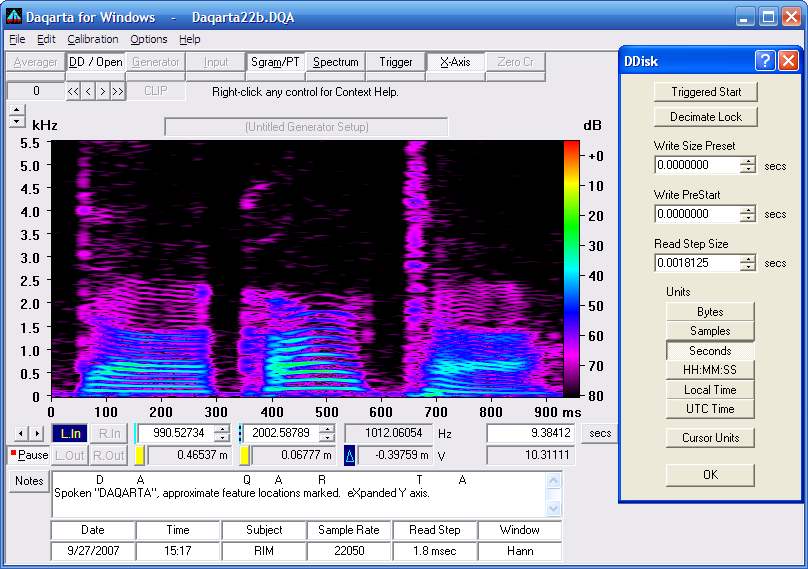
DAQARTA is an advanced application that transforms your Windows operating system and your sound card into high-tech laboratory equipment with extensive capabilities without the need to buy any additional hardware.
Daqarta has a macro language that allows you to construct your own specialized programs with customizable displays in addition to all of its regular capabilities.
There’s also a growing collection of macro examples and mini-apps. You can use them as-is or make changes to them as needed.
If you need an advanced signal generator tool that allows you to have more than 2 channels, you can use this signal generator, which allows you to have 8 channel signals.
You can specify different output characteristics for the output signal you’re going to make using this tool.
Using this signal generator tool, different characteristics can be applied to both the left and right channels.
The frequency of the signal, the amplitude of the signal, and the signal modulation are some of the customisations you can make using this signal generator software.
If you want to add or subtract an offset from the output generated signal, you can do this using this signal generator tool.
This tool can generate a variety of waveforms, such as sins, squares, ramps, triangles, and pulse signals.
The possibility of adding noise to the output is another property of these tools, which allows you to add pink noise, Gauss or white noise to the output signal.
This software has both free and pro versions, and the possibilities of the pro version are much higher. The pro version allows you to generate signals with any custom properties you want.
5. AudioDope Free Audio Editor
AudioDope is another useful and fully featured signal generator tool for the Windows operating system that allows you to make different signals with different characteristics according to your requirements.
Audiodope is a program that allows you to modify audio. You may listen to music files in a variety of formats, including: wave, MP3, and WMA. You may also use capabilities like copy, cut, paste, insert, and delete to alter a portion or the entire stream. You may apply audio effects and synthesis sound files to any area of the stream.
Copy, cut, paste, delete, insert, and trim are all sound editing operations.
The frequency rate of the signals can be any number between 0.01 and 5512 Hz. The amplitude of the generated signal can be within the range of 1 to 100%. For the output waveform, you can have different ways of using this tool. You can have sin, absolute sin, square, triangle, and sawtooth waveforms in the output.
You can view the generated signal on your PC in addition to being able to save the generated signal in WAV file format.
In addition to being a complete signal generator, this software can be used as an audio filter, audio recorder, audio player, frequency analyzer, noise generator, etc.
6. Two Channels Frequency Generator
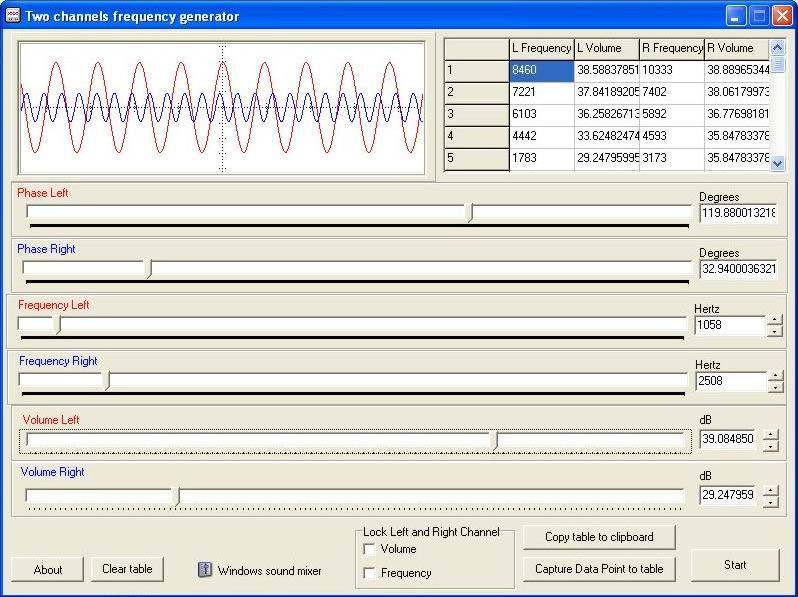
It is another simple-to-use signal generator that allows you to make signals with different left and right characteristics.
When you generate a signal using this free software, the left and right channels give you the option to have separate adjustments of frequency, phase, and loudness.
Measuring data points by this signal generator tool may be simply collected and stored in a data table for statistical analysis later.
This frequency generator is a free and ideal tool for psychophysics to be used in the labs by both students and teachers.
The frequency of the output can be any number within the range of 1 to 20000 KHz, the amplitude of the signal can be within the range of 0 to 42 dB and the phase of the output can be within the range of 0 to 360 degrees.
The properties of the left and right channels can be locked to be the same, or you can set different parameters for each of them separately.
7. Wav Test Tone Generator
The WavTest Tone Generator is another simple-to-use signal generator piece of software which can be used for generating signals and saving them in wav file format.
To generate signals using this tool, you must enter the frequency of the signal you are going to generate, as well as select the sweep function, which can be one of the linear or logarithmic ones, and the amplitude of the output signal. It will generate the signal for you, and you can listen to it or save it in WAV format.
8. Signal Generator
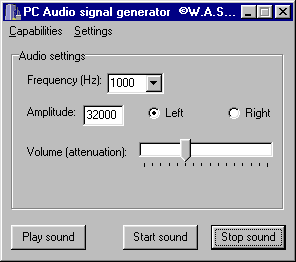
The WavTest Tone Generator is another simple-to-use signal generator piece of software which can be used for generating signals and saving them in wav file format.
To generate signals using this tool, you must enter the frequency of the signal you are going to generate, as well as select the sweep function, which can be one of the linear or logarithmic ones, and the amplitude of the output signal. It will generate the signal for you, and you can listen to it or save it in WAV format.
9. Soundcard Scope
Soundcard Oscilloscope is a free signal generator tool that can make both single-channel and dual-channel signals with different properties like frequency, amplitude, and others.
With this software, you can create many different waveforms, like triangular, square, white noise, pink noise, and sin. The PC-based Soundcard Oscilloscope software gets 44.1 kHz and 16 bit resolution data from the soundcard and processes it.
The frequency of the output signal can be any number between 0 and 20KHz, and the amplitude can be any number between 0 and 1.
10. Digital Signal Generator
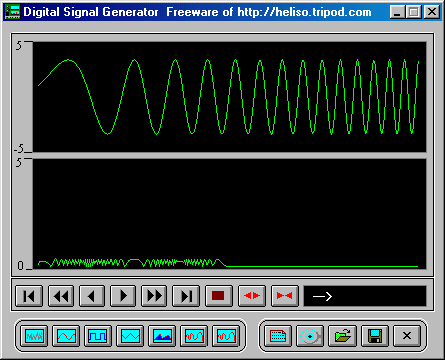
Another signal generator tool for the Windows operating system that helps you generate single and circle signals with different frequencies that you can set.
This piece of software allows you to have different waveforms of signals like sin, triangle, bear, white noise, and square types.
You can also import and play wav file formats. You already have to run this program and display them, zoom in or zoom out to analyze them.
11. Audio Frequency Signal Generator
If you need to make signals within the range of 100 Hz to 15 kHz, Audio Frequency Signal Generator software can be applied to make them. While being simple and easy to use, this software doesn’t allow you to generate left-handed or right-handed signals.
Sitting the amplitude of the output signal is one of the other things you can do using this signal generator tool. This piece of software is so lightweight that it can be used on any computer.
If you have multiple devices connected to your computer, you can select the exact output device to which you want to apply the generated signal as input.
12. Tone Generator
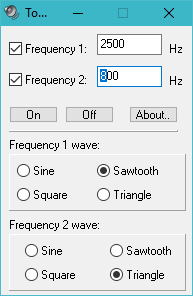
If you need a simple signal generator that allows you to have an output signal with different frequencies and different waveforms for each of the frequencies, this software can be used.
This signal generator software allows you to have separate signal forms for both channels. For example, you can select sin, sawtooth, square, or triangle signals for each of the channels.
The customizations you can have using this simple signal generator are limited to what has already been mentioned, so if you need just a simple signal generator, you can use it, and if you want a more professional tool for generating signals, you can select one of the listed tools in this article.
13. Tone Generator
The Tone Generator is a simple signal generator tool for Windows 10 and Windows 11 that can generate signals within the range of 20 Hz to 19 kHz with a customizable time duration.
This is a simple tool, and you will not get the advanced properties that the other listed software in this article offers. You can only use it for generating simple signals with the mentioned properties, and if you need more options, you definitely should choose another software in this list.
14. Windows Console Tone Generator
Some signal generators do not have a graphical user interface (GUI), and others are command line; this is one of the command line signal generator tools for Windows operating systems that allows you to generate different signals with different frequencies based on your needs.
Working with command and signal generators is usually more complicated than using the graphical tools. To generate signals using this tool, you must run CMD and enter the right commands to make the signal.
15. Online Tone Generator (Online Tool)

The Online Tone Generator is another online signal generator tool that can be used on any operating system regardless of the operating system it is running on.
The Online Tone Generator can be used with any web browser like Chrome, Firefox, Safari, Microsoft Edge, etc.
It allows you to simply generate waves by entering the frequency of them in Hz and choosing the waveform of them, which can be one of the following options: sine, square, sawtooth, or trianagle.
Using the Online Tone Generator, you can also save 10 seconds of the generated signal on your device in WAV file format.
16. Online Tone Generator
The Online Tone Generator is another free-to-use and simple online signal maker tool that can be used by anyone.
Working with this online signal generator is so easy. You just need to set the frequency of the signal you want to have and select the waveform of it from: sine, triangle, sawtooth, and square, and it will generate the signal for you.
This tool is useful when you don’t want to install software on your computer, when you cannot install applications on your PC, or when you don’t have access to a computer and can only use the internet.

