Atlantis Word Processor – a Professional Editor for Professionals
Atlantis Word Processor is an easy-to-use, beautiful, highly customizable word processor that can be used by both beginner users for ordinary daily tasks and professionals who need more advanced features and possibilities.
It will give all options you would need to write in a user-friendly environment. It can be installed on any computer running Windows operating system and it works perfectly fine with all versions of Windows from 2000 to Windows 11.
Being an offline word processor program, it enables you to do your writing with no need to have access to the internet. Being portable is another great feature of this word processor that enables you to use this application anywhere on any computer.
If you are already encouraged to try Atlantis Word Processor before reading more about the interesting features of this program, you can download Atlantis Word Processor from the official website.
You can install and enjoy all features of this word processor for 30 days without any limitations. This word processor has spell checker add-ons for more than 25 languages that make you independent from any third-party services.
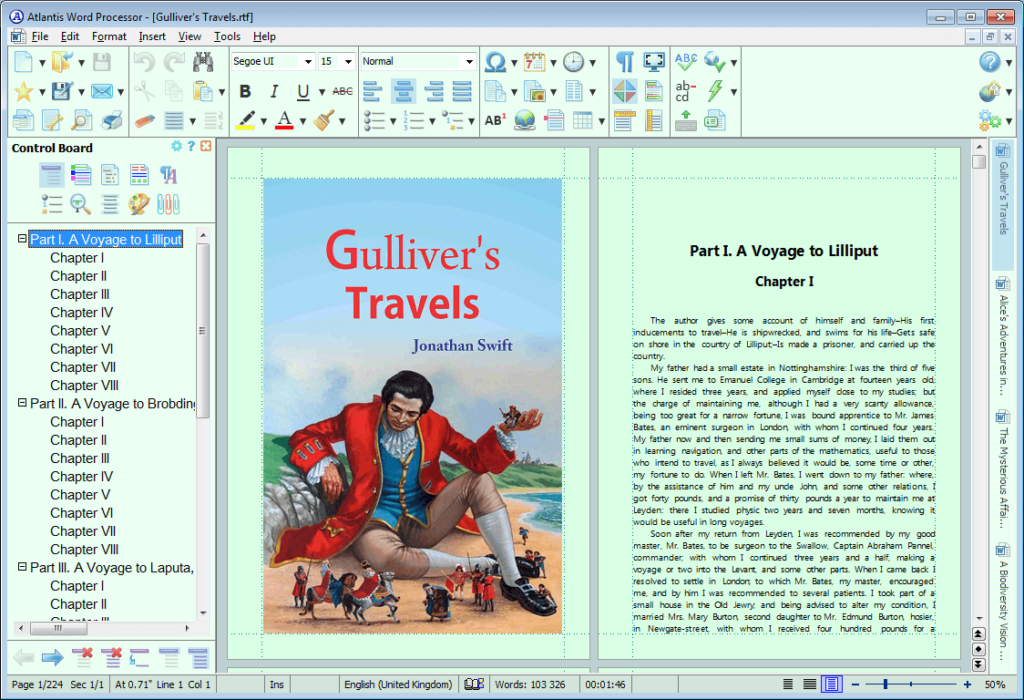
Atlantis Word Processor allows you to edit your text files and design them in a completely professional way. Atlantis Word Processor software has many features and options.
In Atlantis Word Processor you can type texts, insert images between pages, and display effects with small animated images between the pages. This software is currently one of the most popular programs in the field of text editing applications.
Atlantis Word Processor in a Closer Look
Atlantis Word Processor lets you make and open various document types including: .RTF, .DOC , .DOCX, ODF, .COD, .WRI, .TXT and etc.
Adding special symbols to the text you are writing is easy using appropriate shortcuts. In Atlantis Word Processor you are able to add any of the following attributes to the article you are writing: Symbol, current date, current time, files ,footnotes, endnotes, hyperlink, bookmark, table, table of contents, index entry, field, horizontal line, page numbers and addresses.
The other tools included in the word processor enable you to make the program full screen and horizontal. You can use vertical rulers and spell checker to check the words for typos and underline them.
Atlantis Word Processor analyzes your content intelligently and in addition to having a word count tool, it can show you the repetition number of each word and informs you about overused words.
Atlantis Word Processor lets you define a fixed number of words (the default value is 25) to show overlong sentences which include more words than those set numbers.
There are a few settings you can set for the autocorrect tool. You can select/unselect any of the following options:
- Autocorrect as you type
- Correct two initial capitals
- Correct accidental use of caps lock key
- Replace quotes with other selectable symbols
- Format ordinals with superscript
- Format fractions with superscript and subscript
- Replace manual bulleting or numbering with automatic
- Replace text
- Capitalize first letter of sentence
- Set rules for smart space management
- Format internet addresses with hyperlinks
- Replace hyphens with horizontal line
Atlantis Word Processor has an advanced tool called Power Type that is an intelligent tool for learning your typing style by saving the most used words and phrases you type usually and giving you a popup window to help you add those words or series of words easily to your content.
To make a duplicate of a certain part of a document, you don’t need to use the conventional copy and paste feature if you feel more comfortable with the drag and drop feature.
When you highlight a word or a paragraph, Atlantis Word Processor automatically finds and highlights all those words in all the document.
Sometimes you need to make a content and save it in a special format for sharing or any other purposes. Most of the word processor tools can not save documents in special extensions like Amazon Kindle (MOBI) or EPUB formats. Atlantis Word Processor can do that job for you with no need to use any third-party tools.
While reading a document using Atlantis Word Processor there are many available tools and options for you to choose from to make the difficult task of editing or changing the documents easier. Let’s have a look at the available options on the top of the content of this picture.
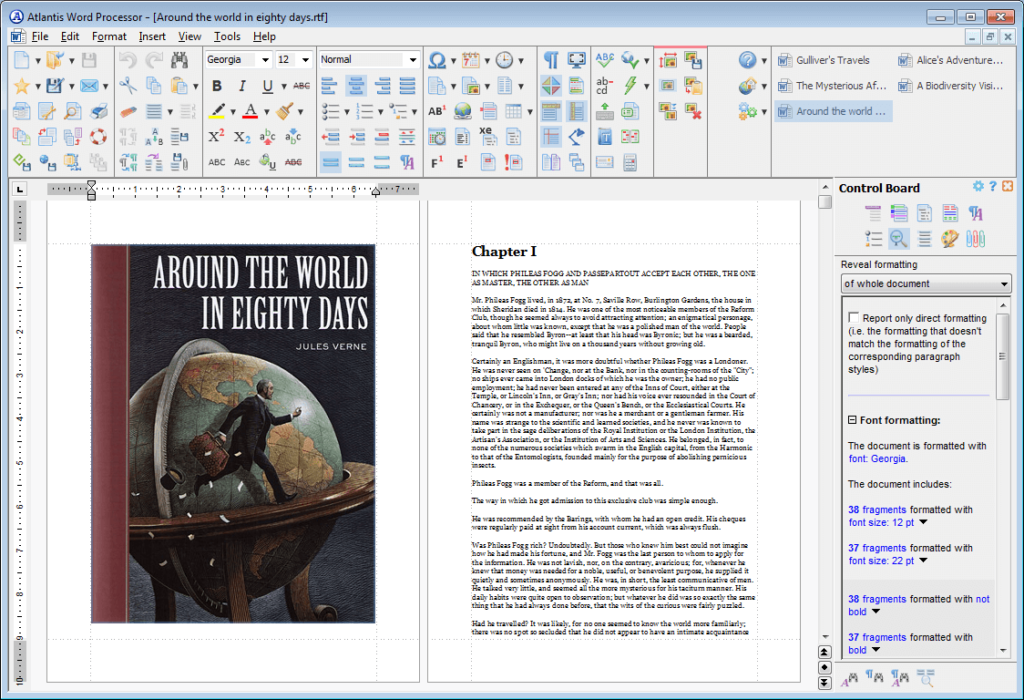
Final Thoughts about Atlantis Word Processor
Atlantis Word Processor is a very convenient tool for reading, editing and creating different types of documents with hundreds of useful features that help you create content faster in a more joyful environment.
All mentioned features are a small portion of all features Atlantis Word Processor has and the best way to be more familiar with all features of it is downloading and installing it. As we mentioned before, you can use Atlantis Word Processor with all features without any restrictions for 30 days and then you can decide to purchase it.

