How to List, Export, Print Files in a Directory or Folder (2022)
There are many times that you have a lot of various files like programs, documents, media files or other types of files in a special folder on your computer and you would need to have a list of them, but it is so difficult to copy the name of each of the files one by one unless the number of files is limited.
In some other cases maybe you want to have a print of the list of the files in a directory or maybe you need to export the list of the files in a directory and you can not do that manually especially if there are hundreds or thousands of files located in that folder.
All these scenarios have one single solution and that solution would be using software to automate that difficult task. There are some tools that let you make a list of files in a directory, export them into various document types and print them.
One of the best Windows applications to create a list of files in a folder or directory, export them or print them is Directory Lister.
Directory Lister is an application for listing the contents of folders by format, date, alphabet and etc. In addition, you will be able to have full control over how the list is displayed. You can also view the different features of each file.
With Directory Lister software, you can display the existing list according to a special filter or sort it alphabetically, and at the end, proceed directly to export or print the obtained list.
Directory lister works with different versions of Windows operating system and can be installed in both 32 bit and 64 bit architectures. You can download Directory Lister from the official Website here.
Directory Lister – a Good Software to List Files in a Directory
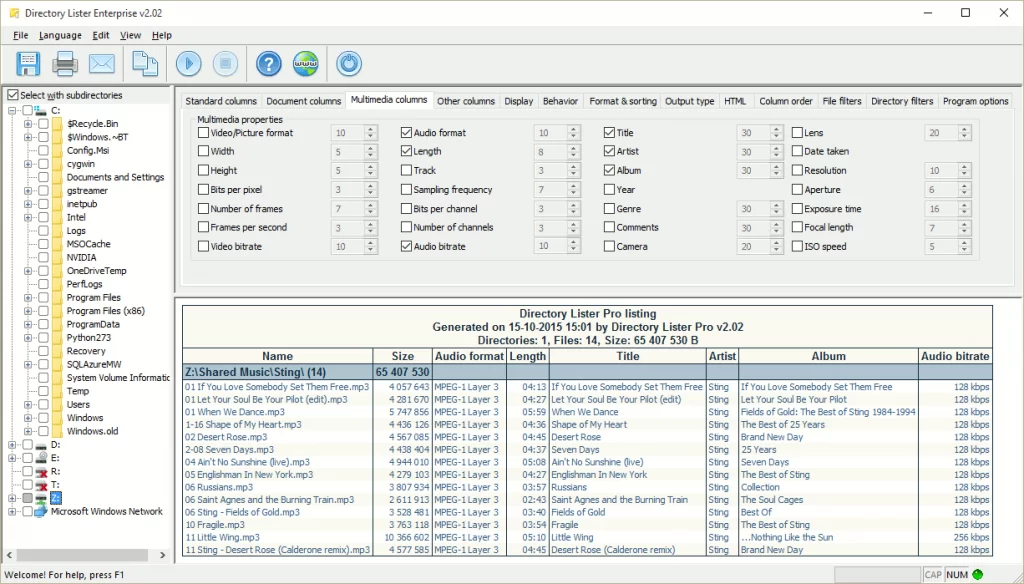
Directory Lister has a stylish interface and is a nimble application due to the optimized coding which resulted in a small size program.
This program has been translated to more than 20 languages and you have the option to use it in your mother tongue with no need to install any addons or plugins.
Directory Lister lets you create a filename list of all files located in a folder, USB flash drive, DVD-ROM, external portable hard disks and etc. You can save them in different formats like: HTML, text, CSV and Excel.
Exporting list of files is not limited here. There are so many options you can choose from when exporting a list of files in a directory. you can select/unselect any of the following options to be exported in the list of file:
- Standard Columns: Number, path, extension, type, size, creation date, last write date, last access date, attributes, owner and drive volume label.
- Documents Columns: Title, subject, author, keywords/tags, comments, template, company, last author, revision number, last printed, created / date taken, last saved, total edit time, manager, page count, word count, character count, application name, category, document security, artist, album, track, year and genre.
- Multimedia Columns: Video/Picture format, width, height, bits per pixel, number of frames, frames per second, video bitrate, horizontal resolution, vertical resolution, audio format, sampling frequency, bites per channel, number of channels, audio bitrate, length, rating, camera, lens, aperture, exposure time, focal length, ISO speed, body serial number and lens serial number.
- Executable Info Columns: file version, product version, product name, description, copyright, company, language and comments.
- Hashes Columns: CRC32, MD5, SHA-1, SHA2-256, SHA2-512, SHA3-256, SHA3-512
To print the list of fields in a directory you have the option of choosing the order of columns. If you need to publish the list online or share it with your colleagues, you can set the program to link to actual files and directories.
If you need to export a list to HTML format, you can choose to customize HTML output options like background, header style, directory rows and etc. Contents can become clickable too if you choose to.
The features of Directory Lister are not limited to these; it gives you many other options to change the display style of lists. For example you have options to:
- Display rows containing entries for directories
- Display subdirectories as part of directory contents
- Display summary
- Display the number of files in current directory
- Display time in date columns
- Subdirectory names can be surrounded by < and > characters
- Display the number of files in current directory
- Display time in date column
- Insert a backslash after each directory name
With administrator permission, you can add Directory lister to the context menu of Windows explorer for faster access. You do not need to configure Directory Lister because it is ready to use after installation is completed, but if you want to make changes, you just need to do them once because you can save the configurations and load them whenever you want.
Directory Lister is a very handy Windows tool that can be installed on any PC without any particular hardware requirements and it’s able to generate listings of files from any directory or each of the hard disk drives.
Directory Lister has been under active development since 2000 and you can reach support anytime you need from the official website.

