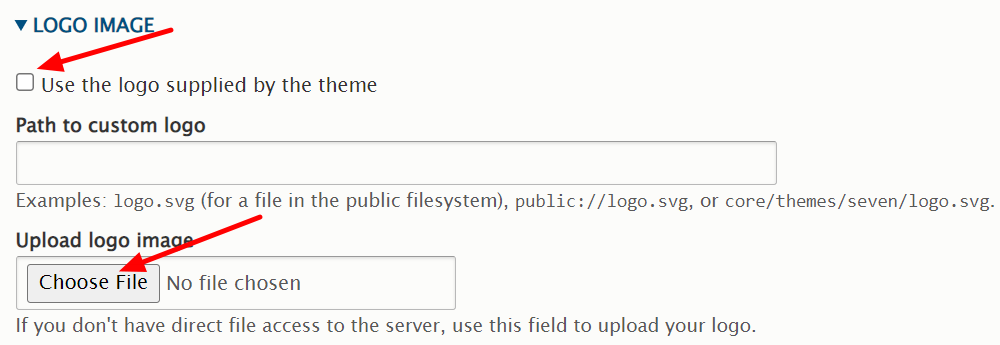How to Set a Site Title & Logo for Drupal Website
After you learn how to install Drupal CMS on a website you need to make some basic configurations on it and customize it according to your needs. The first thing you would need is to set up a new site title for your website and upload your logo to appear on your site whenever someone visits it.
Set a Site Title and Logo for Drupal
To set a new title and logo up for your Drupal site, follow these steps.
Enter the admin panel of your Drupal website which is usually located on: www.yourdomain.com/admin/ (replace your website’s address with yourdomain) and at the top of the admin panel, you will see some items like: Home, Manage, Shortcuts etc. Click on the Manage item.

Now some other items will appear under this bar, the items are like: Content, Structure, Appearance, Extend, Configuration and etc.
Click on the Configuration to enter customizable settings for the Drupal site.
You will see a few links with some titles . For example you see: People, Content Authoring, Development, User Interface, System, Media and etc. To change title of your Drupal site, you would need to click on Basic site settings under the System item.
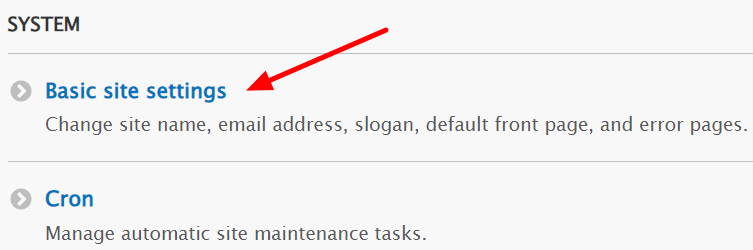
Now you will have the options to change site title, slogan, email address and some other settings. To change site title, you need to fill it under the text box below Site name and then click on Save Configuration.
You have successfully changed the title of your Drupal website. Now you need to upload your new logo. To upload a new logo for your Drupal site, you will need to follow these steps.
Again, under the Manage item on the admin panel, click on Appearance item this time. it will lead you to some visual configurations of your Drupal site.
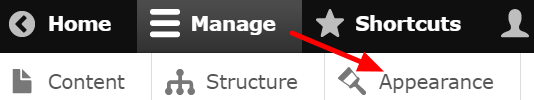
Then click on the Settings item.
Now scroll down to see LOGO IMAGE. Under it you will see: Use the logo supplied by the theme. This item is checked by default. Unmark it and you will see the image below after doing this.
Now new options are available for you. You can set the URL of your desired logo or the better way would be uploading it on your site. Under Upload logo image click on Choose File and then choose and upload your image and then click on Save Configuration.