15 Best Camera Apps for Android
If you are interested in photography and taking attractive photos and want to try something other than the main phone camera app, don’t miss this article.
According to the trend of the modern world, the camera of the smartphone has received more attention than ever. Companies are trying to upgrade their cameras to improve their performance in dark environments and add features that people need.
Many smartphone buyers make their choice according to the quality of the phone’s camera. Now, cameras are very important in people’s lives. If your phone has a powerful camera, you may not be able to use all its capabilities and take the best photos with the default camera application.
For this reason, in this article, we are going to introduce you the best alternative applications in this field and the best photography apps for Android.
Best Camera Apps for Android
1. Google Camera

Google Camera may not be the most advanced camera app on the market; But it is one of the most entertaining and best photography apps for Android.
Although Google Camera is simple and easy to use, it still has more features and extensions than your phone’s camera app. Night Sight and Super Res Zoom are important features of the Google Camera app.
You can try Photo Sphere options and Lens Blur mode and have fun with available stickers and labels.
In addition to excellent image quality, you can enhance the quality and visual impact of your social media content thanks to additional features. Features like video stabilization and slow-motion video recording make this app great for videos as well.
This free camera app is only compatible with the latest Android systems, so if your smartphone is old, you should choose another app. But if you are up-to-date, the app is completely free.
2. Camera MX
Camera MX is one of the pioneers of Android camera applications that delights users by providing many features.
Auto focus, adjustable JPEG quality and support for multiple resolutions are some of these features. This app is one of the oldest apps for photography on Android that never looks old due to receiving constant updates and is in sync with its newer competitors.
Camera MX also lets you record brilliant live video and edit it later.
Live Photos and GIF mode make this free app one of the best quality camera apps out there. The built-in photo editor lets you access only basic editing options, and the camera lets you even adjust your image resolution (your phone’s camera specs may be limiting).
Camera MX is a free all-in-one tool that may not do everything you want; But it does what it has to do well.
3. Camera FV-5
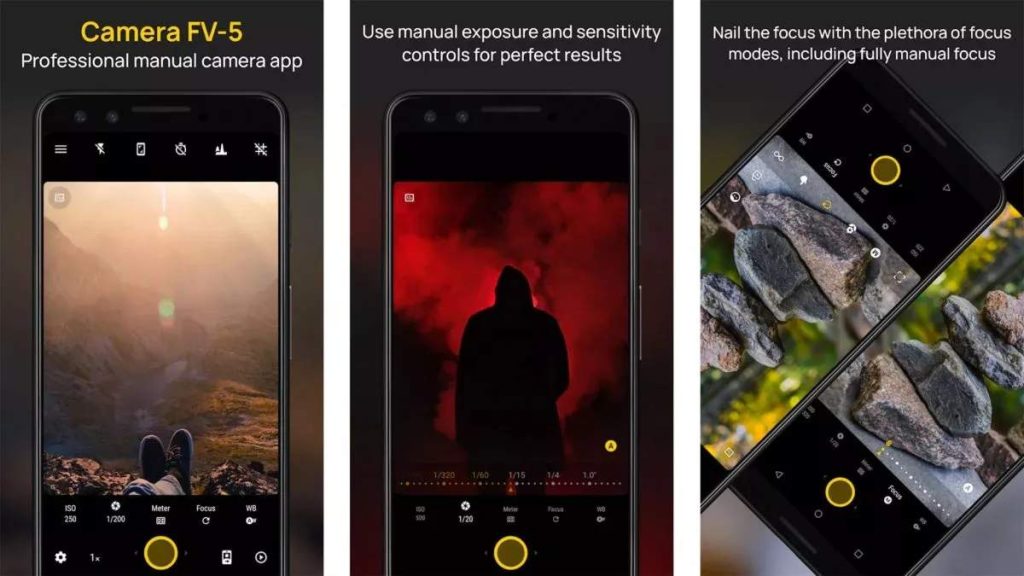
Camera FV-5 is a good option for handheld camera fans and can simulate DSLR features, including manual shutter speed, light and brightness metering, focus, white balance, and even more specialized things like a built-in rangefinder.
Focus modes help you get the best results in different types of photography. There are special options for landscape, portrait and even macro. You also get sophisticated manual controls for things like ISO and exposure bracketing.
The FV-5 camera is not free and only works on the latest systems. But if you are into photography and have a good Android system, it is a good option that you can try.
4. Footej Camera
Footej Camera offers you a new photography experience with advanced features and unique appearance. This app fulfills the wishes of the user to give them the best user experience they have ever had with a camera app. A smooth user interface is one of the features of Footej Camera, along with the excellent video and photo quality.
There are different aspect ratios and resolutions to choose from, and other features include animated GIFs, slow-motion video recording, selfie light, panorama and HDR+ modes, and support for Live Photos (similar to iPhone or Google Camera animations).
You can pause a video while recording and then resume from another frame, merge two clips in real-time, and even convert small videos to GIFs.
If you are looking for a reliable alternative to your camera app, this camera might be a good option for you.
5. Open Camera

Mobile application development companies try to achieve user satisfaction and exceed their limitations by developing applications with advanced features and a higher level. Open Camera is the result of one of these efforts.
This open source visual program has many features. If you need a filter for social media, this is not the app for you; But if you want manual photography controls, this app is another great Android camera app with manual controls.
Remote recording and automatic stabilization are some of the features that promise high-quality, professional-level images when using this program. DRO and HDR modes are also available to enhance image quality. Open Camera’s user interface is simple and there are no ads in the app.
6. Pixtica
Pixtica is an Android camera app designed to keep up with today’s fast-paced world, with many features and controls that photographers of all levels will enjoy.
The user interface is very clean and smooth with a simple design. In this app, you get several manual focus modes and you can adjust settings like ISO and shutter speed for different shooting styles. The main features that set Pixtica apart are exposure control, hyperlapse, active filters, manual controls, panorama, GIF recorder, slow motion, photo editor, QR scanner and many more.
More filters and presets are available as in-app purchases, but the app itself is free.
7. Cymera
Cymera is an exclusive Android selfie camera designed for social media enthusiasts. Amazing photo filters and photo editing options give photos a whole new look. Live filters and face editing filters have made this app popular among the younger generation. You can use Beauty Camera mode and face and body make-up tools to beautify pictures and take professional selfies.
The main attraction of this camera app is its conversion and editing tools. It has various features including filters, special effects, simple photo editor and different lenses. This application is free; But with in-app payment, you can buy more features.
8. Candy Camera

If you’re looking for a camera app to enhance your selfies, Candy Camera is perfect. This app is mainly for selfies and especially for those who like to post their pictures on Instagram or other social media apps. Candy Camera is equipped with thousands of filters with a unique variety for your selfies.
It also has a number of editing tools, most of which perform the function of beautifying the face (makeup and retouching). With a little patience, you can really change the look of your selfies.
In addition, a lot of stickers are also included in the app and you can also make collages.
9. ProCam X
ProCam X focuses more on professional features than social media style filters and masks. This app includes continuous shooting mode, face detection, 4k video recording support and RAW support. In addition to these manual controls (if your device supports it), there is the option to turn off the shutter sound and a few camera modes such as scene mode or focus mode.
It has many of the options that a good third-party app should have, and it has fairly good post-processing.
10. ProCam X Lite

ProCam X Lite is basically a free version of ProCam X. The lighter version of the camera app has enough features that it may be more than enough for most users.
Users have full manual control over white balance, ISO, shutter speed and various focus modes such as manual, macro, focus locked and infinity, as well as face detection, which is accessed separately. All settings include automatic mode for fast shooting.
This free program also has the capability of up to 20 consecutive shots, interval shot and exposure bracketing, which are useful for time-lapse and stop-motion recording. Photographers can also take advantage of high-definition video recording, including slow and fast recording speeds and the ability to disable the microphone at the point of recording.
Although this program has many features; But it has a centralized user interface. The UI also automatically changes orientation, going from portrait to landscape whenever the camera rotates.
11. ProShot
ProShot is a camera app that has a variety of shooting features, modes, and options, including RAW support. In addition to the traditional photo mode, this program also supports video, slow-mo, light painting and time-lapse.
In photo mode, users can switch between multiple shooting modes depending on how much control is needed. Custom modes let you save your favorite camera settings, including ISO, shutter and white balance.
ProShot has an interesting Hacks feature where if compatibility with certain features is not detected (for example if video does not allow recording above 30 frames per second), you can force the camera hardware to do so by enabling Hacks. Doing so can cause program instability and require reinstallation; So only take risks if you really need to.
The creators of the program themselves have noted that using ProShot may be overwhelming at first; So it might not be the right choice for those who are only looking for a handful of improvements for everyday photography. If you want to be able to control all aspects of the shooting process, this is the app for you.
12. Adobe Lightroom
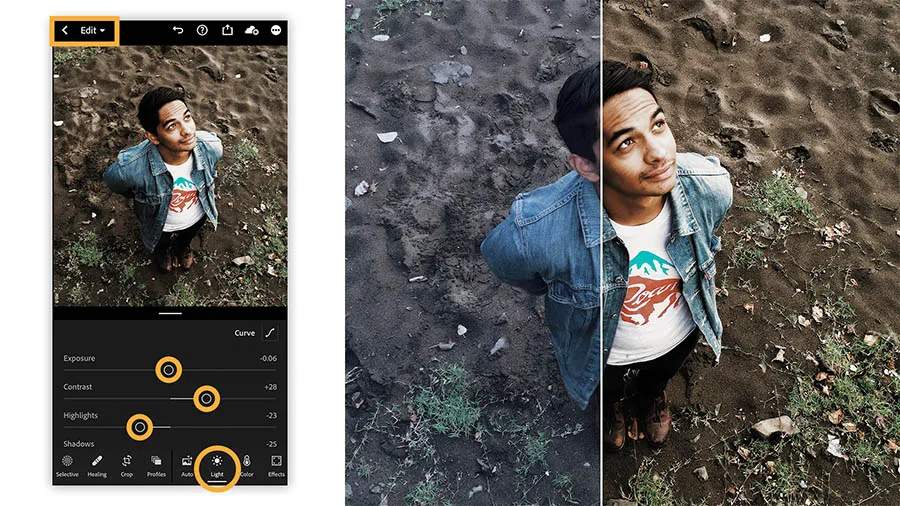
Adobe Lightroom is technically a photo editor, not a camera app; But the internal camera application is relatively good. You can use the camera app and edit it right away. This app has great key features like HDR, RAW support and various modes and presets. There is also a set of manual camera controls.
Currently, Adobe Lightroom is one of the best photo editor apps for mobile.
13. Photoshop Camera
Photoshop Camera is technically a photo editor with a built-in camera app that lets you take photos and then use the app to edit them. This app is not as powerful as Photoshop desktop and not as professional as Adobe Lightroom. It gives you a whole bunch of filters, auto-adjust, portrait mode controls, and more.
As expected, it’s more social media-friendly with unique filters; So if you are looking to beautify your Instagram, download it.
14. VSCO
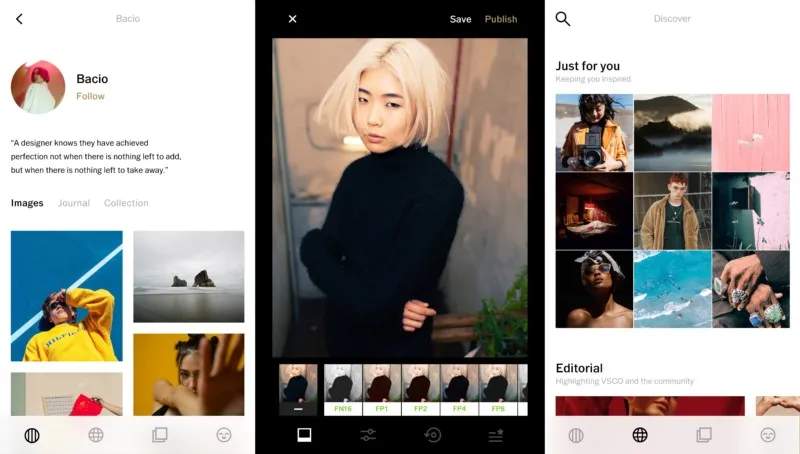
VSCO is a trusted app that lets you create and discover photos, as well as connect with other photographers and their exclusive content on the VSCO photo publishing platform. This app lets you take photos using advanced camera controls and edit images using premium presets designed for mobile devices.
In addition to hundreds of different filters grouped into different themes, VSCO has basic image adjustments like exposure, contrast, saturation, tone, white balance, and more.
The user interface is a little hard to understand and you need to subscribe to access better features. Like the Lightroom app, VSCO requires users to create a new account or sign in using Google, Snapchat, Facebook, or other authentication options.
15. Camera ZOOM FX Premium
Camera Zoom FX Premium is one of the best Android camera apps in manual controls.
The user interface of the camera is neat and easily navigable. Each feature or mode is easy to find and switching between them is no problem at all. Manual focus is reliable and responsive. Burst shooting mode can record up to 50 frames per second.
Camera hardware includes ISO, HDR and white balance settings. With the help of photo editing tools, you can add interesting effects and color changes to the photos you have taken. Camera Zoom FX also supports RAW file format.

