List of the Best Free MOBI to PDF Converters
There are so many file formats out there, and each of them is designed for special purposes. Some of them are audio and video formats, some of the others are for running programs and applications, and one of the most used file formats is related to reading documents.
There are so many document types for reading offline and online. PDF is probably the most widely used format for documents. But as it is not so easy to read PDFs on mobile and tablet devices, some other formats have been created to make it easier to read documents on small-screen devices. MOBI is one of them.
Many online eBooks and documents provide PDF or maybe EPUB formats by default, and if you want to read a PDF easily on your electronic devices, it is suggested to convert it to MOBI format for a better reading experience.
On the other hand, if you have a MOBI version of an eBook and you want to read it on the computer, although there are some applications that can open MOBI formats on the computer, it’s suggested that you convert MOBI to PDF for better reading.
There are so many tools to convert MOBI files to PDF format. Some of them are free, and some others are not. Some of them are offline tools, and the others are online. The advantage of using an online MOBI to PDF converter is its accessibility everywhere on any device, regardless of the operating system, and the other good thing about it is that it is free in most cases.
In this article, we are going to list some of the best free online MOBI to PDF converter websites that help you convert your MOBI documents to PDF format quickly and freely without needing to register.
List of the Best Free Online MOBI to PDF Converter Websites
1. CloudConvert
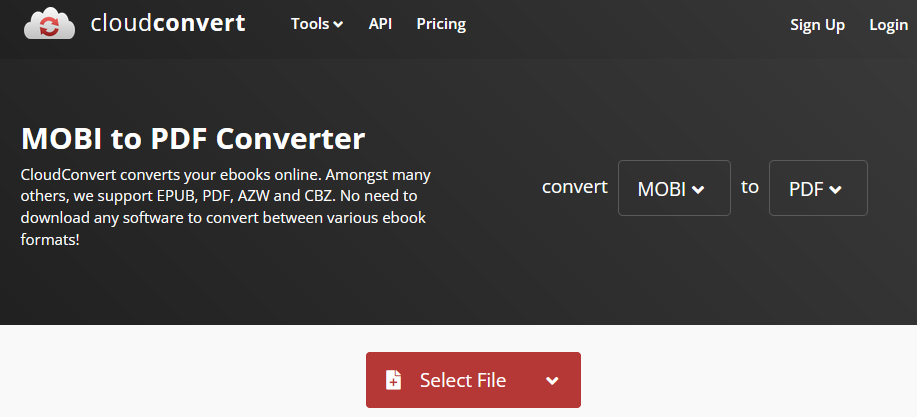
CloudConvert is one of the websites that can be used for the majority of conversion purposes. It can be used as a free DNG converter, media converter, image converter, etc. You can easily convert MOBI to PDF files using this free online converter.
It allows you to convert multiple MOBI files to PDF format simultaneously. Like most online converters, it doesn’t provide you with the ability to have control over the output PDF file.
To use CloudConvert for converting MOBI to PDF files, you just need to upload the MOBI file and hit the convert button. It does the rest for you, and after finishing the conversion, you can download the converted file.
2. Online-Convert
It is a useful MOBI to PDF converter that allows users to convert several files at the same time to PDF format and adjust some of the properties of the output file too.
You can change some properties of the output PDF file. For example, you can choose to: base font size, embed font, enable ASCII output, enable heuristics, change title, change author, add border, target ebook reader (Apple iPad, Apple iPad 3, Cybook 3, Cybook Opus, Galaxy, Kindle, Nook, Cobo, etc) etc.
The conversion process is quick and you just need to upload the MOBI file. Pressing the convert buttons gives you the download link of the converter, ready to use PDF file.
3. PDFCandy
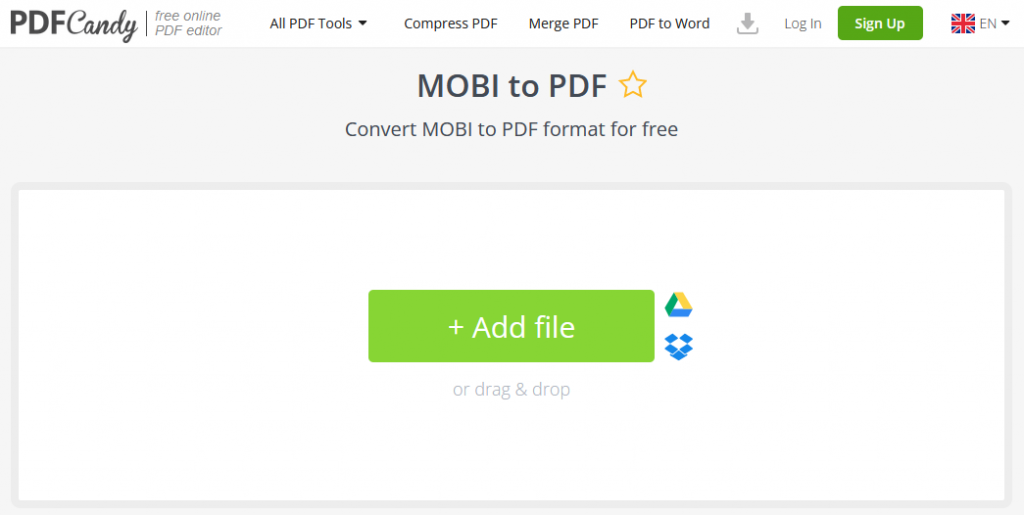
Another useful free online MOBI to PDF converter website is PDFCandy. It allows you to convert MOBI files to PDF documents, as it also lets you have some control over the output PDF file, such as page size and margins.
MOBI files may be uploaded from your smartphone, Google Drive, or Dropbox to the PDFCandy site for conversion. You can both download the output PDF file to your computer, mobile, or any electronic device you are using, and you can also use your online cloud storage for saving files.
4. Convertio
Convetio is another online free MOBI to PDF converter that allows batch converting of your files. It supports so many other files rather than MOBI as the input to be converted to a PDF document.
Some of the input supported files that can be converted to PDF are listed below:
ABW, CSV, DBK, DJVU, DNG, CUR, DOCM, DOCX, ERF, EBM, EWM, EMW, KWD, ODT, OXPS, PPT, PPTX, RTF, TXT, WPS, XLS, XLSX, etc.
Convertio allows you to upload MOBI files from different sources, in addition to your local computer. For instance, you can upload the files from online cloud storage services such as Google Drive, Dropbox, or any other URL.
5. ConvertFiles
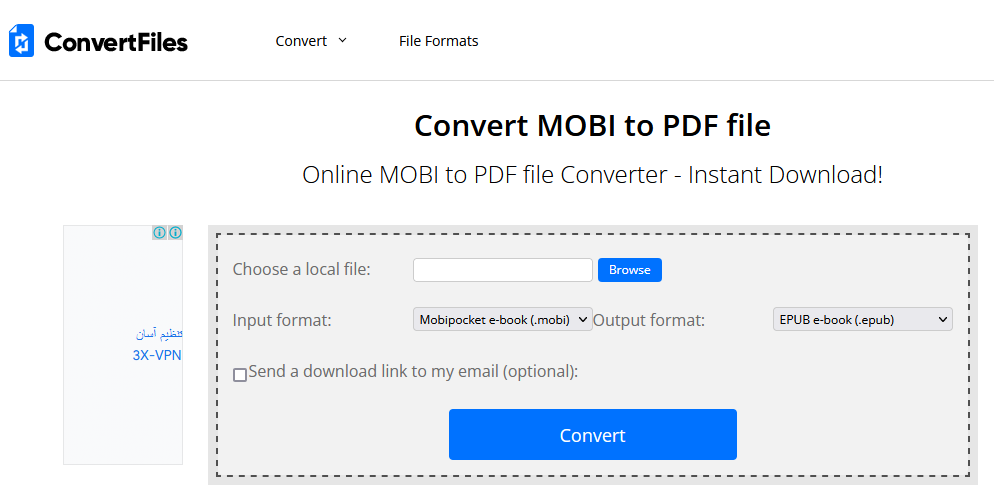
It is another file converter that supports so many conversions, in addition to converting MOBI to PDF documents. Batch conversion is not supported for this online service, so you need to convert your MOBI files only to PDF.
It has the ability to convert MOBI documents to some other formats, such as EPUB, LIT, FB2, etc. To use this service, you just need to go to the website and, after selecting the input MOBI file, only one other step is required, which is clicking on the convert button.
The PDF file would be ready for download in a few seconds according to the size and number of pages that your file has.
6. FreeConvert
FreeConvert is a batch-supported free online MOBI to PDF converter that supports so many other file conversions as well. The process of converting files using this converter is easy, and you just need to select your MOBI file and set the optional output settings. After hitting the convert button, you can download the PDF file.
The output settings you can choose from are:
Enabling heuristic processing, adding margins to the output PDF, recalling all fonts, replacing Unicode characters with ASCII, changing book title and author and optimizing output for different devices like the Apple iPad, Apple iPad 3, Cybook, Sony, Nook, etc.
7. ZAMZAR
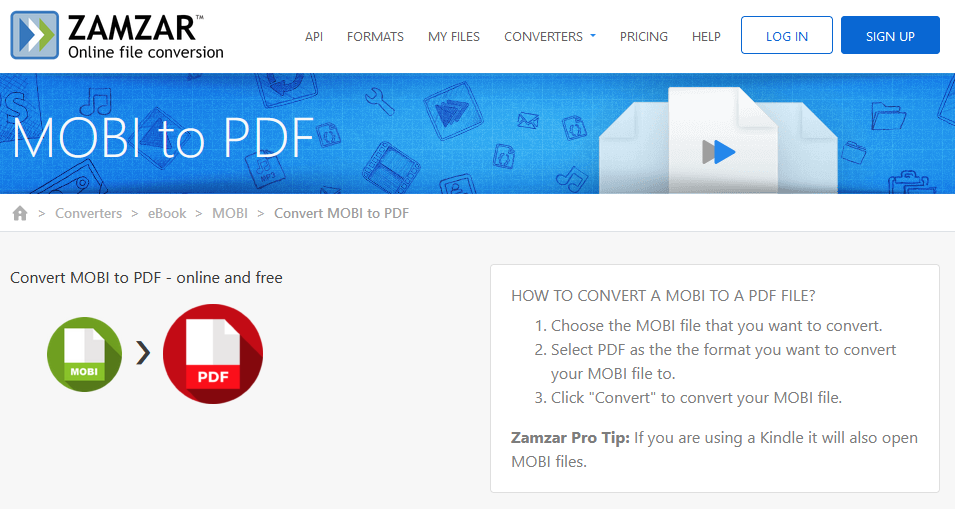
If you want to convert MOBI files that are under 50 MB in size, this online service has options for you. It allows you to convert any MOBI file into the PDF format freely in easy steps like uploading, clicking on the convert button, and downloading.
This service has some other interesting options for you too. For instance, in addition to converting MOBI files to PDF, you can also have the following conversions:
MOBI to AZW3, MOBI to EPUB, MOBI to FB2, MOBI to OEB, MOBI to LIT, MOBI to LRF, MOBI to PDF, MOBI to MP3, MOBI to PDB, MOBI to PML, MOBI to PRC, MOBI to RB, MOBI to TCR, and MOBI to TXT.
8. Online2PDF
It is a useful online free MOBI to PDF converter that allows users to have multiple conversions at the same time as long as the size of each conversion does not exceed 100 MB and the total size of files doesn’t exceed 150 MB.
In addition to conversion, this online service allows you to password protect PDF files to limit access to them. You may choose specific pages, rotate PDF pages, reorganize pages, divide files, and much more.
PDF protection is also supported in the Online2PDF free service that prevents printing and copying PDF files. This service supports so many file conversions to PDF. Some of them are as below:
- Documents: pdf, xps, oxps, ps, rtf, txt
- Word: doc, docx, docm, dot, dotx, dotm, wps
- Excel: xls, xlsx, xlsm, xlsb, xlt, xltx, xltm
- Images: jpg, gif, png, bmp, tif, mdi, psd, webp, heic, heif
- OpenDocument: odt, ods, odp, odg, odi, odm, odc, odf
9. MOBI2PDF
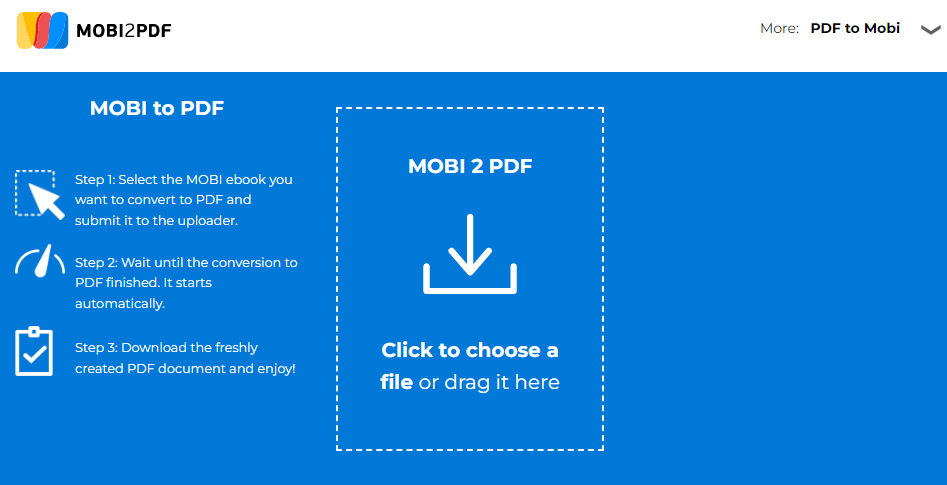
It is another good online converter to convert MOBI files into the PDF format, and the interesting thing about it is that it has no limitations for conversions. You can convert as many files as you want using this service.
It offers a one-time solution for creating PDFs from any Mobipocket (MOBI) file format eBook. Everything takes place on the cloud, so there’s no need to install any software.
To use this service, you only need to upload the files and get the converted PDF documents quickly.
10. AnyConv
AnyConv allows you to convert MOBI files that are below 100 MB to PDF documents. You just need to upload the files from your computer, and with one click, you will get a PDF document.
This service does not support online cloud storage services or remote URL uploading, so you should upload the files from your computer or any other digital device to this service to benefit from it.
In addition to MOBI to PDF conversion, this online service allows you to have the following conversions too:
MOBI TO AZW, MOBI TO AZW3, MOBI TO DOC, MOBI TO DOCX, MOBI TO EPUB, MOBI TO PDF, MOBI TO TXT.
11. CleverPDF
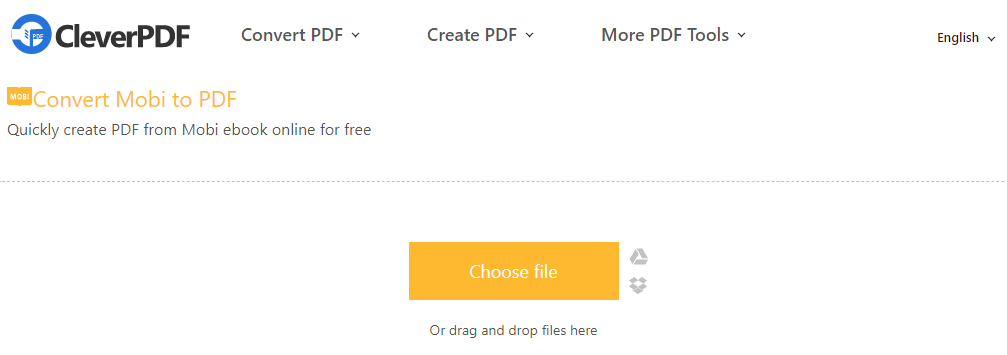
CleverPDF is a free, online MOBI to PDF converter with an easy-to-use interface, and the only limitation of CleverPDF is the file size, which is limited to 20 MB.
It doesn’t let you change the output properties, and to respect your privacy, they keep the converted file only for 30 minutes, after which the converted files will be removed automatically from their servers.
You can use your local files or the files that you have hosted on cloud storage for conversion using CleverPDF. The process of converting filers is straightforward. You choose the files, upload them, and it does the rest for you.

