Managing Drupal Users, Adding New Users to Drupal Site
After installing Drupal CMS and setting up new title and logo for Drupal, you may need to add new users to your Drupal site and learn how to manage Drupal users.
Drupal CMS has a great potential for customizing websites based on user roles. In many other content management systems you would need to install plugins and addons to be able to define different user roles and customize your website based on the roles. But Drupal CMS has a powerful built-in user manager to have full control over the users.
By default there are 4 different user roles in Drupal; Anonymous user, Authenticated user, Content editor and Administrator. Each of the mentioned roles can be customized by admin and you can add as many as other roles you would like to your Drupal website.
Anonymous user is a Drupal user role that has not registered on your website which is called visitor usually. If you let users register on your website, the registered users will be known as authenticated users.
There are hundreds of customizations you can set for each of these roles. For example, you can have some pages or parts of your website that only are allowed to be visited by authenticated users and other non-registered users will not be able to watch them at all.
Posting comments, editing their own comments, being able to use contact forms, setting different text editors (Basic HTML, Full HTML and Restricted HTML), viewing and reverting revisions are only some of the roles you can set for different user levels using Drupal CMS.
You can add as many users as you want to your Drupal website with different roles. To add users to your Drupal website follow these steps:
Go to the admin panel of your Drupal website and then at the top of the admin panel, click on Manage and then click on the People tab.
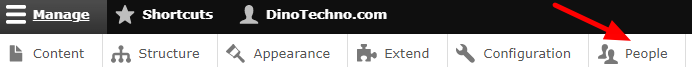
When you click on People, you will see a page that includes the following information about users: List, Permissions, Roles and Role settings.
Below the list of users, you will see an Add user button, click on it to add users to your Drupal site.
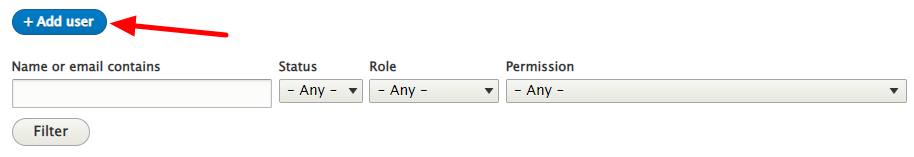
Now you can add any new users with any roles you would like to your site. You will be required to enter username and password for the new users. You can also set email address or change the status of user (active or blocked), user role, profile picture and time zone for new users. After entering all values, just click on Create new account.

