RJ TextEd – a Full Featured Source and Text Editor
If you are looking for a full-featured and completely free-to-use text editor that has the ability of editing multiple document types as well as editing the source code of files written by different programming languages, RJ TextEd is the right choice for you.
RJ TextEd is a tab-based text editor that lets you open multiple files at the same time and edit them simultaneously. Those documents can have different file formats.
When you are editing a document using RJ TextEd, you do not need to remember the position of your last edit because after opening the RJ TextEd for the next time and choosing that document, it will automatically go to the last position of the document you were editing.
The prebuilt-in themes allow you to choose both light and dark themes from different ones according to your taste. Changing themes can be easily done through the Environment menu anytime you would like.
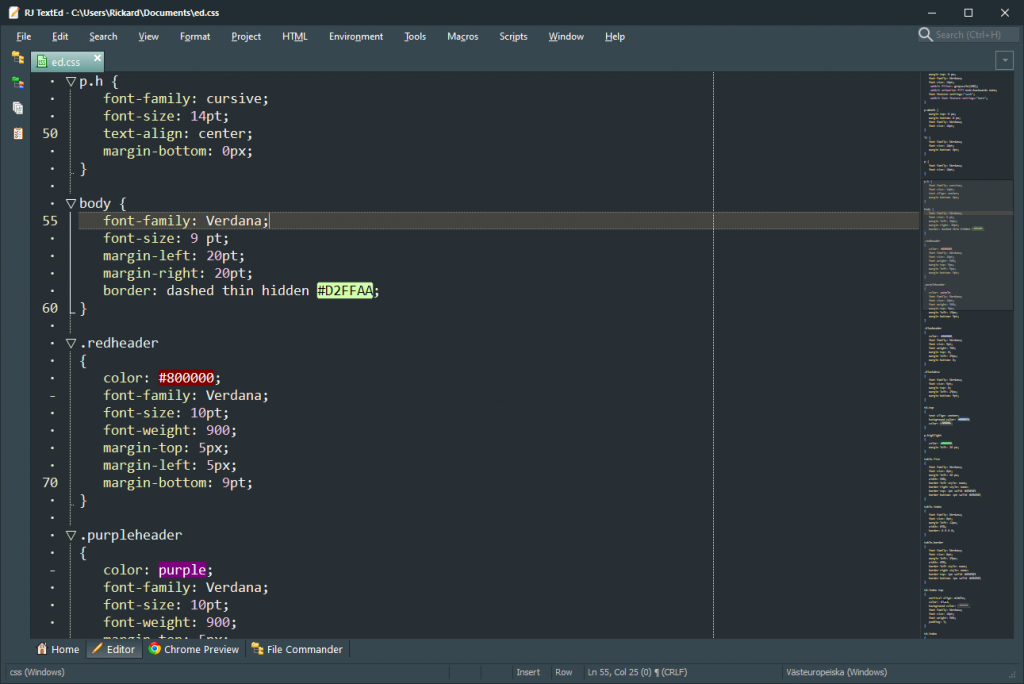
RJ TextEd supports more than 24 languages and you can enjoy the environment in your own mother tongue.
RJ TextEd supports many different document types for editing as below:
ActionScript, Acucobol, Ada 2005, ASP, ASPX, ASP_JS, Assembly x86, AutoHotKey, AutoIt3, AutoLisp, BaaN 3GL/4GL, Bash, Batch, Batch_NT, BBasic, Boo, CEval, CFScript, ChromeManifest, cobol, C++, C#, CSS, Fortran, Framscript, go, Haskell, HLA, HTML, ILAsm, Ini, Java, Javascript, JSON, JSP, Kotlin, LaTeX, LESS, Lua, makefile, Markdown, matlab, MQL4, MSSQL, NC Code, NSIS, ooRexx, Pascal, Pauscal, PBasic, Perl, PHP, PostScript, Powershell, python, Ruby, SAP Abap, SASS, SCL, SQL, SVG, swift, TclTK, VBnet, VBScript, VHDL, XHtml, XML, XSLT and Z shell.
RJ TextEd has spell checkers in many languages and by default only an English dictionary is installed but you can easily add more languages with no need of leaving the program’s interface. It also supports adding extensions to expand the functionality of the app.
RJ TextEd helps you to write documents faster by auto completion feature. You can turn on and off this feature anytime you want.
Writing HTML codes is easy using RJ TextEd as it can validate your written codes to make sure you have used all correct syntaxes. Both online and offline validators are available.
Both ASCII and binary files are supported and you can save your documents in any encoding you would like (UTF-8) , Unicode etc. You can open and save UTF-8 encoded files without a signature (BOM).
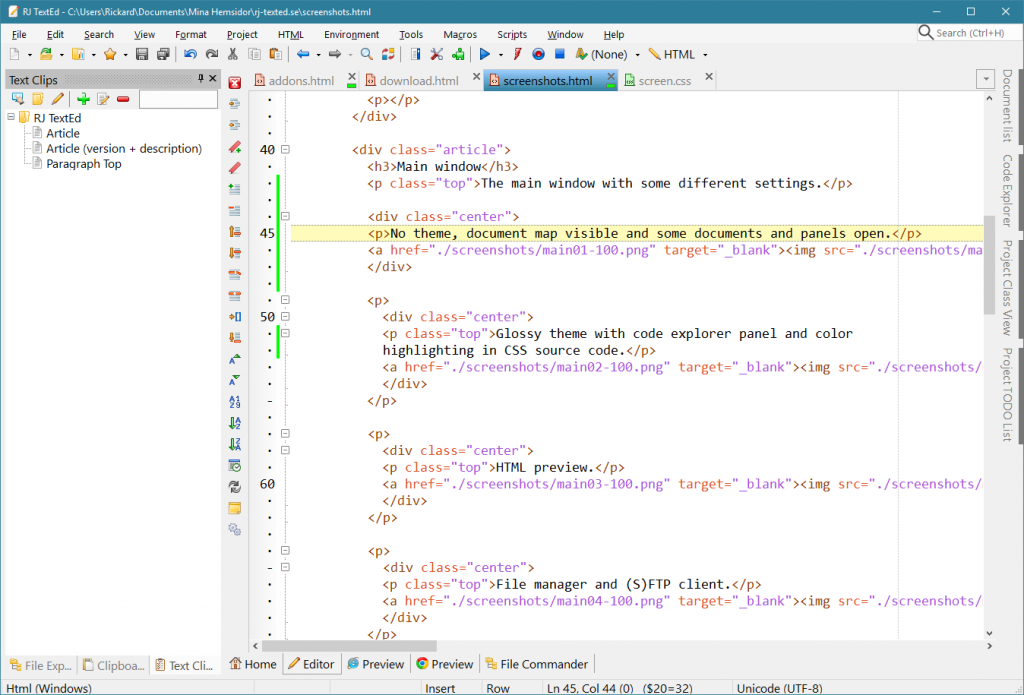
You can easily record Macros to automate some repetitive tasks using RJ TextEd and run it later when you need through the Macro Manager feature of this text editor.
RJ TextEd has been under active development since the initial releases with bug fixes and new features in newer versions. It is available in both installer and portable formats and you can use it anywhere without needing to be installed if you don’t want to install it.
To download RJ TextEd from the official website, visit the download page. RJ TextEd has also an active forum where you can ask your questions and pose issues there and get answers from the community.

