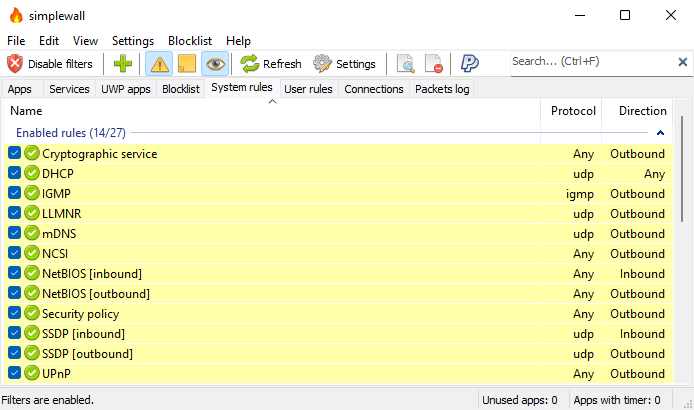SimpleWall – an Effective Windows Filtering Platform
Windows Filtering Platform (WFP) is a combination of API and system services to handle network filtering applications. By default, Windows Filtering Platform has some settings meaning that some services and applications are blocked and some others are allowed.
Sometimes you may need to allow or block some services and applications to secure your system more. In such cases a very lightweight and user-friendly application helps you to achieve this goal. This application is called Simplewall.
When you want to install SimpleWall you have the option to store the settings in the application directory to work as a portable app.
SimpleWall lets users have full control over enabling or disabling different parts of the system including: Apps, services, UWP apps, blocklist, system rules, and connections. This tool separates apps with access to the internet and apps that don’t have access to the net and allows you to switch between two status for each of them.
In other words, SimpleWall is an effective way of having more control over the Windows firewall to change which applications and services are allowed to have access to the internet or not.
The apps and services without access to the internet are shown in green color which means these apps are safe and don’t use the internet. To change it, you can easily right click on the app or service and click on the Edit and change this status.
As an example, if you want to change the connection status of the Notepad app, you right click on it and will see this page to let it connect to the internet.
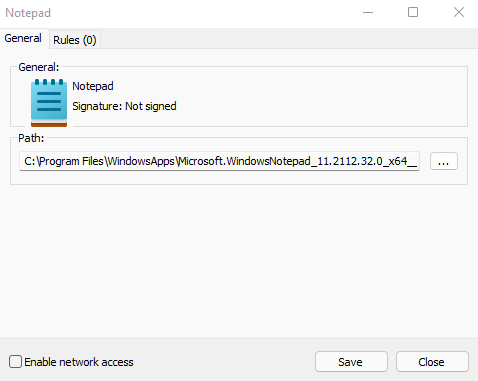
Another option of the SimpleWall software would be restricting access to some IP addresses or ports from the internet.
You can always set the application to load on the Windows startup to start your Windows with your defined rules.
This handy application is compatible with any version of Windows from Windows 7 later on. You can download SimpleWall from the official website.