SMPlayer – an Excellent Free Media Player
One of the basic needs of computer users since the invention of the computer is playing media files. Playing multimedia files is one of the most interesting things about any electronic device. All computers and mobile users spend some portion of their time playing media files on their devices.
Although there are so many multimedia players available for all operating systems including Windows, Linux, Mac OS and Android, all of them can not fulfill your needs and satisfy you.
In addition to having different interfaces and styles, the functionality of all media players is not the same. Some of them have more features and make you independent from any other third-party tool.
One of the best completely free media players for Windows ,Mac OS and Linux operating systems is SMPlayer.
SMPlayer is a simple yet professional multimedia player that has won many awards. This simple player which has the ability to play a wide variety of audio and video formats, also makes it possible to play DVD movies with the best quality.
SMPlayer has a very nice and polished interface that attracts your attention at first run. The beauty of SMPlayer is combined with a user-friendly interface that makes it a good choice.
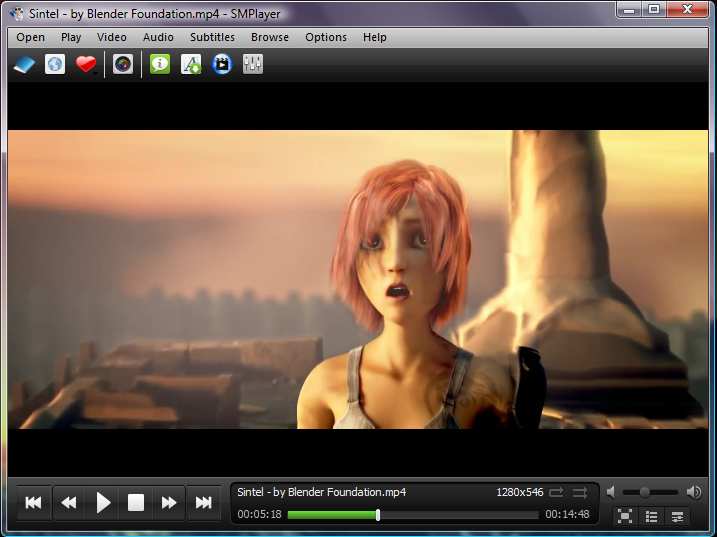
The possibilities of SMPlayer are limitless and you almost can do anything dealing with your multimedia files using SMPlayer media player.
SMPlayer uses MPlayer as a playback engine which is a powerful engine. SMPlayer can be run on any computer without any special hardware requirements.
The interface of SMPlayer can be customized according to your taste. Any tool that you would like to have a faster access to, you can add that to the main interface of SMPlayer. In addition you can define unlimited number of shortcuts for the functions of the media player.
You can easily speed up a video or slow it down using SMPlyer by going to the Play menu and choosing speed.
SMPlayer supports more than 35 languages and you can select your own mother tongue as the default language of it. There are so many styles and icon sets available for changing the look of SMPlayer media player.
SMPlayer uses built-in codec packs and you are not required to install external codecs on it. You can download SMPlayer from the official website. Now lets have a closer look at SMPlayer features.
A Closer Look at SMPlayer, the Free Media Player
You can select either MPlayer or MPV multimedia engines which are prebuilt and also define any external multimedia engine for the player to use. Both hardware and software video equalizers are selectable. You will have the option to play video files in full screen with or without black borders based on your preference or your custom size window.
SMPlayer has a prebuilt audio equalizer in addition to the option of being a volume booster tool which can amplify output audio. Although SMPlayer runs fast, you can still adjust the CPU priority of it to one of the following options: Idle, below normal, normal, above normal, high and real time.
The number of threats for decoding MPEG-1 and MPEG-2 and H.264 can be adjusted by the user. SMPlayer has a built-in caching system to improve speed of slow media. The amount of cache for local files, streams, DVDs ,audio files and etc. are adjustable and each of them can have different amounts.
SMPlyaer loads local subtitles automatically when you play a video. Default subtitle encoding, font type, font size, font color and so many other options of subtitles can be customized based on your needs.
SMPlayer has a tablet mode for those who want to use it on touch screen or Windows based tablets in addition to support for high DPI screens. Keyboard shortcuts, mouse button functions and function of the mouse wheel are customizable.
SMPlayer has both regular and mini skins that can be adjusted based on your screen size and your personal preference.
When you have multiple video files on a specific folder, SMPlayer gives the ability of playing the next files automatically if you would like to. Users can associate the extensions of media files to be played by SMPlayer.
It has a thumbnail generator that can generate thumbnails for any input video and you can select aspect ratio, maximum width and output formats to one of the JPG or PNG formats.
Final thoughts about SMPlayer, the Free Media Player
SMPlayer is a cross-platform free media player with many features that is suitable for both beginner and professional users. It has been under active development since 2006 and with every new release new features are added to it.
It is one of the best free media players to choose as it requires low hardware requirements compared to many other players, it can be used on both old and modern computers.

