Step by Step Guide to Force Strong Passwords in Drupal 9
One of the needs of most Drupal CMS webmasters is to force strong passwords for users who want to register on their website. By default Drupal lets users have any password with any strength level and it can lead to issues especially if you let anyone register on your website.
As Drupal is a very flexible CMS, you can do anything with it by making custom modules or using free made modules. Fortunately if you want to force strong passwords for your Drupal site, it has a free ready-to-use module.
Here we are going to teach you a step by step guide on installing and configuring a module to force strong passwords.
Go to the admin panel for your Drupal CMS and click on Manage -> Extend item.
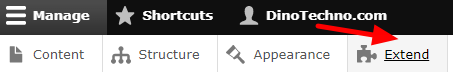
The Extend item has 3 different sub-items like List, Update and Uninstall. The List contains all installed modules. At this page you can see a Add new module button. Click on it.
Now you have 2 options for installing a new module. One of them is by uploading the module file and the other one is by adding modules from the URL. Both ways work the same; here we choose adding modules from the URL.
The module we are using to force strong passwords for Drupal is called the better passwords module. Go to the page of this module and select the stable version and then copy the URL of the module (.zip or .tar.zip) and then click on the Continue button.
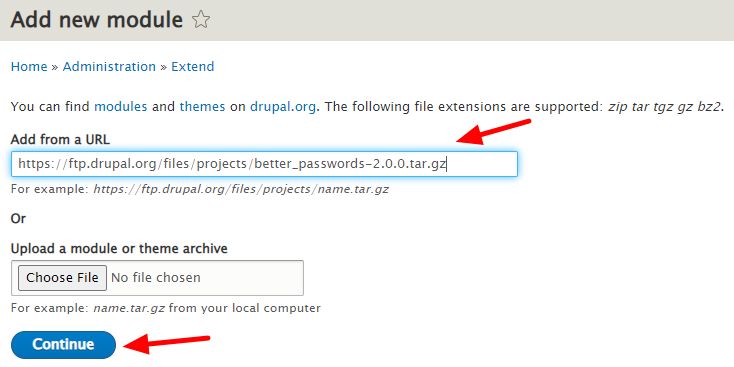
After installing, click on Enable newly added modules. Now go down to see the name of this module on your list.
This module is located under the Security section of the module’s list. In front of the module name, click on the triangle icon to see more options of this module and then click on configure to go to the settings page of this module.
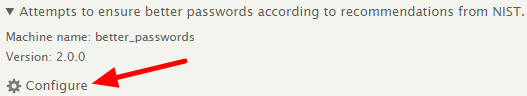
Now you can see all possible options you have as the administrator of a Drupal site to force strong passwords for your site. You can set the minimum password length. The default password length is 8 but you can lower or higher this value.
Another possible option is generating strong passwords for each user that registers on your Drupal based website.
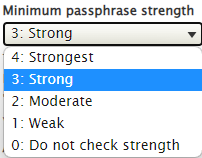
Another important option is choosing password strength from one of the following options: Strongest, Strong, Moderate, Weak and Do not check strength. The recommended option for forcing strong passwords is choosing Strongest as the first choice or Strong as an alternative option.

