WordPress Membership Plugins to Register Without Accessing Admin Panel
There are many times that you want to allow visitors of your WordPress website to register and login on your site without accessing the admin panel and it could have several reasons.
For example, maybe you don’t want to let anyone access your admin panel to make it more secure or you may not like the interface of WordPress admin panel and you prefer a more stylish login and registration forms; in such cases you can get benefit from plugins that help you do that with no need to code anything at all.
It is not preferred by most webmasters to let visitors and users access the admin panel. It could have potential risks.
Logging and registering is not the only case. Maybe you would like to let members post content including both text and media files on your site. There are plugins to help you do that. Here we are going to introduce you some of the best frontend form builders to let users register, login, and post content to your site.
List of the Best WordPress Membership Plugins
1. Profile Builder – User Profile & User Registration Forms

It is an easy-to-use plugin for making frontend profile forms to let users login and register on your WordPress website. The admin can define custom fields for the form. Almost all capabilities of users including login form, registration form and password recovery are being done without leaving the frontend profile forms using this plugin.
Using this plugin the administrator can have the below options:
- Enable/disable email confirmation after registration to verify their email address.
- Let users access their panel with either username, email address or both.
- Protect members information by defining minimum password length and/or minimum password strength while they are registering on your WP website.
- Prevent fake and spam registrations on the website using reCAPTCHA for registration forms.
- Set different content roles for different members to let special users have access to special content while other members can not.
2. Ultimate Member – User Profile, User Registration, Login & Membership Plugin
Ultimate Member allows you to add stylish user profiles to the WordPress website and can be used to convert your WordPress site to a membership site.
You just need to make forms using the drag and drop form builder feature by defining custom fields according to your needs and letting users register, login onto your WordPress website and have their own profile and be able to edit their profile page whenever they want.
Admin can define different user roles and limit access to the content of the website according to those defined user roles.
The features of Ultimate Member plugin are not limited to these if you want to purchase the paid extensions. There are multiple paid extensions available for this plugin to expand the functionality of this WordPress membership plugin. These extensions can add possibilities to:
- Let users post public or private posts on their profile.
- Allow users to add their location to their profile.
- Let users bookmark their favorite contents to access them easier whenever they need.
- Allow users to add their custom picture to their profile.
- Admin is able to post messages to the website and determine whether to show them to all visitors or only logged-in members.
- Let users create and join groups.
- Allow users to register and login into your WordPress website using their famous social accounts like: Facebook, Twitter, G+, LinkedIn, Instagram and Vkontakte
3. WP User Manager – User Profile Builder & Membership

WP User Manager is a highly customizable plugin for making a frontend user based WP website. All tasks a member would need to do like registering, login, recovering password and customizing profile page are done in the front-end of your WordPress website using WP User Manager plugin.
Admin can allocate different contents for emails that are sent to the members when they register or when they want to recover their lost password.
It is doable to collect all members automatically using this plugin and display their list anywhere on the website you would like. For instance; you can have a member list page on your WordPress website to show that to all members on that page.
Admin is able to restrict contents of the website to be shown only for specific user roles or only for registered and logged-in users.
More features are accessible by upgrading to the premium version. For instance:
- Integrate with WooCommerce and define fields for users to enter their payment, shipping and billing information while they want to register on your WP site.
- Send verification emails to users after registering for approval of their account or manually approve their account by administrator.
- Allow members to post their own articles and content without leaving the frontend page.
- As an alternative, you have the option to allow users to login to your website using their social accounts like: Twitter, Instagram, Facebook and LinkedIn.
- Deliver specific private content and messages to one or all members.
- Allow users to make a backup of their information saved on your website by exporting them or deleting their account with no need to leave the frontend page or ask admins to do so.
4. Theme My Login
This WordPress membership plugin allows you to have a registration and login page that looks like your own theme and matches your theme so you don’t need to worry about the interface of login pages and the difference between this login page and the rest of your WordPress site.
All registration, login and recovering passwords will be done in the frontend page and they have nothing to do with the admin panel of your site. Users can register by their own email address and set passwords for their account.
Having a role-based website is easy by the use of this plugin and restricting some pages or posts for some users is possible using this plugin. Admin can set a reCAPTCHA field for registering and to add extra security against spammers, admin can moderate and approve members manually as an optional feature in case of facing many spam registrations.
5. WP-Members Membership Plugin

WP-Members lets you restrict or hide menus of your site, posts, pages by integrating them into your theme by using more than 100 filters to choose from.
The features of this plugin can be expanded using premium plugins. Expanding the functionality of WP-Members lets you:
- Restrict users access to some files or posts.
- Limit registration to be done only by invitations. In this case only visitors that have received an invitation for a previously registered member can sign up on your website.
- Easily integrate with WooCommerce, BuddyPress and bbPress.
- Allow users register on the website based on subscription which can be renewed on your predefined interval.
6. User Registration – Custom Registration Form, Login Form And User Profile For WordPress
It is an easy to use WordPress membership plugin that allows you to make registration forms easy by using drag and drop feature. You can set email verification for registered members.
You can have the same page for both registrations and logins to the website and to add extra security to the registrations form to prevent automated registrations, it is possible to add reCaptcha and Honeypot to the form.
Admin can assign predefined WP roles as subscriber, author, and editor or make new roles and restrict the parts of the website to each of these roles.
Many premium features (for this WordPress membership plugin) are available:
- Define multi-step registration form instead of one bing page that looks tedious for users to fill.
- Let users login using their social media accounts.
- Integrate it with WooCommerce and ask for users’ billing and shipping addresses while they are registering on your site.
- Import users to WordPress website by uploading CSV files.
- Add email marketing tools like MailChimp and MailerLite to your website.
- Follow the status of users on your website by easy to read charts of graphs that separates successful, denied and pending registrations.
- Allow optional invited-based registrations to your website.
- Import and Export built forms to use them later.
7. Simple Membership
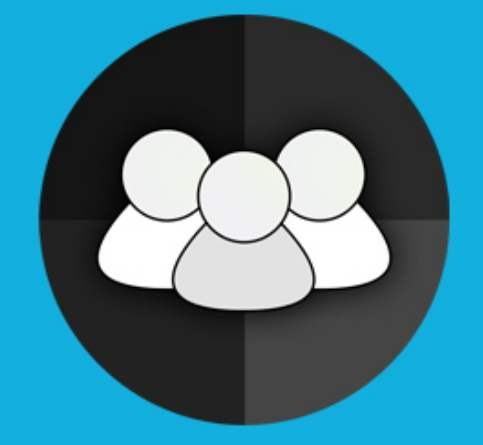
If you would like to have separate content for non-registered and registered users in an easy way, this plugin is the way to go. It is possible to define multiple levels of memberships to your site and limit access to certain parts of the site based on those levels.
You can set allowed roles while creating pages or posts to visit them. Both one-time and recurring subscriptions are possible using this WordPress Plugin.
The main features are as below:
- Protect galleries and attachments role based.
- Show messages to visitors to encourage them to register on your website and become members.
- Shows notification for contents that are restricted for the current user’s role.
- You can set new roles in bulk for the content that is created before installing this plugin to be shown to particular users and roles.
- Possibility to approve/disapprove users and convert current users to members.
- Force users to accept your privacy policy while they are registering on your site.
8. UsersWP – User Registration & User Profile
It is a simple and secure WP membership plugin that works simply by allowing you to build drag and drop forms for each role. So you can have different registration forms based on user roles.
Users are able to edit their account, recover, reset or change password. You can set what kind of information to be shown in the user’s profile (user’s posts or user’s comments).
There are so many premium features for this plugin to: integrate with WooCommerce or bbPress, display downloads or purchases on user’s profile, manually approve new registered users, let users send and accept friendship requests, allow users to submit posts from their profile, let users send private messages to other users etc.
9. WP User Frontend – Membership

It is a good frontend builder plugin for WordPress that gives you multiple possibilities. It has frontend login and registration, frontend editor and publishing to let members write articles on your website and publish them. This plugin lets members upload files without leaving the frontend.
This plugin has both free and Pro versions. It is possible to build unlimited numbers of forms using this plugin. forms can include custom fields for users to register or post content on the website without leaving the frontend of the site.
It lets users upload images inside the content they are writing and also featured images for the articles. All these features are made possible using easy-to-use drag and drop feature. The drag-n-drop form builder does all the difficult tasks of making forms for you.

