ClipMate – Extend the Functions of Windows Clipboard
Windows operating system has a built-in clipboard which is suitable for many users and can keep the latest pasted item but if you want to keep several items at the same time, you would need to use a third-party app like ClipMate.
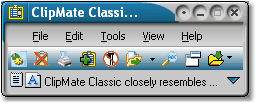
ClipMate is a powerful tool to enhance the functions of the clipboard of Windows. ClipMate lets you copy multiple text or graphic items at the same time to the clipboard. It remembers them and whenever they are needed you can paste them.
If you want to copy multiple items at the same time to the clipboard one by one and if the number of items are high, it would be so difficult to do so; but ClipMate lets you copy all of them one by one without losing any of them.
It happens frequently that you are busy and working fast and you copy one item to the clipboard and as you are busy, you copy another item again and in this case you have lost the first copied item but if you have ClipMate installed on your PC, you can be sure about the safety of your data and speed up your work.
ClipMate has the capability of keeping thousands of clipboard items at the same time in its database and it has tools to improve the functionality of it by letting you search through the database and make shortcuts for the most frequently used items.
In the ClipMate Explorer, you can sort the items in both list and thumbnails mode and manage, edit or combine them.
ClipMate has a drag and drop ability and it allows you to choose an item directly from the ClipMate’s list of items and insert it into the appropriate third-party application. For example; you can choose a text from the clipboard and insert it in a text editing software. You can even choose an image and drop it in a graphic software.
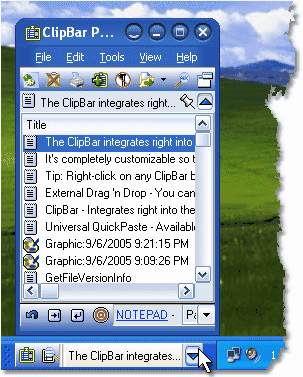
ClipMate has another interesting feature called ClipBar and this tool is easily integrated into the Windows taskbar and shows the list of items you have copied to the clipboard. To paste an item to another program, you just need to double-click on an item or press Enter key and this item will be pasted into that application without any further attempts.
ClipMate is a great tool for recalling everything you copied into the clipboard and it works perfectly fine along with the other applications. The database of both text and images can be searched instantly.
You can download ClipMate from the official website and use it for 30 days without any limitations and after that, if you liked the application, you can purchase it for $34.95.

