10 Best Recommended Mac Video Editing Software
Are you looking for a Mac-friendly video editing program? In this post, we’ll go through the best video editing software for iMac and MacBook, both commercial and free. Simultaneously, we’ll go through how to pick video editing software.
Anyone who wants to edit films for YouTube on an iMac or MacBook should watch this.
5 FREE Recommended iMac / MacBook Video Editing Software
1. iMovie

It comes pre-installed on your Mac and is simple to use.
Because you can do basic video editing such as video cut editing and telop insertion, you can make high-quality videos to some extent by utilizing these tools.
Furthermore, over 80 audio assets, such as sound effects, are pre-installed and can be freely used.
2. HitFilm Express
HitFilm Express is the second video editing software for MAC. It’s easy to use thanks to the simple interface, and basic video editing is intuitive.
It has VFX features in addition to video editing and is known for being powerful in video processing, similar to After Effects.
3. YouTube Studio
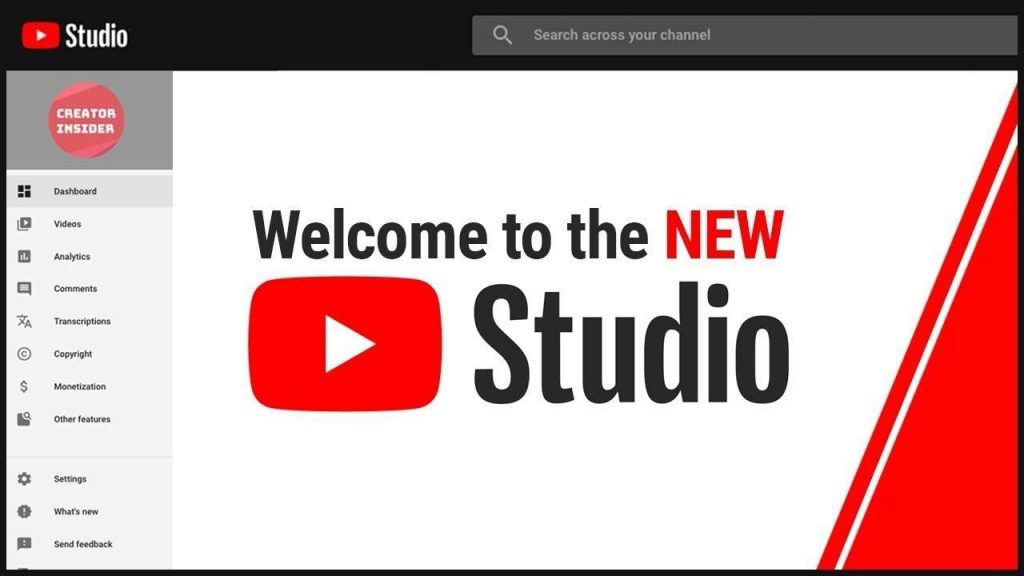
YouTube, unlike other video editing tools, offers online video editing.
Video and audio assets, as well as basic video editing, are available, allowing you to produce a wide range of videos.
It’s also simple to submit movies, so it’s ideal for those who want to edit and distribute them rapidly.
4. VideoPad
VideoPad provides basic video editing features, but you can also use it to edit audio files.
It is recommended for folks who wish to focus on voice editing since you can add distortion to the sound or make it chorus-like.
It is also suggested for novices because the operation is intuitive and simple to use.
5. VideoProc Vlogger

It is a new video editing program that was recently introduced in 2021 and is gaining popularity due to the fact that it is free, has no functional limitations, and can create films without a logo.
It also includes complex features like picture-in-picture, chroma key composition, and lens correction, allowing even pros to edit films to their liking.
5 PAID iMac / MacBook Video Editing Software
6. Wondershare Filmora
For one-year individual and permanent licenses, please visit the official website. The suggested part is that it is simple to use, even for beginners.
It has an easy-to-use interface that focuses on mouse actions like drag and drop.
Because you may download effects for each theme at once, it is advised that you search on the official website if you want to make a film that follows the theme.
There is also a free version with reduced capabilities.
7. Final Cut Pro

Final Cut ProX is the second. It is a one-time purchase type. It is an Apple video editing program that is compatible with iMovie.
It’s simple to switch from iMovie to Final Cut Pro X if you’re familiar with it.
Another feature is that the program has a fast processing speed thanks to Apple’s Metal engine, which is a computer graphics API.
The Metal engine accelerates work by allowing you to edit videos with fast frame rates, export videos, and so on.
Final Cut Pro X has also been offered in a free edition, so we recommend giving it a go.
8. Adobe Premiere Pro
Individuals pay US $29.99 per month for Premiere Pro, while teams pay US $39.99 per license.
Visit the Adobe website for additional information on pricing plans.
It is a professional video editing program that is known for being incredibly flexible, and mastering it is required if you wish to work in the video editing industry.
Premiere Pro can generate intricate videos on its own, but if you subscribe to the Creative Cloud Complete Plan, you can use it in conjunction with other tools to construct even more complicated videos.
For example, Illustrator can edit graphics and design logos, while After Effects can add special effects to films that are more specialized than Premiere Pro.
9. DaVinci Resolve

DaVinci Resolve is the fourth. The premium version may be found on the official website.
The wealth of color grading features in DaVinci Resolve is its biggest asset.
The process of altering the color of a video is known as “colorgrading.”
Color correction is crucial because, even though the image is the same, the viewer’s impression will alter owing to the varied colors.
Color grading in DaVinci Resolve is of such high quality that it might be utilized in genuine Hollywood films.
10. Filme
The advantage is that there are many themes to choose from and it is simple to use, even for beginners. Simple procedures may be used to perform basic editing such as cropping, splitting, rotating, and speed change.
You may also edit more like a pro if you utilize different effects.
It also offers sophisticated capabilities like adjusting the video’s color to provide a mood and playing up to eight audio files at once.
It’s free to download, and paid licenses come in three flavors: monthly, yearly, and permanent. Cospa’s perpetual license has a solid track record. Details may be found on the official website.
Beginners should start with iMovie
iMovie is a video editing software that comes standard with your Mac.
Since you can perform basic video editing functions such as cutting videos and inserting telops, you can easily finish high-quality videos if you master them.
All video editing software has similar editing screens and operation methods, so getting used to video editing with iMovie will make the rest easier.
If you are new to video editing, iMovie is recommended.
By the way, iMovie can also be used on iPhones and iPads. You can enjoy video editing more easily.
Free or paid
There is also expensive video editing software that can be used for free but costs tens of thousands of yen or more.
Free video editing software has some drawbacks, such as limited functions and suspension of development.
However, if basic editing such as cutting and inserting a simple telop is sufficient, you can use the free version without any problem.
On the other hand, if you want to create elaborate videos with plenty of effects, we recommend purchasing the paid version.

