UltraFileSearch – a Universal File Searcher
UltraFileSearch is a search utility for Windows operating systems that has the ability of searching files, folders and documents through all Local computer, Network files, DVD, CD-ROM, USB Hard or Flash Drives.
To find a file using UltraFileSearch, you just need to open the application, enter the name of that file and specify the location of searching. UltraFileSearch finds all files that match those terms and shows the best results for you.
A very useful feature of UltraFileSearch is letting you search multiple filenames at multiple drivers/folders simultaneously. This feature speeds up the searching process a lot and helps you search once instead of multiple times.
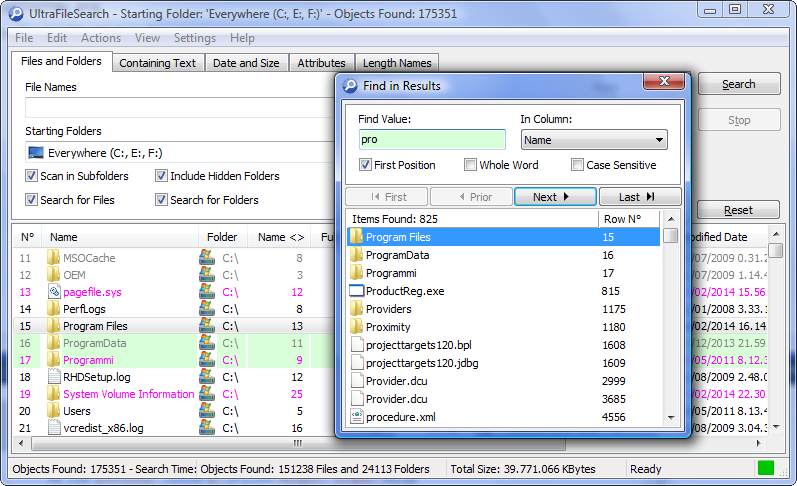
UltraFileSearch does not index files and this has some pros and cons. The good thing about not using indexed based searching is eliminating the process of indexing files which can take time and needs updating every now and then to show you updated results always. It also lets you start searching immediately after you open the program and the con of it is that it takes longer time to do the searching because it must run the searching every single time.
UltraFileSearch allows you to sort search results using different criteria as: Date and Size, Attributes, Length of Folder and Filename, Path Depth Level, File Owner , and Group. It also exports the results to various document types as: TXT, .CSV, .TSV, .PSV, .DIF, .SLK, .HTML and .XML with the following Encodings: ASCII, ANSI, Unicode, Big-Endian, Unicode, UTF8 and UTF8 No BOM.
UltraFileSearch can search through any device that is known to Windows so you can connect any device to your computer and search files within that device.
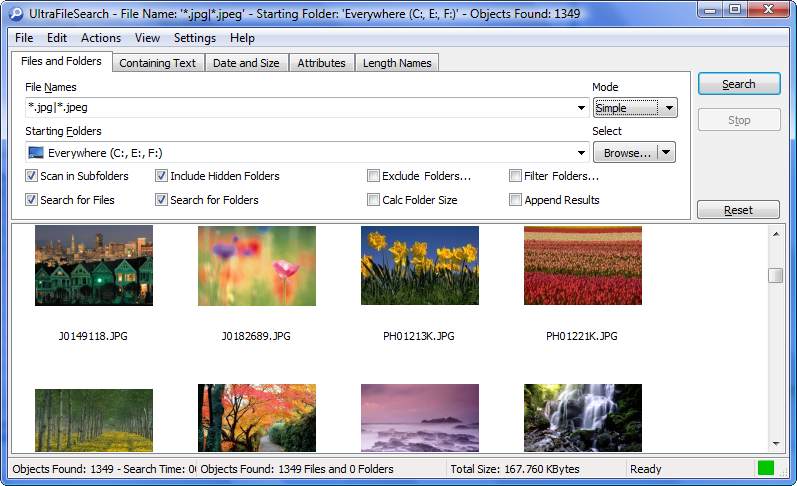
If you have some certain folders that you want to be included in searching most of the time, or you want them to be excluded from the searching process, you can easily define these types of folders in the program.
UltraFileSearch doesn’t only search in filenames; it can search for words or terms within various document types such as: .PDF, .XLS, .DOC, .XLSX, .DOCX etc. You may need to install third-party IFilters for some of the extensions and some others are using the built-in filters without needing any other app.
Within the search results you are able to do multiple tasks like cutting and copying files to the clipboard, deleting and renaming files, creating shortcuts of the files etc.
Batch renaming is another interesting feature of UltraFileSearch that allows you to set different rules and remove or replace special characters from the files, change the filenames to be lowercase or uppercase etc.
Another thing you can do with the search results is to make an exact copy of the selected files in the search results to another destination for having a backup of those files. You can also use the drag and drop feature within the search results and put them into other applications directly from the results.
UltraFileSearch can be run on multiple Windows versions as: Windows® 10 / Windows® 8.1 / Windows® 8 / Windows® 7 / Windows Vista® / Windows® XP / Windows® 2000 / Windows® NT 4.0, Windows® Server 2012 R2 / Windows® Server 2012 / Windows® Server 2008 R2 / Windows® Server 2008 / Windows® Server 2003 R2 / Windows® Server 2003.
UltraFileSearch offers both installation file and portable version and you can download UltraFileSearch from the official website.

