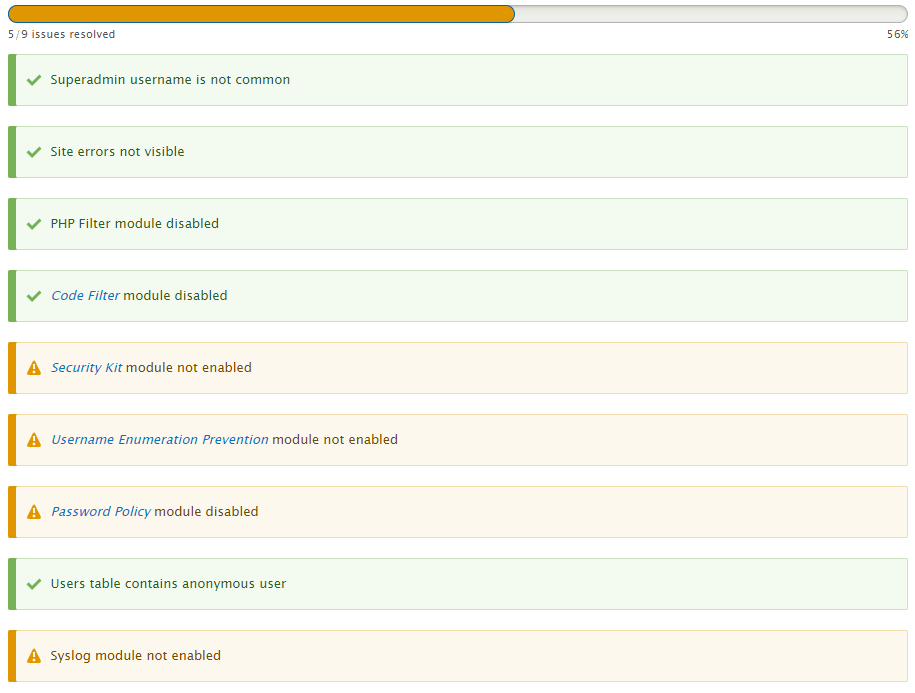Be Sure, a Drupal Module, to Check Performance, Security & SEO
After successful installation of Drupal on your website, you need to configure it. For example, you need to set a logo for your Drupal site and manage Drupal users. After you have done these settings and made Drupal posts, after a while the size of your website increases and managing it manually will be difficult so you would need to benefit from some other modules to automate some parts for managing the site.
If you always insist on managing the site manually, you may forget some points or due to the huge amount of work, you may misconfigure some of the tasks so you can’t get all the features Drupal offers unless you have a big team and have one person responsible for different tasks of the site.
As an administrator, you would need to have summarized reports about the status of your site and check them occasionally to make sure everything is right with the site. There are modules to do that for you.
There are some great modules to check the status of Drupal sites to ease the administrator’s tasks. For example, there are modules to check the SEO, performance and security status of your Drupal site.
One of the best modules that can give you reports about the Performance, Security and SEO status of your Drupal site, is called the Be Sure module. This is a comprehensive module to help administrators and developers have brief information about the sites.
To benefit from Be sure module, follow these steps.
First of all you need to install this module. To do so, go to the admin panel , click on the Manage -> Extend and then from the list of modules, click on Add new module, now you can upload the archived file of the module, or copy the URL of the module and Drupal will automatically download, extract and install that module for you.
Here we choose the second option. Copy the latest available stable version of the Be sure module and copy the address on the text box and then click on Continue.
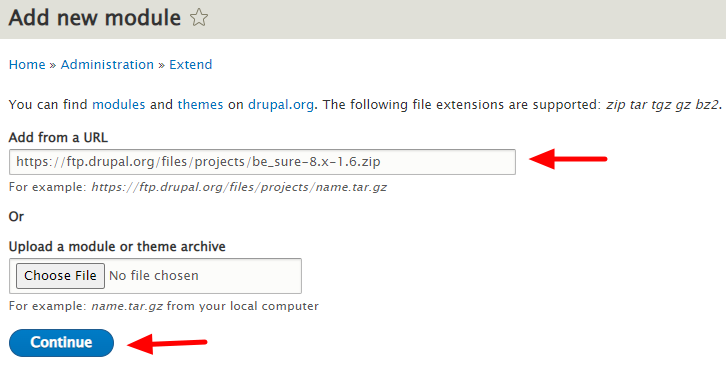
Now click on Enable newly added module.
Now you return to the list of modules, you need to mark all Be Sure modules which are: Be sure, Be Sure: Git, Be Sure: performance, Be Sure: security and Be Sure: SEO. After marking all these 5 modules, click on the Install button.
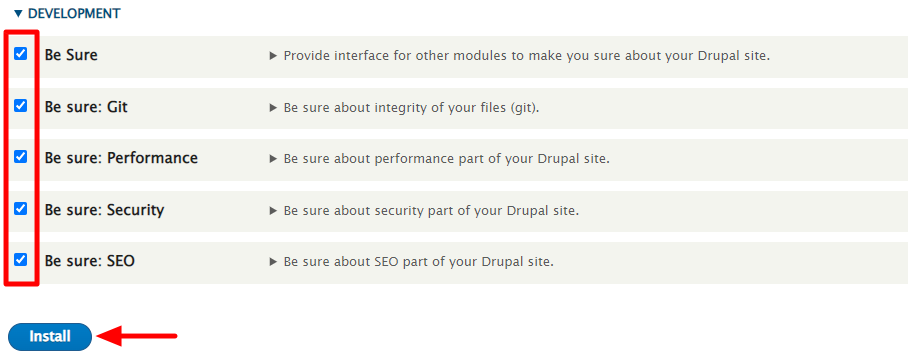
Now after successful installation of the Be Sure module, click on the Manage -> Reports and click on the Be Sure link to see the status of your Drupal site.
Here you can see a summary about the performance, security & SEO of your Drupal Site. It represents the status in a bar with a percent next to it. The higher the percentage is, the better status your site has. It also shows the status with colors to give you a better understanding of the critical issues which should be fixed immediately (red color).
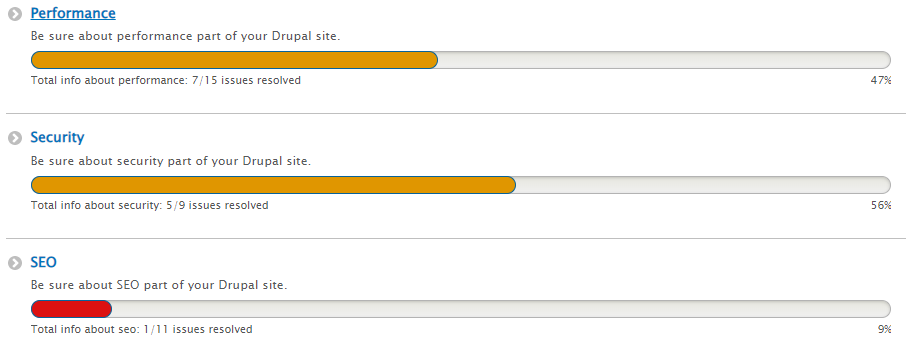
The red issues should be fixed faster than orange ones. The images below show a report of a sample Drupal site. You can see that this module checks multiple items about each of the reports.