Privazer – Free PC Cleaner & Privacy Tool
Privazer is a completely free-to-use computer cleaning application which was founded in 2012 and integrated with Goversoft LLC, a software company based in Lewes, Delaware. The company believes that everyone should have free access to the security insurance they want; especially when it comes to the privacy of their computers.
The company is focused on developing applications and software that help users to protect their privacy and confidentiality and improve the performance of their PCs.
Every computer has files that shouldn’t be on its disks. It’s not a subject about the individual files; we’re talking about complex files that may slow down your computer.
Manually deleting these files can be time consuming, especially if you don’t know which files and folders affect the performance of the computer and deleting them can speed up your computer.
PrivaZer is a convenient disk cleaner that removes unwanted files from your computer. This includes files that are temporarily unused and that can endanger your computer’s health in long-term.
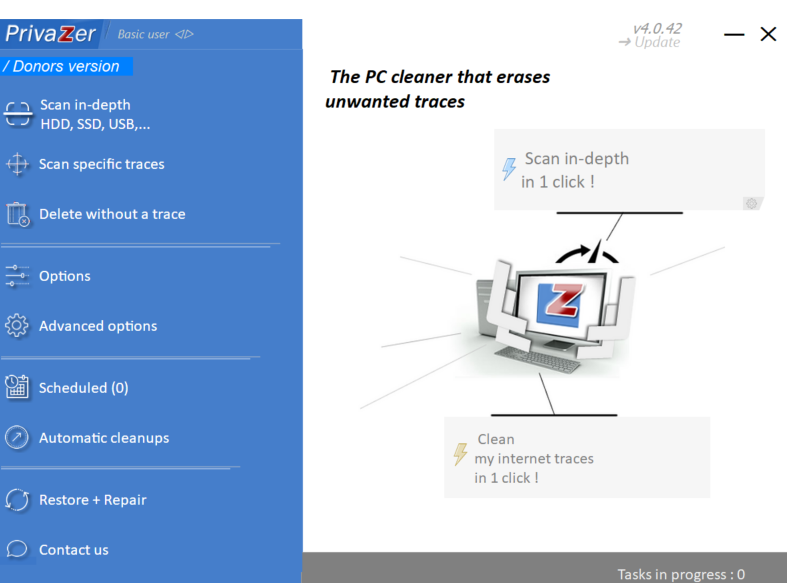
Privazer has the ability to easily clean your computer with just one click. This cleaning process is immutable and allows you to quickly clear all history on your computer. There are many parts of your computer that you can use with this cleaning feature, such as web browsers, cookies, application caches, registries, page files, RAM, software and more.
It also removes the traces left by the deleted files and permanently removes these files from the system. This is a very successful process in software, so you don’t have to worry about losing important data during the execution of Privazer.
Working with this app is pretty easy; Privazer first carefully scans the most important areas of your computer, analyzes important registry entries in detail to protect your computer from unwanted files and creates free space. This one single step significantly improves the performance of your computer.
This includes browsing cookies (that haven’t been used for some time), shortcuts, invalid startup files, desktop or unused shortcuts, and other files that are not used on your computer for the same purpose.
If the standard cleaning system does not seem to be enough to protect your privacy, this software provides a deep cleaning process that allows you to perform a more efficient cleaning process on your PC. You can use this feature to completely clean your computer and all installed storage devices.
In addition to scanning your computer, you can also scan and clean up other devices you have. This includes devices such as iPods, MP3s, SD memory cards, USB drives, external drives, memory drives and even HDDs that haven’t been used for some time.
This allows you to test, inspect, and clean a variety of devices. This is a great program that you can install on your computer or other systems you might own.
Privazer is not the only computer cleaner that works by removing some unnecessary files from the operating system, but also cleaning up some registry entries. This is a powerful privacy security software that helps you keep your computer activity as private as possible.
This software removes all traces of your computer, such as normal browsing and computer use, and prevents others from recovering your data. In this way, the software provides the security you need for your computer without having to worry about someone seeing what you are doing on your computer.
When the application runs, it provides a report showing where to perform scans and repairs and which files can be deleted. You can see the nature of the computer problem and the recommended program for your particular situation.
With these reports available, you can make the right decision about which files to delete. Of course, you can decide which files to delete yourself, but the app will get a complete report showing which files are preferred to be deleted.
In most cases, there are files that were deleted in the recycle bin and some other normal files on your computer that were not deleted. In most cases, the file system is still in the system and anyone can easily recover deleted files using the best data recovery software available. The nice thing about this software is that you can completely erase files from your hard drive.
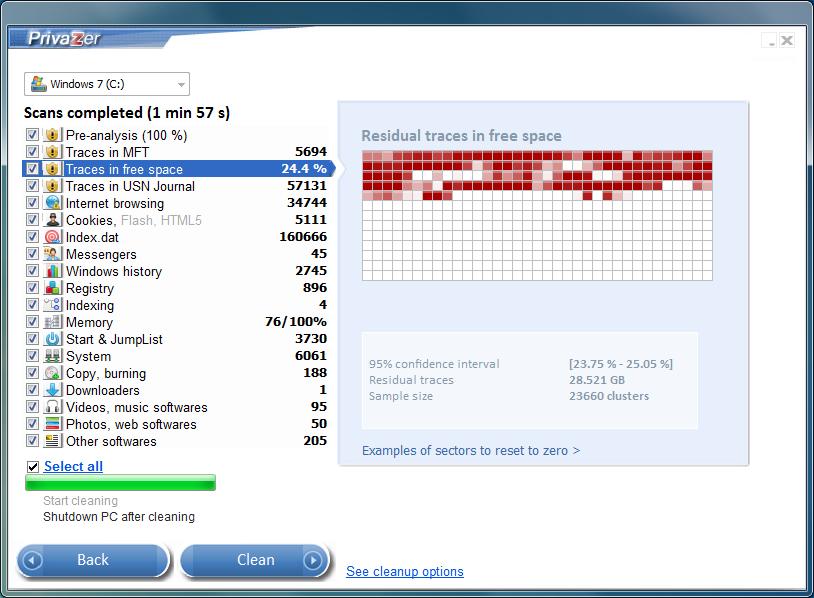
This means that you don’t have to worry about someone trying to recover deleted files later. This is a complete privacy solution for your system that allows you to remove unwanted files from your system.
In addition to cleaning up your PC thoroughly and efficiently and protecting your privacy, there are other things that Privazer can do for you.
This software significantly helps to improve the performance of your computer. You will benefit from it a lot, when you can get rid of all the junks that have been on your computer for a long time. In this way, you can see that your computer works better than before and there are no software delays, freezes, slowdowns, or other performance issues with your PC.
Privazer is an advanced computer cleaning tool that helps you clean up your computer from various problems and privacy-dangerous issues. In addition, this software improves the performance of your computer and makes it easier and faster to use. Most computer cleaning applications do not offer features like this software.
You can use this totally free application to improve the security, privacy, and performance of your computer. If you’re looking for something that you can use to save your work on your computer, not just a computer cleaner, this is the software you need.
You can download Privazer for free and use its benefits for cleaning your PC and making your computer more secure.

