19 Hardware Necessities for Remote Work (Telework)
I’ve decided to do my work remotely, but what do I need?
“What kind of attitude should I have when working on remote work?”
Do you have any thoughts? Even if you try to get what you need for remote work, you will wonder what you need.
So what do you need to be aware of in remote work and what do you need to do to keep going?
If you read this article, you will understand what you need for remote work and get a chance to do remote work without any problems.
Minimum Requirements for Remote Work

When doing remote work, communication with the workplace is done via the basic Internet.
Therefore, at least the following two are required.
- Internet line at a level that does not interfere with business.
- Various software and tools are necessary for your business.
As long as I work remotely, I need these because my internet connection is slow and I can’t work unless I have various tools .
We will dig deeper into the details below.
1. A high-speed Internet connection that is not disruptive to business.
Working will be possible if the communication speed is 10 Mbps to 30 Mbps or above.
However, if you have a large number of web conferences or exchange large amounts of data, you should choose a higher speed internet connection.
This is because the following inconveniences will occur:
- The low speed internet does not connect to the web conference well and causes trouble for the participants.
- Cannot send or receive the required data.
- You can only communicate via text chat.
In this way, considering web conferencing and data transmission/reception, it is better to prepare a communication environment of 30 Mbps or higher as much as possible.
2. Various business software and tools
It goes without saying that as long as you work outside the workplace, you need to have tools and software that allow you to work even when you are not at the workplace.
For example,
- Permissions to the company’s network.
- Mail and chat apps for contacting to the outside world.
- Equipment used in the company (e.g. test equipment for engineers).
As you can see, it is necessary to prepare in advance the software and tools that are mainly used to enter the company’s network.
3 Things You Need to Work Remotely at Home
When doing remote work at home, you need not only the ones you normally use at work, but also the ones you can only use at home.
Specifically, it is as follows:
- Moderately high chairs and desks
- A powerful USB-C charger
- The background image that hides the room
Each of these is needed for health, work efficiency, and concealment of private spaces.
We will dig deeper into the details below.
1. Moderately high chairs and desks
At the beginning of remote work, it’s a good idea to work at your desk at home, but eventually you should have a chair and a desk that will not put a strain on your body and allow you to concentrate.
The reason for this is that if you don’t have a chair and a desk for yourself, you will not only get sick, but your work efficiency will also decrease. Specifically, it will be as follows:
- It leads to swelling of the legs, headaches and stiff shoulders from pain around the neck, and poor posture.
- If you work at a desk that is too different in height from your workplace, you will be worried about it and you will not be able to concentrate on your work.
So you need a chair and a desk at the right height.
2. A strong USB-C charger
When working remotely at home, the outlet near the work area may be filled with private use, and you may not be able to charge the equipment you need to work.
In such a case, in the worst case, the PC you were using may run out of charge and you may not be able to work .
For example, to prevent this from happening, prepare the following:
- High-speed charging via USB PD (Power Delivery) charger wireless
- charger to make it okay without physically connecting the cable.
- A USB hub that allows multiple devices to be charged at the same time.
In this way, a powerful charging device such as a USB is required to prevent the work from becoming impossible due to running out of charge.
3. Background image that hides the room:
When you work remotely at home, you have the opportunity to have a web conference or face-to-face online conversation.
In that case, it is necessary to prevent people at work from seeing what is happening at home.
So, for example, prepare the following:
- Virtual background: Set any image to be set as the background in the web conference.
- Partition: Place a partition behind the desk to put it in the room for the purpose of partitioning the space.
- Set the web conferencing tool to blur everything except the face.
Partitions cost money and space, so the quickest way is to use a virtual background that can hide the whole room just by setting the PC and a function that blurs everything but the face.
During a web conference, participants may be able to see inside the room, so be sure to have a background image that hides the room.
3 Equipment Required for Remote Work Meetings
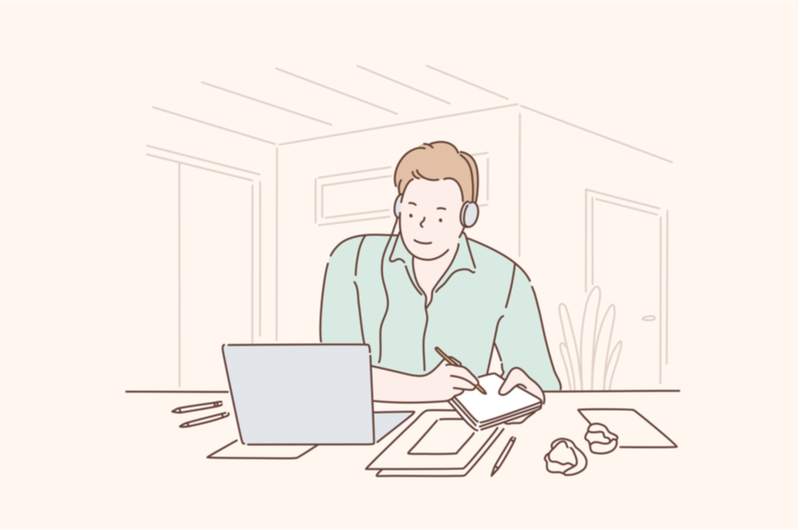
When working remotely, there are many opportunities to talk with people inside and outside the company.
Therefore, the following three are required.
- Headset (earphones)
- Microphone
- Webcam
As you can see, when communicating with the outside world, make sure you have a headset for listening, a microphone for speaking, and, in some cases, a webcam.
We will dig deeper into the details below.
1. Headset (earphones)
You’ll need a headset or earphones to listen to people, but they come in a variety of shapes.
The main shapes and recommended people are as follows.
- Wired: Recommended for those who are concerned about charges.
- Wireless (wireless): Recommended for people who have trouble with cables.
- One-eared: Recommended for people who want to have a quick conversation.
As you can see, headsets (earphones) come in a variety of shapes, mainly wired/wireless/one-ear types, and are not suitable for everyone, so be sure to prepare the one that suits your taste.
2. Microphone
You will need a microphone if you need to speak or talk to yourself, such as in a web conference.
If you need a microphone, it’s a good idea to have one of the following:
- headset with a built-in microphone (earphones): Earphone cable with a built-in microphone
- In-line microphone: Only the microphone function is heard, the sound is heard separately.
- Headset: A microphone and earphones combination.
As you can see, there are three types of earphones: built-in type, headset type, and in-line type microphones, so be sure to prepare the one that suits your taste and purpose.
3. Webcam
It is rare to prepare a webcam separately because, unlike headsets and microphones, webcams are often built into PCs.
However, you may want to purchase a webcam separately in the following cases:
- If you want to improve your appearance with a high-quality camera,
- If the camera is not mounted on the PC,
In this way, prepare a webcam that suits your work environment and preferences.
5 Useful Goods that Help you to Improve the Efficiency of Remote Work
Here are five things that are useful when working remotely.
- Earplugs or Noise Canceling Earphones: for noise prevention
- External monitor: For PC work on a wide screen
- Printer: To print required materials
- Eye Health: Blue Light-Cut Glasses
- Other peripherals: for posture correction and portability.
In this way, in addition to devices such as printers and scanners, earplugs for concentrating on work and blue light filters for eye care are useful goods.
We will dig deeper into the details below.
1. Noise-Cancelling earplugs or earphones: For noise reduction.
When you work in a place where you do not normally work, you may hear sounds that you do not hear at work and you may not be able to concentrate on your work.
The measures and effects of that are as follows:
- Earplugs: Human voices cannot be blocked, but “boom” level sounds such as car engine sounds can be blocked.
- Noise-canceling earphones: The most effective ones can keep you at the “midnight residential” level of quiet.
To block out these sounds, you should have noise-cancelling earphones, or at worst, earplugs, if you can afford it.
By preparing these, let’s prevent the noise from frustrating and reducing work efficiency.
2. External monitor: For computer work on a large screen.
At work, there is a limit to the amount of external monitor equipment that can be provided to individuals, but this is not the case with remote work.
Therefore, actively purchase and utilize external monitors.
There are two types of external monitors, one for portable use and the other for stationary use, but it is a good idea to decide which one to use from the following viewpoints.
- For carrying: For people who work in different places such as cafes and shops.
- For the stationary: For those who work from home.
In this way, if you want to carry it around, you can use it at home without fixing the room, so if you get lost, it is a good idea to have an external display for carrying around.
3. Printer: For printing required materials.
It is a good idea to prepare a printer that suits your purpose as shown below.
- If you focus on scanning and don’t print much, A compact printer with a small LCD.
- If you have many opportunities to print: Many large ones have printers with high printing speeds.
- If you want to print beautifully, Many compact laser printers (many company printers are laser printers)
When teleworking, you need a printer, not only for printing on paper but also for PDF support and checking for errors in your own deliverables.
Therefore, be sure to have your own printer for teleworking.
If you can’t afford to buy a printer, you can also use a printing press at a convenience store.
4. Blue light-cut glasses: beneficial to eye health
If you keep looking at the PC screen all the time, your eyes will get worse due to the influence of blue light, so you should at least take measures even when working remotely.
The benefits of doing so are:
- It reduces eye strain and headaches.
- The flickering and shiny feeling in the eyes is reduced.
- Can also block ultraviolet rays.
In this way, using blue light-cut glasses is effective not only for eye health but also for headaches.
5. Additional peripherals for posture correction and portability.
To maintain your own health, peripherals such as wireless products should only be used for unrestricted remote work.
For example, use the following:
- The laptop can be set to the intended height, which is mainly effective for stiff shoulders.
- Effective for improving eyesight because the PC can be intentionally moved away.
- It is effective for improving work efficiency because it is possible to charge necessary equipment nearby.
In particular, use wireless keyboards and mice positively because it is good for work efficiency and health just to make them wireless ones that you normally use by wire.
Three Security Risks and Countermeasures to be
Aware of in Telework

Aware of in Telework
When doing telework, it tends to be all about how to finish the work in front of you efficiently.
However, as long as you work outside the workplace, you need to consider security risks from the following three perspectives:
- Forget things: An anti-theft device
- Non-compliance: Comply with the company
- Sneak peek: PC lock and peep prevention filter away from your desk
In this way, as long as you do telework, you should prevent things left behind, non-compliance, and snooping on your PC screen as security measures.
We will dig deeper into the details below.
1. Forget about it: anti-theft device
Every year, there is news that confidential information about the workplace is leaked because the PC is left at restaurants and trains.
Therefore, for example, take the following measures against things left behind.
- Use an item like Apple’s AirTag that will notify your smartphone if you forget something.
- Set a password when logging in to a PC.
- Acquire data via the cloud that requires authentication without leaving important data on the PC.
In this way, it is important to prepare for security risks by using the forgotten item prevention tag and setting the authentication settings of the PC.
2. Non-compliance: Comply with the company.
In the workplace, the points to keep in mind when using a PC, that is, the compliance on the user side, are often stipulated. For example,
- Virus infection control: Do not open unknown attachments unnecessarily.
- Information leakage prevention: Change passwords frequently.
- Vulnerable attack prevention: Update the OS.
As you can see, compliance is often stipulated mainly from the perspective of virus infection, information leakage, and vulnerabilities, so be sure to check and comply with these.
3.When leaving, use the PC lock and peep prevention filter.
When working in a place with an unspecified number of people, such as a cafe, the screen of the PC can be seen from the surroundings.
Therefore, for example, take the following measures to prevent eavesdropping:
- Stick a peep prevention filter on the screen.
- When leaving the office, close the PC or switch to the screen saver screen.
- Make the screen brightness as dark as possible.
By taking such measures, it is important to prevent the leakage of confidential information such as the latest product information and personal information.
There is also a word that there are ears on the wall and eyes on the shoji, so take measures against snooping.
6 things You Need to do to Keep Your Telework Going
Telework does what you normally do in the workplace outside the workplace, so it’s a good idea to keep the following six points in mind.
- Switching work on and off
- Ability to concentrate on work even by one person
- Spontaneous action
- communication ability
- Ability to affirm yourself
- Ability to utilize IT tools
In this way, first of all, it is necessary to clarify the on / off of work, as well as to have voluntary action and communication ability, which is unique to online communication .
Let’s dig deeper into the details below.
1. Switch work on and off
With telework, you will be working in a private space.
Therefore, if you do not intentionally switch work on and off, it will cause fatigue and stress, and work productivity may decrease.
Therefore, for example, let’s set the following rules for yourself:
- Change clothes before work to make it clear that “I’m going to work now.”
- Decide exactly when to work, such as from 9am to 6pm.
- Do not work forever, such as after 22:00.
In this way, let’s turn on and off the work by changing clothes and deciding the work time.
2. Ability to focus on work even when only one person is present
For example, since telework works without people around, it is important to create a mechanism to concentrate even on one person, as shown below.
- Use web conversation tools to be able to communicate online.
- Do not put anything other than work in the place where you telework.
- Do not reduce work efficiency by using the latest tools.
In this way, take measures such as communicating online, keeping extra things in the work place, and using the latest tools so that even one person can concentrate on the work.
Voluntary action
Since telework is basically done by one person, you can work in your own way, such as playing music.
On the other hand, if you feel like it, you can do anything, so there is a risk that you will be lazy.
Therefore, it is important to act voluntarily by having the following awareness.
- Understand the work progress of others and think about what you can do.
- Starting work ahead of time
- Visualize your work results and progress.
In this way, let’s be conscious of acting on our own, not just doing what is said.
4. Communication abilities
Telework requires communication skills to convey one’s thoughts and opinions in a simple and clear manner.
The reason is that it can be harder to communicate than when you are at work. For example,
- Many text chats: text may not read nuances.
- A web conference allows you to only talk.
- At work, you can talk directly without preparation, but in the case of telework, you need permission and preparation for conversation, which makes communication difficult.
In this way, in the case of telework, the way of interacting with the other party is different from that of face-to-face, so communication skills are required.
5. The ability to affirm oneself
Telework reduces the chances of receiving feedback and evaluation of your work compared to working face-to-face.
This can cause mental problems, so be sure to have a mindset that affirms you as follows.
- Even if you can’t see the evaluation around you, you’re sure to be evaluated.
- I’m doing this much, so what I’m doing right now is correct.
In this way, you should work with confidence in what you are doing, even if you cannot see the evaluation or face of others through teleworking.
Therefore, try to telework with the ability to affirm yourself, that is, with the mindset to affirm yourself.
6. Capability to use IT tools
Telework can only be done “with IT technology,” and technology that utilizes IT tools is indispensable.
This is because, unlike at work, telework does not allow you to see the faces of your colleagues, so you may not be able to immediately ask what you do not understand.
For example, the following are cases where IT tools are used for teleworking:
- When joining a meeting with a web conferencing tool, the camera does not turn on, no sound is heard, or no sound is output.
- I don’t know how to use the in-house tools and can’t connect to the company network from home.
In this way, telework requires technology that “uses tools without trouble,” that is, technology that utilizes IT tools.

