How to Remove Password from PDF Without any Program
Before we talk about the different ways to remove password from PDF files, you might think why some PDF files are password-protected? As you know, the internet has become so big and it is a big part of everyday life and all people around the world use it for getting information and sharing files with their friends or other people. These are all done by social media or internet sharing services.
In some cases you might want to limit access of unauthorized people to your files while you share it on the net and you want to share them only with people you want to. There are several ways to do that. For instance, one way is compressing the files with compression tools and setting a password on it and sharing that password only with ones that you want to.
In such cases that you want to restrict unauthorized access to PDF files and limit the possibility of viewing the content of them, you can protect the PDF files using available tools.
In spite of all mentioned advantages, losing the password of your PDF files can be a nightmare especially if your PDF contains valuable information. In this case you should use available tools to remove password from PDF documents.
There are offline tools that can be installed on Windows, MAC OS, Linux and android devices to remove password from PDF files and online websites to give you access to password protected PDF documents.
Offline tools have their own advantage of being able to run without accessing the internet. These are good options to remove password from PDF documents when you are at home or office and don’t have access to the net or when you have so many protected PDF files and using an offline password remover tool is more convenient than an online tool.
The main pro of using online password remover from PDF files is that it is free and accessible. In addition, you don’t need to install it on your computer or mobile device.
In this article we are going to introduce some of the best online tools to help you remove password from PDF documents easily for free without any need to install applications.
Before using any PDF password remover tool, please make sure that you have the right to remove the password from that PDF.
List of the Best Free Online Tools to Remove Password from PDF Files
1. Unlock PDF Free PDF Password Remover
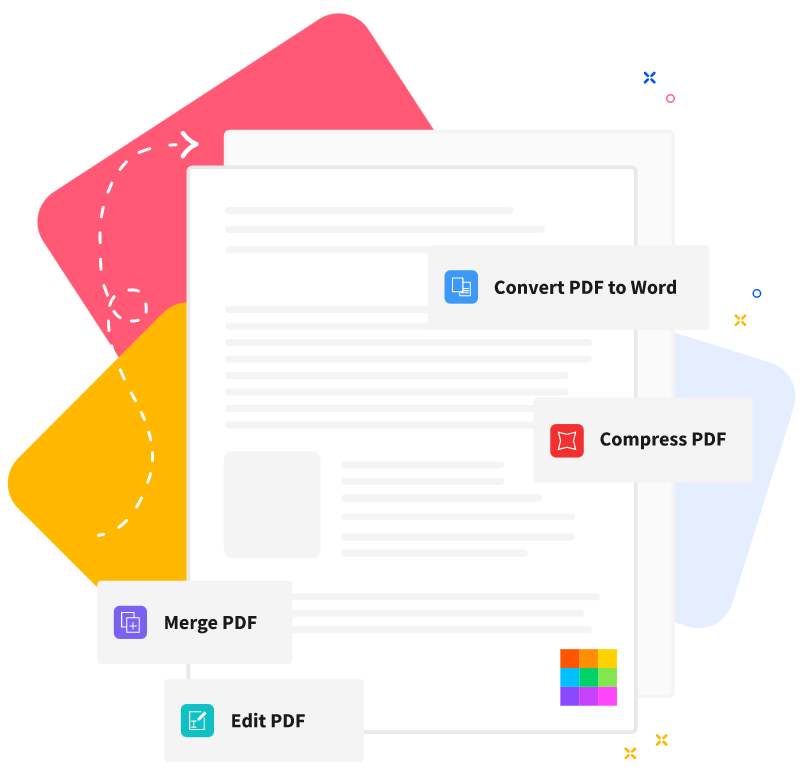
Unlock PDF is a free service from SmallPDF that is specialized in PDF related operations. It is a complete suit that has a big list of PDF editor tools. It allows you to convert PDF documents to other formats like Word, JPG, Excel, PPT or vice versa.
You can also merge multiple PDF files into one document using this online pdf editor tool, split a PDF, add a password to PDF to encrypt it or remove password from PDF documents.
The online PDF password remover lets you upload PDF protected files into the website (or drag and drop it) and it can handle the removing password task if there is not a strong encryption on the file and gives you the download link to download unlocked PDF that has no password on it.
The unlocking process takes a few seconds depending on the size of your PDF and encryption method you have applied to password to protect that PDF. Now you have access to the content of your PDF without any restriction.
2. iLovePDF PDF Password Remover
Another free to use online tool to unlock password protected PDF files is offered by iLovePDF website. It has many tools to work with and edit PDF documents for free. You can convert PDF format to other documents’ formats such as: JPG, Word, PowerPoint, Excel, PDF/A and HTML.
You can run other operations to edit your PDF documents: merge pdf, split pdf, remove pages, extract pages, optimize pdf, compress pdf, repair pdf, rotate pdf, add page numbers, add watermark, unlock pdf (to remove passwords from the PDF document), protect pdf (to add password to the PDF file) and sign in pdf documents.
To remove the pdf password using this online pdf editor tool, you just need to upload the PDF document from your local computer or use other online file storage services like Dropbox and after successful upload, it will unlock the PDF and give you a download link.
3. PDF2Go Password Remover
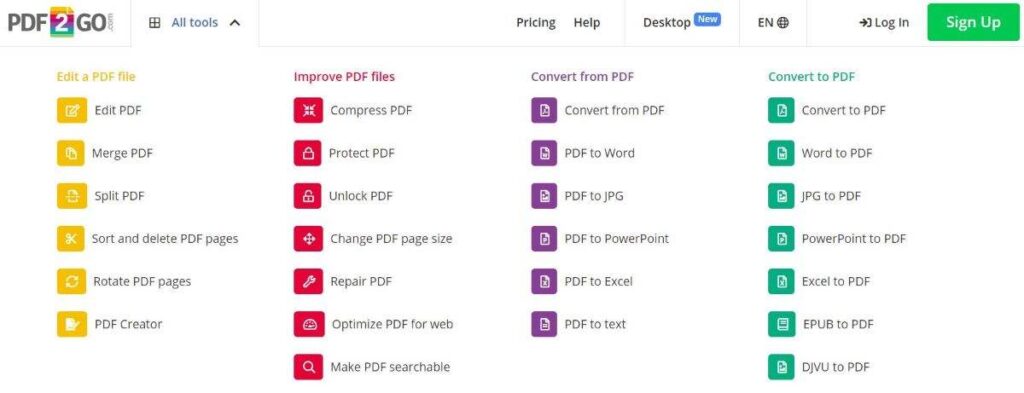
It is an online PDF editor tool that has both free and paid memberships and the difference is the size limitation per file and the number of times you can use the services. There various services you can use are as below:
- Edit a PDF file: merge pdf, split pdf, sort and delete pdf pages, rotate pdf pages and pdf creator
- Improve PDF files: compress pdf, protect pdf, unlock pdf, change pdf page size, repair pdf, optimize pdf for web and make pdf searchable
- Convert from PDF: PDF to Word, PDF to JPG, PDF to PowerPoint, PDF to Excel, PDF to text
- Convert to PDF: Convert to PDF, Word to PDF, JPG to PDF, PowerPoint to PDF, Excel to PDF, EPUB to PDF, DJVU to PDF
To remove password protection from pdf files you just need to upload PDF documents and after a while you will receive a download link of a new PDF file which has no protection. To upload PDF files you have the option to upload it from the local computer, remote URL or online cloud storage services.
You will have the option to set a new password to the PDF file after removing the password from them with no need to use another tool.
4. 123Apps Unlock PDF Documents
123Apps has different tools for editing audio files, video files and PDF documents. In summary 123Apps has the following online tools:
- Video Tools: trim video, rotate, flip video, resize video, loop video, change volume, change speed of video, remove logo, add image, add text, stabilize, and record video
- Audio Tools: Trim audio, change and boost volume, change speed, change pitch, equalize, reverse audio, voice recorder and audio joiner
- PDF Tools: Convert other document types to PDF and vice versa. Split, merge, compress, unlock PDF, protect PDF, rotate and add page numbers to PDF documents
- Converters: Audio converter, video converter, image converter, document converter, font converter, archive converter and eBook converter
To unlock PDF files first you need to upload the PDF files. There are multiple uploading methods like from local computers or remote URLs or cloud storage services. This tool enables you to remove password from pdf, remove encryption and unlock a protected PDF document.
5. TinyWow PDF Unlocker (Requires to have Password)
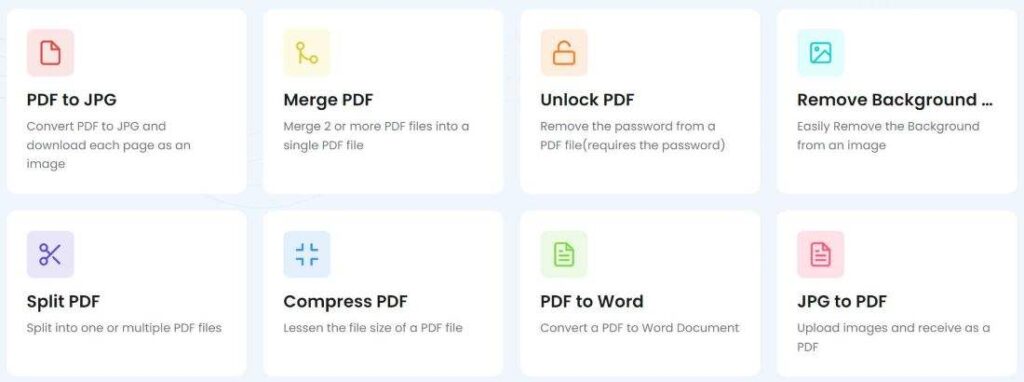
Another online editor tool with different options for audio, video and document files which is free. The main tools of TinyWow online website are:
- PDF Tools: split pdf, merge pdf, compress pdf, protect pdf, unlock pdf, rotate pdf, eSign pdf, add numbers to pdf, word to pdf, pdf to word, pdf to text, pdf to jpg, jpg to pdf, png to pdf, and extract images from pdf
- Video Tools: Trim Video, Mute Video, Compress Video, Video to WebP, Video to Gif, and Resize Video
- ImageTools: Image Background Remover, Add Text to an Image, WebP to JPG, PDF to JPG, Extract images PDF, HEIC to JPG, HEIC to PNG, EPS to PNG, JPG to SVG, and SVG to PNG
- File Tools: XML to JSON, JSON to XML, XML to CSV, XML to Excel, CSV to JSON, CSV to XML, CSV to Excel, Split CSV and Split Excel
You need to upload the PDF file and enter the password of it, then it removes the password from it for later uses.

