UnHackMe – a Strong Malware Killer
As we all know Windows operating system is one of the most vulnerable operating systems available; probably one of the main reasons is the popularity of it.
Although many antivirus and security programs have been developed since the initial versions of windows, it’s still infected by viruses more than other operating systems.
Many times users use an updated, well-known antivirus and keep it updated; but they still find issues with their Windows. For example, they might face performance problems and high CPU usage while they don’t run any particular high-demanding CPU applications and when they run full scan by the installed antivirus, nothing suspicious is found.
In such cases you will need to benefit from other security tools like UnHackMe. It is a powerful anti malware program that is able to detect and remove and fix most kinds of security threats like: Search redirecting, Potentially unwanted programs (PUPs),Trojans, Spyware, Popup ads, Unwanted processes, Rootkits, Slow browsing, Keyloggers, junk files, etc.
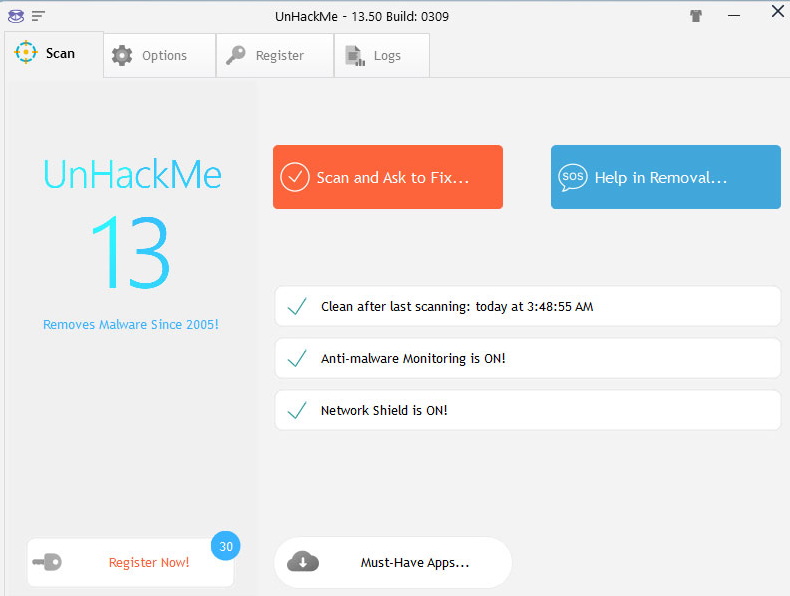
UnHackMe has been under active development from the initial releases since 2005 and in addition to keeping the database updated, it will add new features and bug fixes with every new release.
As you may already know, you can not install two antivirus programs at the same time on Windows OS; but fortunately you can install UnHackMe at the same time with another antivirus program without facing any issues.
UnHackMe is a useful companion to your antivirus to secure your Windows more!
The reason is that UnHackMe is not an antivirus. It detects all new and old suspicious activities and items from your Windows and lets you decide which items should be kept or removed.
You can install UnHackMe without being worried about the speed of your computer. UnHackMe is a lightweight security software that uses a very little amount of hardware resources without slowing down your Windows at all.
You may ask how UnHackMe doesn’t slow down my PC at all?
The answer is simple. UnHackMe doesn’t run and scan your files in real-time. It runs your computer for security issues by your needs and you are responsible for running the scan process manually or by setting schedules for it, so it doesn’t impact the speed of your computer at all.
UnHackMe is also able to scan Windows startup programs, services and drivers, Windows shortcuts. It looks for for rootkits, checks browser’s search settings and add-ons, scans hosts file and DNS settings etc.
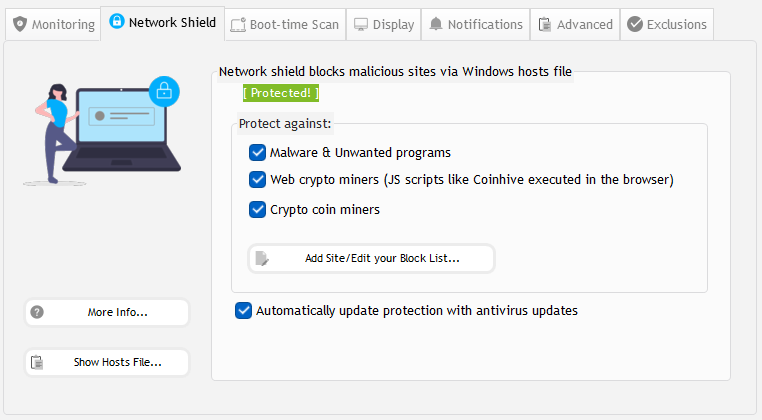
UnHackMe scans startup files and items using several antivirus programs from Virustotal.com to make sure you are starting Windows without any suspicious files.
You can download and use UnHackMe for 30 days completely free with all detecting and removing functions and after that period if you liked the program, you can buy it. When you purchase UnHackMe you will get lifetime updates for both the application and database so you don’t have to renew or make any further payments.

