8 Best Sites to Download Mac Wallpapers
I want to change my Mac wallpaper to my liking. “I want fashionable and fun wallpapers!”
Because it’s a computer that you touch every day, you sometimes want to change the wallpaper and use it with a fresh feeling.
This article explains how to change your Mac’s wallpaper. Introducing download sites where you can get wallpapers by genre and unique and multifunctional wallpaper management apps.
Feel free to change your Mac’s wallpaper
First of all, I will explain how to change the wallpaper on a Mac.
You can change it freely with simple settings, so let’s try it immediately.
What is Mac wallpaper?
Wallpaper refers to the image set as the background of the desktop screen. In addition to wallpaper, it is also commonly called a desktop picture, wallpaper, etc.
The wallpaper on the desktop background is something you always see when using a computer, so just changing the design will change the atmosphere. You can use your usual computer with a fresh feeling, and it is recommended to switch regularly.
One of the features of a Mac equipped with a retina-compatible display is the beauty of its screen. Let’s enjoy beautiful and fashionable wallpapers by taking advantage of the special features.
Wallpapers are often provided free of charge, even if they are of high quality. Higher quality paid wallpapers are also available, and it’s fun just to find the one you like.
How to change your Mac’s wallpaper
I will explain the specific method for changing the wallpaper on a Mac.
First, select “System Preferences” from the ring mark in the menu bar at the top left of the screen, and then click “Desktop & Screen Saver”.
Next, you can change the wallpaper by selecting your favorite image data from the displayed folders.
At this time, you can set the wallpaper to be changed automatically at the specified time by selecting “Change picture” on the setting screen.
Also, if you check “Random order”, the wallpaper will be set randomly from the images in any folder.
If you create a folder that collects your favorite images in advance and enter the data, it will be displayed randomly from your favorite images, so it is recommended.
Download Mac Wallpaper by genre

Here, we introduce download sites and apps that can obtain wallpapers for Mac by genre.
Let’s find the one you like.
1. 4k Wallpapers HD & 8k Images
The feature of WallpapersHome is that there are a lot of wallpapers that support high image quality.
There are plenty of wallpapers for the Mac retina display and 4K and 5K compatible wallpapers. It supports various genres such as landscapes, people, gadgets, vehicles, and logos.
It is especially recommended for those who want a beautiful image that maximizes the functions of the Mac.
2. Anime Wallpapers
If you like anime and want to set your favorite anime wallpaper, Anime Wallpaper.com is recommended.
Not only are there many wallpapers of anime works, but they are also organized by title, which is very convenient.
There are a few sites that have different wallpapers for each anime, so this is a site that you definitely want to use.
3. Dynamic Wallpaper Engine
Dynamic Wallpaper Engine is an app that allows you to use “moving wallpaper” as your desktop background. It is sold at the Mac App Store for $2.99.
From the “Workshop” corner in this application, you can download moving wallpapers of various genres, some of which have BGM set. Besides, you can also import videos in formats such as mp4 and mov.
You can incorporate your favorite videos into the wallpaper, so you can enjoy a different desktop background.
4. WallpapersWide
WallpapersWide.com is the perfect site for anyone looking for simple and fashionable wallpapers.
Wallpapers are divided into categories, and it is convenient because you can search for wallpapers with a rough image from the left menu on the top page.
There are also pages such as “Latest Wallpapers” where you can quickly find out about new works and “Top Wallpapers” where you can see popular wallpapers, so you can see a wide variety of wallpapers as well as your own tastes.
5. Tokyo Disney Resort
For those who want to be with Disney characters at any time, visit the Tokyo Disney Resort official website.
Wallpapers unique to the official website are released every month , showing various scenes from Tokyo Disneyland and Tokyo DisneySea . Four sizes are provided according to the type of display.
If you set the wallpaper of your favorite character, you will feel happy and happy even when you can’t go there.
Recommended Mac wallpaper management app
Here are some useful apps to manage your Mac’s wallpaper.
You can change the wallpaper at random, make the website a wallpaper, and so on, so please take advantage of it.
1. Plash

Plash is an open-source free app that allows you to set your website as your Mac wallpaper.
The set website can be branded and reloaded in the same way as when searching and browsing. You can also set the transparency of the wallpaper and the reload interval.
After downloading and launching the app, select “Open URL… Command + O” from the Plash icon on the menu bar and enter the URL of the website you want to set as wallpaper, which is very easy.
2. FreshBackMac
FreshBackMac is a free app that randomly switches wallpapers for a certain amount of time.
The wallpaper installed in the app uses multiple image distribution services (switchable from multiple), and is characterized by good image quality and high design.
There is a wide variety of images, and the interval between wallpaper switching can be divided into minutes and hours, which is convenient.
This app is perfect for those who want to enjoy various high-quality wallpapers, although it is troublesome to switch by themselves.
3. Splashify
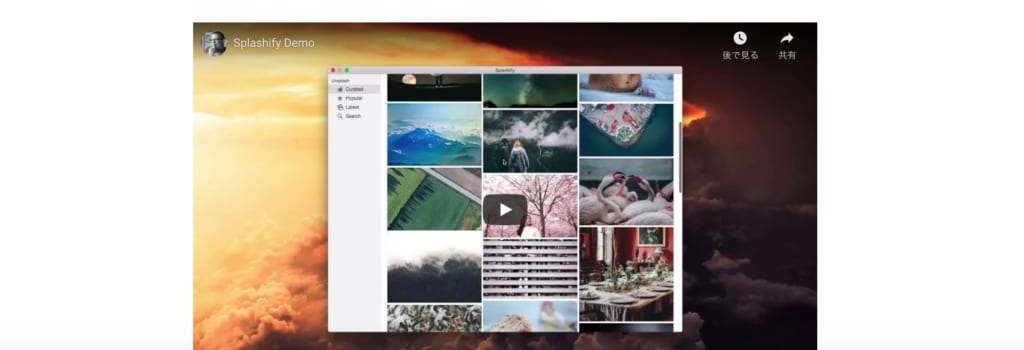
Splashify is a free app that allows you to easily set images carefully selected from unsplash, a site that provides high-quality photo materials, as wallpaper.
Within the app, you can choose from carefully selected wallpapers, popular wallpapers, newly uploaded wallpapers, wallpapers related to specific keywords, and more.
Recommended when you want to quickly select and change your favorite wallpaper when you think of it.
4. Live Wallpaper HD & Weather Forecast
Live Wallpaper HD & Weather Forecast is an app that allows you to get wallpapers with a built-in clock and weather forecast widgets. Many wallpapers support Retina resolution, some of which are animated.
It is basically free, but you can cancel advertisements, increase the types of wallpapers, and refine the weather forecast by paying $5.99.
The clock style and weather forecast widgets are customizable, and you can even combine them with your favorite images to create your own wallpaper.
Change your Mac wallpaper to make your computer life more enjoyable
Just change the wallpaper on your display and your usual Mac will feel fresh.
There are many useful sites and apps, so it is recommended that you try to find a wallpaper that suits your taste.

