Best Mac Antivirus Security Software
Before talking about Mac antivirus software, you probably wonder, Do I really need to install antivirus for MacOS too? Some of the frequent questions users may ask about Mac antivirus are as below:
I hear that Macs don’t need antivirus, but is it true?
“I’ve been using my Mac for telework more, so I want to take all possible measures against viruses.”
“Tell me about easy antivirus and security software for Macs!”
Although Macs are generally said to be safe, the risk of virus infection is not zero.
Although it is highly safe, you should take all possible measures against viruses.
Therefore, in this article, I will explain the importance of antivirus measures for Mac and also introduce some antivirus and security software that you should definitely use.
Macs, too, require antivirus protection.
Many people may think that, unlike Windows, Macs don’t need antivirus protection. However, in reality, Macs also need antivirus measures.
In this chapter, we will introduce the data and examples that are the basis for this.
The importance of anti-virus measures in terms of data
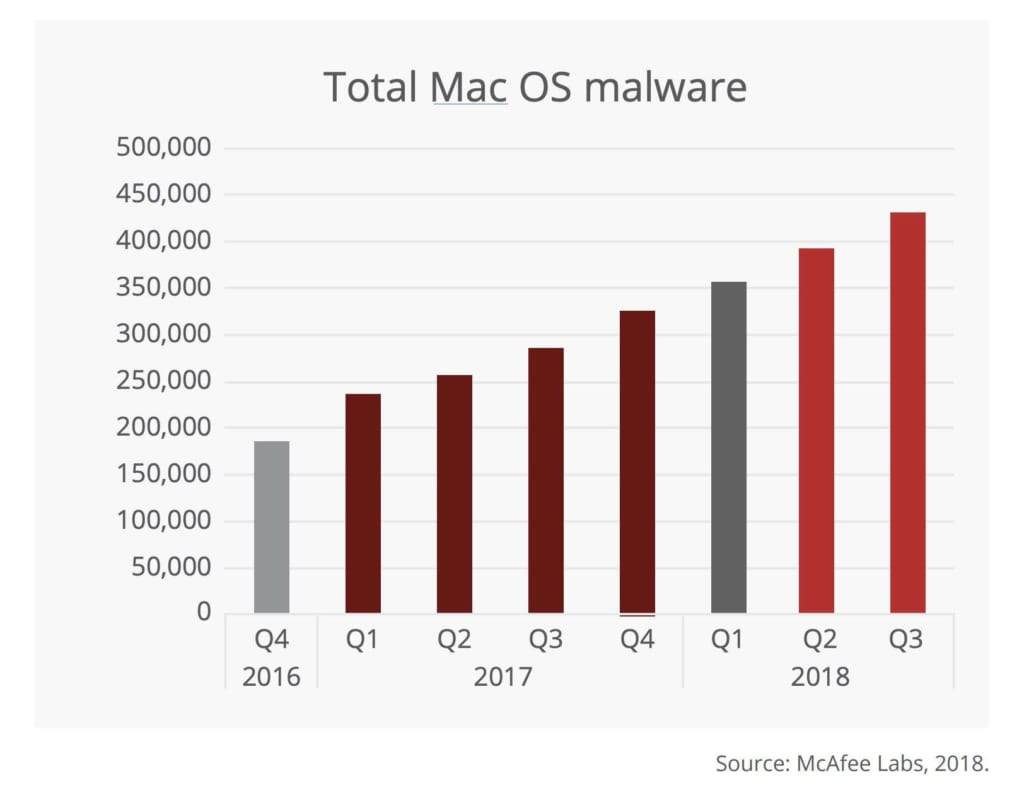
According to a McAfee survey, more than 400,000 viruses had been detected as of 2018.
This is only a part of the total number of 800 million or more, including Windows, but it is clear that the virus exists targeting Macs.
A large number of viruses were reported in the 2021 survey, and anti-virus measures are an important issue now that the Internet has become an infrastructure.
Malware targeting Macs increased in 2019.
From 2019 to 2019, the number of malware targeting Macs has increased rapidly, and among them, the malware called “Shlayer” was the one that raged.
According to Kaspersky, one out of every ten macOS users is infected.
More than 29% of the malware detected by Kaspersky’s security software was this shlayer. However, Shlayer was neither cleverly crafted nor the latest virus.
In the first place, it is a malware that appeared in 2017, and when viewed by experts, its creation is crude. It attempts to infect by disguising itself as an add-on that is becoming obsolete called Adobe Flash Player.
In other words, if anti-virus measures were taken, the damage could be minimized. From these cases, you can see that the Mac needs anti-virus measures.
There is also the possibility of infection via USB memory.
There are various infection routes, such as e-mail, but there is also the possibility of infection through an externally connected terminal, such as a USB memory stick.
For example, a virus can get inside Windows by plugging a USB device into a Mac infected with a virus and then plugging it into a Windows PC. In other words, the opposite pattern is also true.
According to a SOPHOS survey, 20% of Macs had a virus for Windows.
Be careful if you are using both Windows and a Mac.
Why do you misunderstand that “Mac does not need anti-virus measures”?
Antivirus is also required for Macs. But many people don’t think it is necessary.
“Behind the scenes” is the OS share and former Apple promotion.
Low risk of virus infection compared to Windows
Viruses targeting the Mac look less common than all known viruses.
Then, because the number of viruses is small, the risk of infection is low, and it is easy for the false belief that “Mac does not need antivirus measures” to permeate.
According to the data from StatCounter Global Stats, the share of desktop OS as of November 2021 was over 70% for Windows, which is an overwhelming share.
In other words, from the perspective of virus creators, viruses targeting Windows are more diffuse than viruses targeting OSs with a low market share, and the damage can be further increased.
In the past, Apple advertised that it didn’t need anti-virus measures.
Apple’s promotion in the United States, which sells Macs, has also influenced the image that anti-virus measures are unnecessary.
In fact, in the past, Apple advertised on its official website that “Macs don’t need security software.” And now, I’m just using expressions like “high safety.”
By making such a promotion at the time when Apple’s products began to penetrate in the world, it seems that consumer perceptions are not overwritten and continue to this day.
What happens when your Mac gets infected with a virus

When a Mac gets infected with a virus, it has a big impact on our lives.
Be especially careful if you use your Mac on a daily basis for work.
In this chapter, we will discuss the specific effects of a virus infection on your Mac.
My SNS account is hijacked
There is a risk that the SNS ID and password will be leaked and the SNS will be hijacked.
It may happen that you are sending a message or posting to someone without your knowledge.
Emails and files leaked
Some viruses take screenshots of what is displayed on the desktop of your computer and send them to the outside.
In this way, the contents of emails and files may be leaked.
Mac stops working

There is also a virus that locks your computer without permission, makes it impossible to operate, and then asks for money. “Please pay to unlock it.”
It is a fairly malicious virus that cannot be unlocked even if you have to pay for it because you cannot operate anything.
Spreading viruses for Windows
There is also a type of virus that spreads viruses for Windows using a Mac as a springboard.
In this case, the Mac itself may not be damaged, but the virus infection spreads to other people’s PCs via USB terminals and emails.
You will also need to take measures against these viruses so that you do not become a “perpetrator” of your close friends and colleagues.
Mac antivirus that you definitely want to have
Here are 11 antivirus measures to keep your Mac from getting infected with viruses.
Update OS and version to the latest version
The battle between viruses and OS/apps is always like a cat-and-mouse game.
When a new virus is discovered, an updated version is released to counter it, and a virus that bypasses it is developed.
It’s not always safe to say that the latest version is safe, but keeping the OS and apps up-to-date will prevent infections as much as possible.
The latest versions of the browser, Java, and Flash
Similarly, keep your browser, Java, Flash Player, and other apps up to date.
It is also important not to use browsers or software that is no longer supported.
Download apps and files from trusted locations.
One of the main routes of virus infection is to let users download the virus themselves from a fake site that looks exactly like a legitimate download.
To prevent this, it is important to only download apps, tools, files, etc. from legitimate sites or trusted sites, and not to download apps whose developers have not been confirmed.
introduce security software.
Security companies are anti-malware and anti-virus professionals.
By installing the security software provided by them, it is possible to respond quickly to new viruses and reduce damage.
Allow Gatekeeper to run all apps.
Gatekeeper, a Mac security feature, prevents apps downloaded from non-official stores and apps that aren’t signed by a developer ID certificate issued by Apple.
Follow the steps below to check the current setting level, and if it is disabled, enable it.
Allow downloads to run in System Preferences > Security & Privacy > General tab
Enable firewall

To prevent unauthorized access, virus infection, and information leakage from the outside, enable the firewall, which is a security function of your Mac.
You can configure your firewall settings from System Preferences > Security or Security & Privacy > Firewall Tab.
Turn off Java in your browser.
In the past, there have been attacks that exploited Java vulnerabilities.
Therefore, one option is to always update Java to the latest version or keep Java turned off in your browser.
You can set it to “Security” in Safari Preferences.
Show the file extension
Macs do not display file extensions by default. Being able to display the file extension makes it easier to identify the file that contains the virus.
Particular attention should be paid to the following items:
- .exe
- .com
- .bat
- .cmd
- .pif
- .scr
In addition, pay attention to the extension of the script file (.VBS, .VBE, etc.) .
To display the extension, go to “Finder”-> “Preferences” and click “Details”. Check “Show all file name extensions”.
Screen lock & password input setting at login
Risk management is inadequate when everyone can access the data inside from the beginning.
Screen lock and password entry at login are required.
For the setting method, click “System Preferences”> “Users and Groups”. Set the administrator’s name and password from the lock icon and turn off the automatic login in “Login Options”.
Then , when your Mac is sleeping or the screen saver is awake, you’ll be asked for a password when you return to work .
Click “System Preferences”> “Security & Privacy” for the setting method. Check “Require password to wake / screen saver” on the “General” tab.
This will prevent your data from being stolen when you leave your seat.
However, it is NG to set a password with guessable words or write it on paper and save it.
Encrypt data
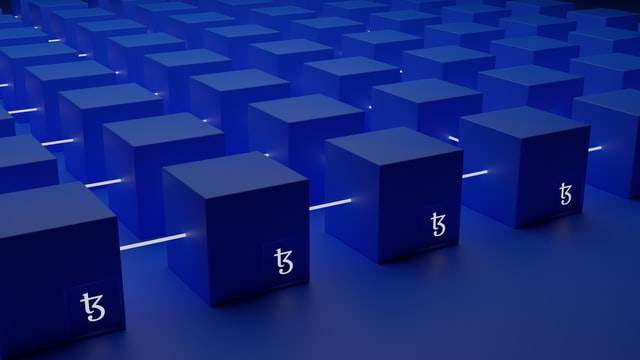
To further enhance your security measures, there are ways to encrypt the data on your Mac.
For the setting method, click “System Preferences”> “Security & Privacy”. Select the FileVault tab and click the lock icon.
Enter the administrator’s name and password and click “Turn on FileVault” to complete.
Check the encryption format of the wireless LAN
When connecting to a wireless LAN, check the encryption format and select “WPA” or “WPA2” instead of “WEP”. Because WEP is easy to break the code .
As a simple confirmation method, is there a lock icon on the connected Wifi?
When using free Wifi without a lock icon in public facilities and cafes, login operation by entering id and password is dangerous, so avoid it as much as possible.
Recommended security software for antivirus
In this chapter, we will introduce three recommended antivirus software.
1. Kaspersky Internet Security for Mac
High-Performance security software that is highly evaluated in terms of performance, lightness of operation, and price. It features high protection against personalized banking malware.
Measures have also been taken regarding the use of public Wi-Fi, which is one of the triggers for the leakage of confidential information such as personal information, and it is also equipped with a function to encrypt communication when using public Wi-Fi.
2. Norton 360 Deluxe
Norton, which has abundant functions and high safety and is highly evaluated from the outside, is the security software with the largest market share in the world.
With high-speed automatic updating, you can safely browse the web while maintaining the performance of your computer.
3. ESET Antivirus and Internet Security for macOS
ESET Internet Security is a security software that is highly satisfying to users in terms of its lightness of operation and virus detection rate.
It is equipped with a “parental control” function, and web access rules for each logged-in user prevent children from browsing harmful sites.
Cases of virus damage that infected Mac
Here are three cases in which virus infection damage to Mac was actually reported.
Flashback
Flashback is a virus that forces users to go to a virus distribution site and pretends to be an Adobe Flash Player installer to install the virus.
When infected, personal information is leaked, and money is fraudulently spent.
In 2012, more than 1% of all Mac users and more than 500,000 cases of infection were reported.
KeRanger:
KeRanger will arbitrarily encrypt the files stored on the infected computer and request money (ransom) to restore them.
The number of downloads of apps infected with “KeRanger” has reached about 6,500.
FruitFly
FruitFly is malware spread mainly in the United States and Canada.
It is programmed to monitor infected Mac users through webcams, capture screens, and record keystrokes.
Experts were delayed in noticing its existence due to the lack of noticeable harm, and by the time it was confirmed in January 2017, it had already been infected with Macs for a long period of 5 to 10 years.
Malicious software, “malware,”
“Malware” is a coined word that combines “malicious” and “software“.
A general term for malicious software and programs that are detrimental to users.
This chapter introduces three typical malware types.
worm
A worm is one of the malware named after a worm, which means insect in English.
It can exist alone like an insect, does not require a host file like a virus, and has the characteristic of self-propagation that replicates itself and infects itself.
Trojan horse
Named after a giant horse in Greek mythology, “Trojan horse” is malware that invades your computer by disguising it as a file or smartphone app that looks fine.
Invaded viruses can handle terminals freely by receiving external instructions, but they do not have a self-propagating function like viruses and worms.
Spyware
Spyware is malware that is created for the purpose of gathering information, and unlike other viruses, its damage is rarely exposed and it is difficult for users to notice that it is infected.
Although it does not have a self-propagation function, it may leak confidential information such as bank accounts and credit cards from the history and operation logs of Web browsers, so be careful.
Virus damage patterns that can infect your Mac
This chapter introduces five different virus damage patterns that can infect your Mac.
Ransomware
Ransomware is a type of malware that is a malicious virus that makes your device inoperable, encrypts photos and documents without permission, and demands money as a condition to restore it.
Online bank fraud virus (a virus targeting online banking)
Viruses targeting online banking have also been confirmed.
In July 2017, the Mac version of “WerDLOD”, a type of online bank fraud tool that was widely used, was confirmed.
It is said that it had the function of invading the computer through opening the document file attached to the e-mail and avoiding scanning by security software.
When infected, Internet banking authentication information may be stolen.
Therefore, it is necessary to take measures such as not opening suspicious files and confirming that they are legitimate addresses when using online banking.
“Remote control virus”
A remote control tool called “Snake” was confirmed for Windows, but later for Mac.
These remote-controlled viruses have rootkit capabilities that hide processes and files to evade their detection.
Then, the information is leaked to the outside, or it is misused as a stepping stone for sending junk mail.
A virus that falsely obtains information as Apple Inc.
Calling Apple Inc., he sent an email saying “Alert: Account is temporarily disabled” and directed him to a fake site from a login button in the email.
Cases of stealing Apple ID, personal information, credit card information, etc. have also been reported.
Cryptocurrency may be stolen.
Virtual currencies such as Bitcoin, which have been increasing in number, are also targeted by the virus.
In the world of virtual currencies, hacking of 102 billion yen has been carried out in the six years since 2011, and it has been confirmed that someone suddenly remits the virtual currency that they own.
Things to keep in mind when using a Mac
In addition to OS updates and security software, there are some points to keep in mind when using your Mac on a daily basis.
So, here are three things to keep in mind when using a Mac, which includes a daily antivirus measure.
Do not open URL links for emails and SNS carelessly.
It is not uncommon to get infected with a virus via email or SNS.
As a basic precaution, it is important not to open suspicious emails or SNS URL links carelessly.
Also, be aware that the account itself may have been hijacked, even if it was posted by someone you know, such as a friend.
After determining whether the site is reliable for information input
Before entering sensitive information such as passwords or credit cards, make sure the site is trusted.
Your name and date of birth are also important personal information. If you use your birthday as a password, the password of another account such as SNS may be leaked from it.
Use password management tools.
Of course, it is dangerous to use personal information such as birthday and name as a password.
However, it is difficult to create and manage multiple passwords, so use a password management tool.
Password management tools include software with a password generation function that randomly arranges numbers and alphabets and an automatic login function.
We recommend one of these best password management tools.
Increase IT literacy through anti-virus measures for Macs.
After reading this article, you’ll understand that the perception that Macs don’t require security measures isn’t really correct.
In addition to measures such as installing security software, there are many things to be aware of during daily use, such as not opening suspicious files and not downloading untrusted apps.
Change your consciousness before you become infected with a virus and your computer becomes unusable.

