Top 12 Recommended Secure Password Management Apps
Using a password management tool is the most efficient way to increase password management efficiency.
In this post, we’ll go through some of our favorite safe password management programs, both free and premium. It also covers the fundamentals of password management and security threats.
List of the Top Free Password Management Tools
1. LastPass Password Manager

LastPass Password Manager is a tried-and-true cross-platform password manager. The following are the primary characteristics:
- Password creation and management
- Automatic password entry
- Storage of personal information such as passports, credit cards and addresses
- Data synchronization in the cloud
It is essentially free to use. You may share 1GB of secured file storage and passwords with other devices with the $3/month subscription version.
2. Bitwarden
Bitwarden is a free password management app developed as an open source project.
The following functions are mainly available:
- Password synchronization via the cloud
- High security with AES-256 bit encryption/salting hash etc.
- Browser extensions are also provided and can be used on a wide range of devices.
Bitwarden is characterized by its high operability and safety. It can also be used for secure sharing of sensitive data with teams and organizations.
If you get lost in the free app, there is no doubt that you should choose this app for the time being.
3. Zoho Vault
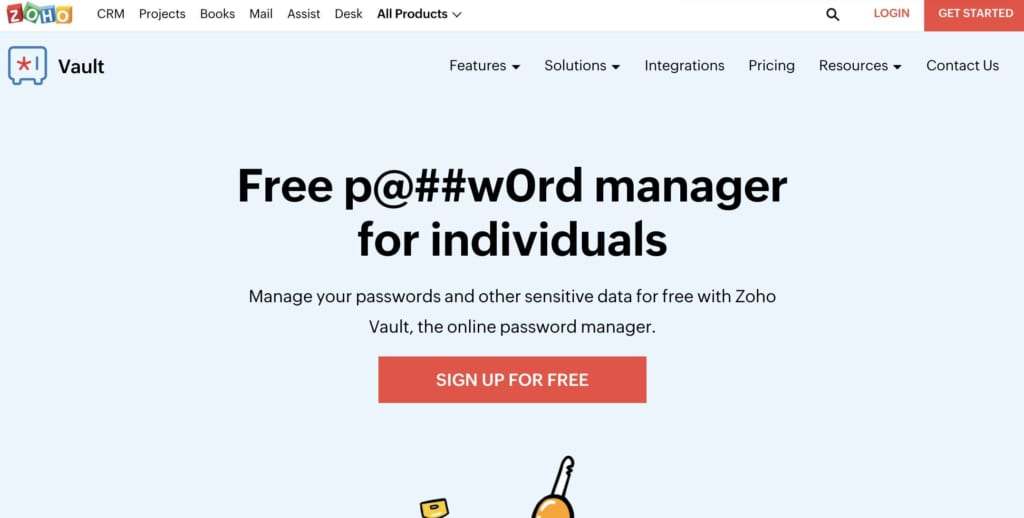
Zoho Vault Free is a simple password management app that you can use for free.
The following functions are mainly available:
- Password and memo management.
- It is provided as a browser extension and an app for smartphones.
- supports automatic password entry.
- It is capable of AES-256 bit encryption.
- Password generation
- Checking for password vulnerabilities with password evaluation reports
It’s free but has a lot of features, and the paid version is also available at a low price.
4. Norton Password Manager
Norton Password Manager is a password manager provided by Norton, a well-known security software company.
The following functions are mainly available:
- Automatically save login information for all devices.
- Browsers such as iOS/Android and Google Chrome are supported.
- Biometric authentication such as Touch ID, Face ID, and fingerprint authentication can be used.
- Generate complex passwords.
- Automatic password renewal
Norton Password Manager itself is available free of charge.
Norton Password Manager is also available as one of the features of Norton 360 for comprehensive security measures.
5. True Key
True Key is a free password management app provided by McAfee.
The following functions are mainly available:
- Management by master password
- It supports 2-step verification and multi-factor authentication.
- Password storage and automatic input
If you log in with your master password, your account will be automatically signed. This is useful if you want to streamline your work on the Internet for free.
6. KeePass Password Safe
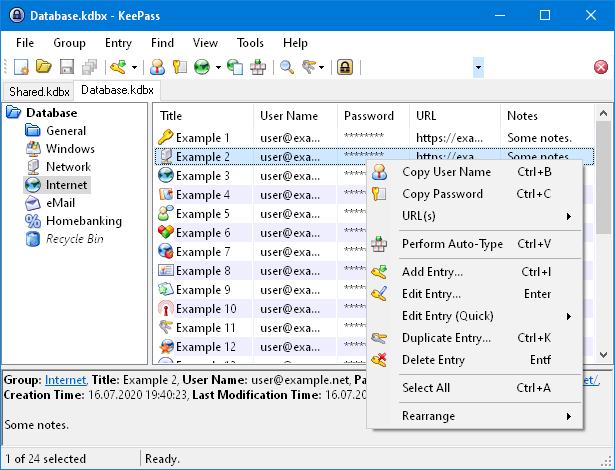
KeePass Password Safe is a simple, attractive, and easy-to-use password manager that gives you complete control over your passwords, login information, email accounts, and other sensitive information.
KeePass Password Safe is a password manager that works across all platforms. It runs on Windows, Mac OS, Linux, Android, Windows 8 Mobile and above, J2ME/mobile phones, Sailfish OS, Palm OS, and other major operating systems.
KeePass Password Safe is one of the best free password manager applications and is reviewed completely on a separate article.
List of the Top Paid Password Management Tools
Here we are going to introduce you some of the best premium password management software to help you protect your login information better.
1. 1Password
1Password is a well-known password manager with a long history. The functionalities listed below are possible using this app:
- Centralized management of passwords in the cloud
- Automatic password generation
- Supports fingerprint authentication such as Touch ID
- Password can be entered automatically
- Encryption with master password
- Compatible with macOS, iOS, Windows, Android, Linux and Chrome OS.
It has been utilized by well-known IT businesses such as IBM, Slack, Dropbox, and GitLab, and it is incredibly safe and secure.
Sharing safe passwords among numerous persons has also been considered.
Information is sent using end-to-end encryption throughout transmission, and it is protected against phishing schemes and keyloggers.
Because it is integrated with security technologies such as AES-256bit encryption and Secret Key, the security level is excellent.
With a 14-day free trial, prices start at $ 2.99 per month.
2. Trend Micro Password Manager

The password management application provided by Trend Micro , which is known for its security software “Virus Buster” .
The following functions are mainly available.
- Supports encryption with master password
- Cross-platform compatible with iPhone, Android, Windows, Mac, etc.
- Automatic password generation
- Check weak passwords with password checker
- Supports unlocking with fingerprint authentication and face authentication
- Centralized management of IDs and passwords on the cloud
- Login support function
- Bank account and credit card information can also be registered
It provides safe communication by supporting AES-256 bit encryption.
It also keeps track of personal data leaks on the dark web and alerts you to potential problems.
Many stolen credentials are claimed to be available on the dark web. Password managers can assist you in taking action before your account is hacked.
The price plan is 6,380 yen for a three-year download version. A 30-day trial period is also available.
3. Keeper Security
Keeper Security is a popular password management app that boasts the highest level of security.
The following functions are mainly available:
- Centralized management of passwords in the cloud
- Automatic password entry
- It supports fingerprint authentication and Face ID login.
- 365-days of support
- Cross-platform compatible
- Secure storage of photos, sounds, etc.
Keeper Security is a popular enterprise password management tool.
“We They offer client service 24 hours a day, 365 days a year and employ the most advanced security architecture available.
The user-friendly interface, which can be used on any device, is extremely appealing.
If you make a mistake in the master password five times, the app’s data is automatically erased. Rest assured that your data will be saved in the cloud and recovered if necessary.
4. Dashlane
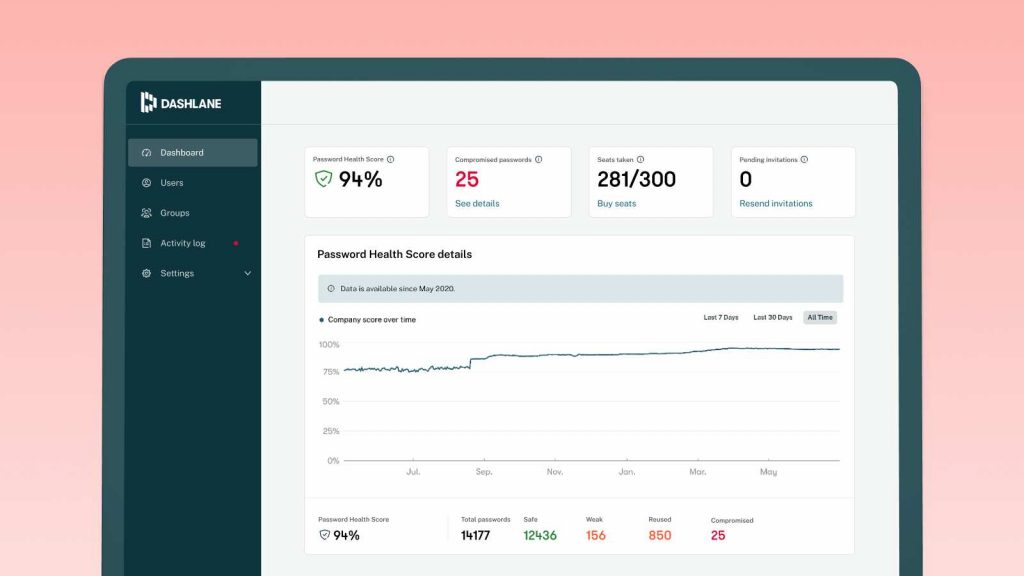
Dashlane is a password management app that is popular overseas and highly rated by the media.
The following functions are mainly available:
- Centralized management and automatic synchronization of passwords and personal information.
- It supports automatic input of passwords, addresses, card numbers, etc.
- Saving the password when using the website
- Industry-leading security
- Constant monitoring and alert function for the Dark Web
The UI is simple and sophisticated, so it feels great to use, and the functionality considered to make the use of the Internet comfortable is also attractive.
The free version is limited to one device, but it has a lot of features to use.
5. NordPass
NordPass is a password management app provided by NordVPN’s cyber security experts, which provides the world’s most popular VPN service.
The following functions are mainly available:
- centralized management of passwords, memos, and credit card information.
- Automatic data synchronization using the cloud
- Automatic password entry
- Cross-platform compatible
The simple and easy-to-understand design and the security that adopts the latest encryption algorithm “XChaCha20” are attractive.
6. SafeInCloud
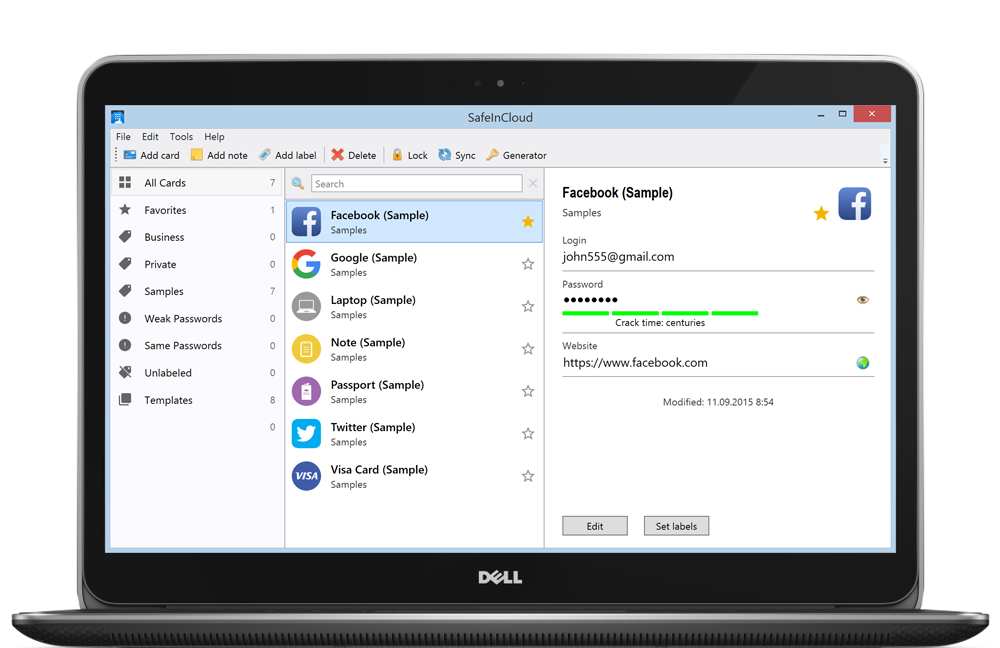
SafeInCloud is a buy-out password manager used by over 1 million people.
The following functions are mainly available:
- Communication with strong encryption
- Google Drive or Dropbox cloud sync
- Password generation and password strength analysis
- Cross-platform compatible
SafeInCloud features a simple and easy-to-use UI.
Also, it is a point not to be overlooked that it is a cheap buy-out type of $9.99.
It’s free for Windows and Mac, and it also supports browser extensions.
Basic Knowledge of Password Management
In this chapter, we will explain the reasons why password management is important and basic knowledge such as NG passwords.
- Passwords protect information and property on the Internet
- Set with the correct method
- Reuse is strictly prohibited
Protect Passwords on the Internet
When utilizing Internet services, passwords are extremely crucial for protecting personal information and payment card information.
The service cannot be utilized by a third party without authorization since the account is linked to a unique password.
As a result, creating a strong password is essential for safely and securely utilizing the service over the Internet.
Services may now be utilized more securely thanks to the introduction of two-step authentication and biometric verification in recent years.
Set the Passwords Correctly
Understand how to create a password correctly and set it accordingly.
If you find it difficult to think for yourself, we recommend using an automatic generation function such as a password management app.
Easy passwords like “123456” are absolutely NG
Never choose an easy password like the one below just because it’s easy to remember and manage.
- 123456
- 123456789
- picture1
- password password
- qwerty
It increases the possibility of unauthorized access by a malicious third party.
Complex things like “numbers + alphabets + symbols” are better
When setting a password, it is better to make it complicated by combining numbers + alphabets + symbols .
This protects your account information from threats such as password spray attacks and brute force attacks that attack large numbers of accounts with commonly used passwords.
However, keep in mind that password complexity is not important in the event of the following attacks:
- Phishing: To enter your account and password yourself on a fake site
- Malware: Because keylogging that records what keystrokes are leaked passwords
- Credential stuffing attack: To automatically access other services with leaked account information
Reuse is strictly prohibited
As a countermeasure against the above cyber attacks, stop reusing passwords.
If the password is leaked, there is a risk of unauthorized use of the service in a worm-like manner.
Setting a complicated password is not enough. It is also important to thoroughly manage passwords and set different passwords for each service.
3 ways to manage passwords
This chapter describes three methods used for password management.
- Write in a notebook and manage.
- Make use of the Google Chrome Password Manager.
- Use a password management app.
Write in a notebook and manage.
The advantage of writing a password in a notebook and managing it is that no record is left on the computer or the Internet.
However, as a disadvantage, it takes time and effort to manage. And keep in mind that there is a risk that the paper itself will be lost or seen by others.
It is not a good idea to simply think that “it is safe because it is an analog method that does not leave a record on the Internet” and choose to manage it with a notebook.
Make use of the Google Chrome Password Manager.
It is a password management method using the password manager provided as a function of the browser. It can be used with Google Chrome, Firefox, etc.
Many passwords are automatically entered, which is convenient because it saves you the trouble of entering them.
Another appealing point is that you can use it seamlessly between different devices by logging in with the same account on your browser.
In addition to automatic password entry, management, and sharing, some browsers have password generation and check functions for checking vulnerabilities.
However, be careful not to forget your browser account password.
If possible, you should manage your passwords not only in your browser’s password manager but in other ways just in case.
Use a password management app.
It is a method to centrally manage various passwords using a password management application.
Most recommended from the viewpoint of password management and security.
If you choose an app that can back up to the cloud, you can use it from multiple devices at the same time.
Many apps are secure because they cannot read information from others due to end-to-end encryption.
Some have support features such as password generation and automatic entry at login.
The disadvantages are that if you don’t use a trusted app, it can end itself, and many apps are paid and costly.
Most paid password management apps have a free trial period, so if you’re curious, try it first.
How to choose a password management app
I will explain four points on how to choose a password management application.
- Check supported OS
- Backup to the cloud is a must
- Is the security level high?
- Check the difference between free and paid functions
Check supported OS
Check if it is compatible with the OS of your device .
There are various types of OS such as iOS, Android OS, macOS, and Windows, so it is convenient to use it seamlessly if it is compatible with a wide range of OS.
If you want to use it on your smartphone and computer in the same way, choose a password management app that supports both operating systems.
Backup to the cloud is a must
It is also important to select a password management application that the backup function in the cloud can be .
- Use the password registered on the Mac in the same way on the iPhone
- Password management is done in the same way on a newly bought computer.
If you imagine the above situation, you can understand why backup to the cloud is important.
Is the security level high?
Choose an app that is rated for a high level of security .
It is convenient to be able to centrally manage passwords. However, if the password management application itself is illegally accessed, the information will be leaked at once.
Therefore, it is important to select an app that takes care of security such as encryption function, fingerprint authentication function, and two-step verification.
Check the difference between free and paid functions
Some paid password management offers a free version.
In such cases, it is important to see what the difference is between the free version and the paid version.
When it comes to “a function that I thought I could use in the free version, but I could only use it in the paid version”, I can’t manage the password I expected.
It cannot be said unconditionally that “because it is paid, it has abundant functions and is safe” and “because it is free, it has insufficient functions”, so it is a good idea to try what you care about and use the one that suits you.
About the risk of neglecting password management
Here are two examples of the risks that can be caused by poor password setting and management.
- Account is hijacked
- Encounter phishing scams
Account is hijacked
The biggest security risk caused by password leakage or cracking breakthrough is account hijacking.
Many people may have seen people who have been hijacked by their LINE or Facebook accounts and sent messages without permission.
If your account is hijacked, it could lead to fraud and cost you tens of millions of yen.
It is also possible that you will lose trust and affect your friendship.
Encounter phishing scams
Poor password management increases the likelihood of indirect phishing scams.
Phishing is a fraudulent technique that creates a page similar to a website such as a credit card company and lets you enter an account and password.
The password management app also allows you to set the web page to access when you log in, reducing the risk of accidentally accessing a phishing page.
Let’s manage passwords thoroughly and use the service comfortably
Failure to manage passwords carries risks such as account hijacking and phishing scams.
If you want to minimize the security risk, make sure to use the password management app and put in place a system that allows you to operate your password safely.
Password management apps should be a strong ally for those who find it difficult to manage passwords at work or in private.

