OpenShot – the Best Free, Open Sourced Video Editing Software
OpenShot is a powerful, completely free, open-source and cross-platform video editor with so many great features which are available for all famous operating systems like: Windows, Linux, Mac OS and Chrome OS.
Being a cross-platform, OpenShot lets you edit your videos on a device and then continue the editing process on any other device you have regardless of the operating system. You can edit almost all types of videos using OpenShot.

OpenShot Video Editor is a free video file editing software that allows you to easily create your own videos and clips. With OpenShot Video Editor, you can merge or cut videos, add audio, video and text effects, use different types of transitions to display slides etc.
OpenShot has so many effects and features you can add to the videos like adding: background videos, watermark, audio tracks, 3D titles, slide bounce, fade etc.
You can easily remove the background of the videos by the use of OpenShot. You can also adjust the color contrasts and brightness of the videos.
If you ever wanted to find a simple software to extract audio from the video files, OpenShot has the answer for you. You can also remove some parts of the videos.
The preview screen of OpenShot helps you have an overview of what you are editing/creating. You can export your videos with the highest quality using OpenShot. It can export videos from 360p to 4k quality.
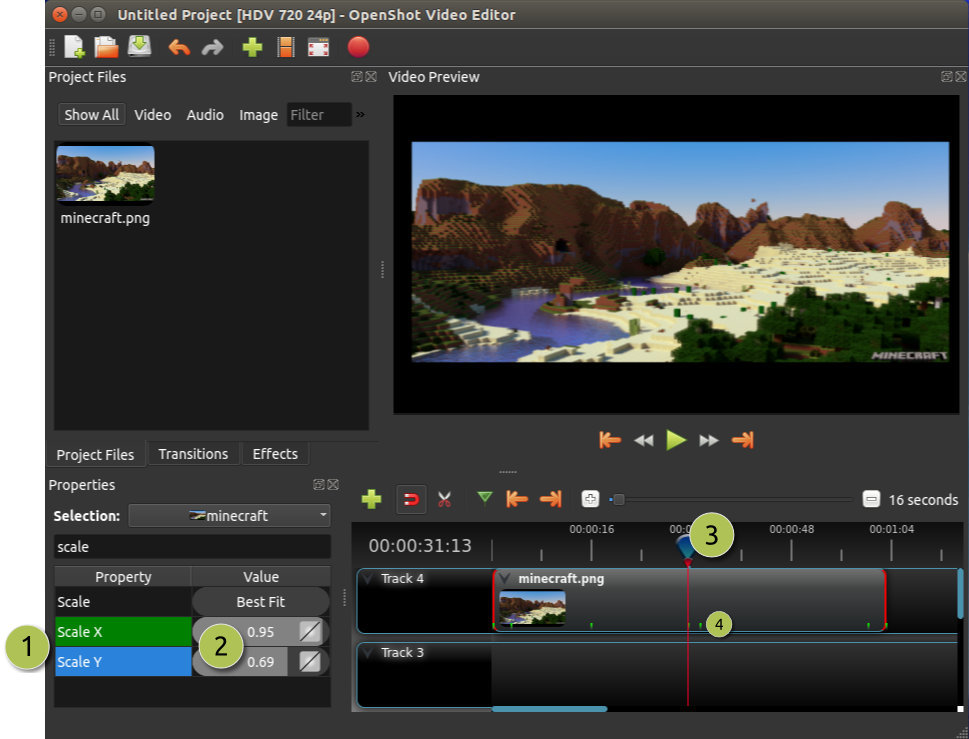
In addition to all features OpenShot has, it also lets you speed up or slow down videos in addition to being able to add as many layers as you would like to your videos.
You can import an unlimited amount of audio, video or text anywhere in the project. This feature allows you to create high quality videos. OpenShot Video Editor software has a user-friendly interface very similar to other video editing programs that can be easily mastered. This software is great for home-use and amateur video processing. It is also a professional tool for producing promotional and educational videos.
You can download OpenShot from the official website for any operating system you are using for free and try all great features of it for yourself.

