SlimBrowser – Attractive, Fast and Simple Browser
There are different types of browsers that users can use depending on their needs; options like Firefox, Chrome, Internet Explorer etc. always have a lot of fans, but there are also other browsers that may not be well-known but have a number of appealing features.
SlimBrowser is the name of one of these browsers that provides users with various web browsing capabilities. This software which uses a very good speed for opening web pages, is also designed under an attractive user interface, and due to this attractive design it will be extremely easy for web browsing.
SlimBrowser is a Mozilla Firefox-based web browser with many features and customizations from FlashPeak Inc which has other software like: productivity tools, text processing software, and networking tools.
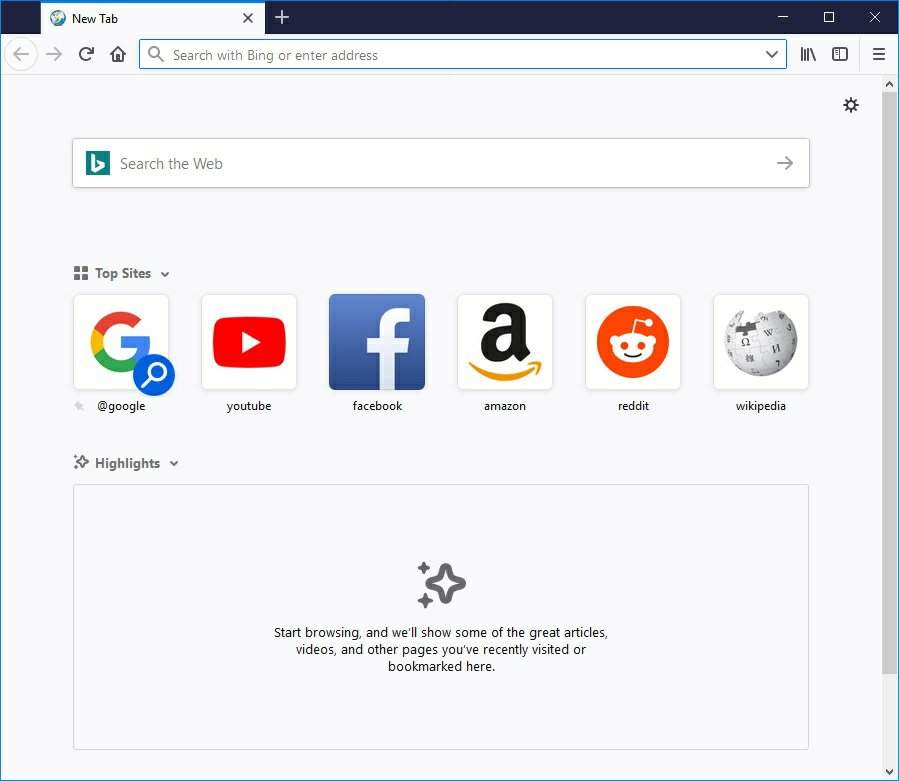
SlimBrowser is a lightweight web browser that works smoothly on most PCs. It is a fast browser and as security was one of the main concerns of its developers, it brings you a safe environment for surfing web pages.
It is claimed to be fast at loading web pages, downloading and uploading files compared to many other browsers.
SlimBrowser has a built-in adblocker to block internet ads and thus brings you a more secure surfing experience. Due to ad blocking, it can load pages faster.
It brings users fully customizable toolbar and mouse gesture support. SlimBrowser has a built-in download manager which splits the files into different parts and by doing it, it significantly improves the download speed of files from the internet. It can also pause and resume downloads anytime per user’s demand.
To read and view pages in other languages, you do not need to install any extension of a third-party plugin for this browser because SlimBrowser has a built-in translator which translates all webpages by one click.
SlimBrowser allows you to make screenshots of the web pages you are surfing without needing to use any other third-party tools. It lets you save a screenshot of the whole page or selected area.
SlimBrowser has a Photo Salon feature that helps you trim and edit images before uploading and sharing them. The main features of Photo Salon are as below:
- Photo adjustments
- Photo framing
- Photo Paper Effect
- Random Tilting
- Photo Clipping
- Adding signature to images
- Photo tiling
- Automatic photo shrinking
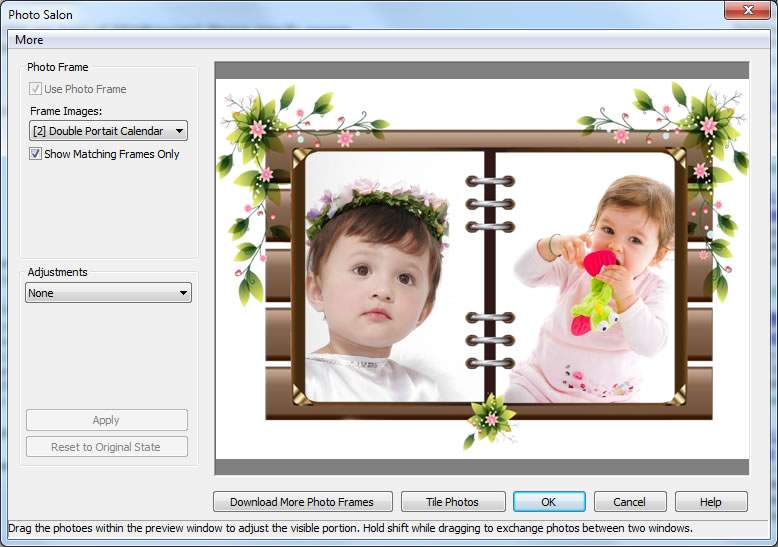
If you use SlimBrowser, it is easy to add plugins to the browser. It lets you install any extensions from the Mozilla Add-on Website and to do so; you don’t need to leave the browser and you can search and install any extensions within the browser.
If you are going to try a different web browser and test their features, It is a good suggestion to download SlimBrowser and try it for yourself. It has both installation and portable versions.

