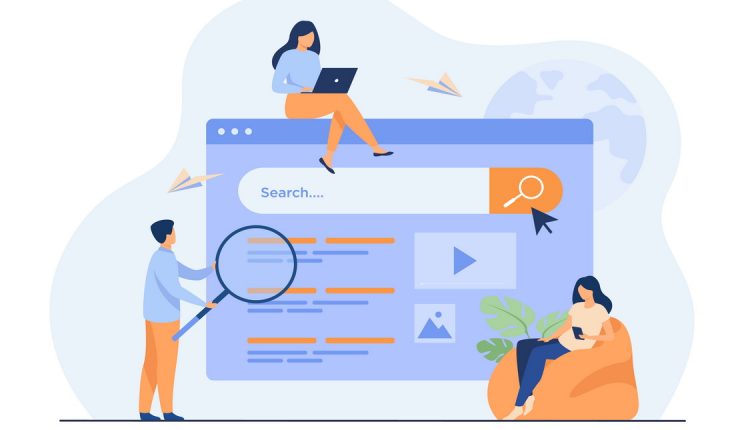
Comprehensive Comparison of 5 Best Web Browsers
Obviously, you do not need a web browser because if you are reading this article, you are using a web browser at the moment.
Comparison method
- Software startup speed
- memory usage
- Benchmark score
We will compare the browsers to find out these 3 scores of them.
Verification is done on a WINDOWS-equipped PC with reasonably high performance.
Method of verification
web Browsers Startup Speed
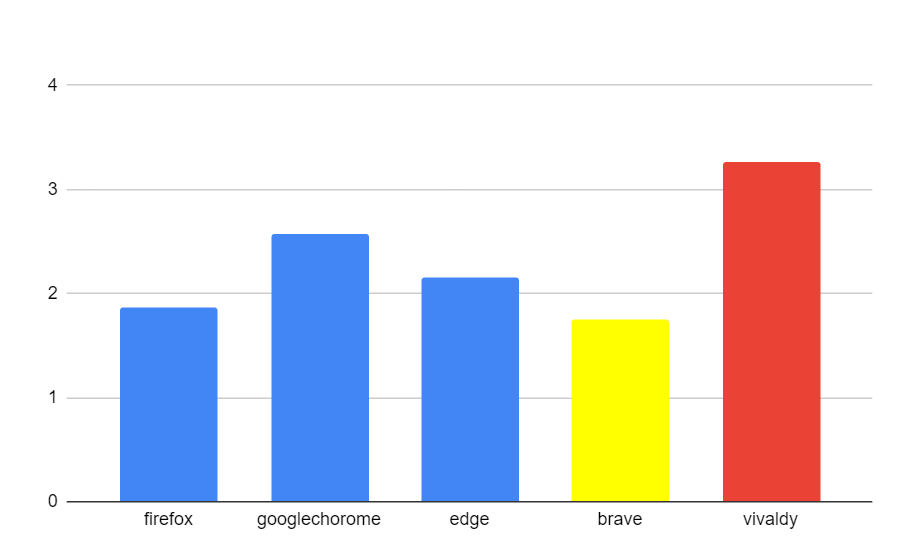
- Brave
- Firefox
- Microsoft Edge
- Google Chrome
- Vivaldi
With the browser completely closed on the task manager, press the exe file to open the screen and exit when you can search.
Memory Usage
Record maximum memory usage on YouTube website.
Ranking by memory usage
- Microsoft Edge
- Brave
- Vivaldi
- Google Chrome
- Firefox
Benchmark score
jetstream2.0
It is a benchmark that tests the speed of startup and operation of JavaScript that processes the movement of the site.
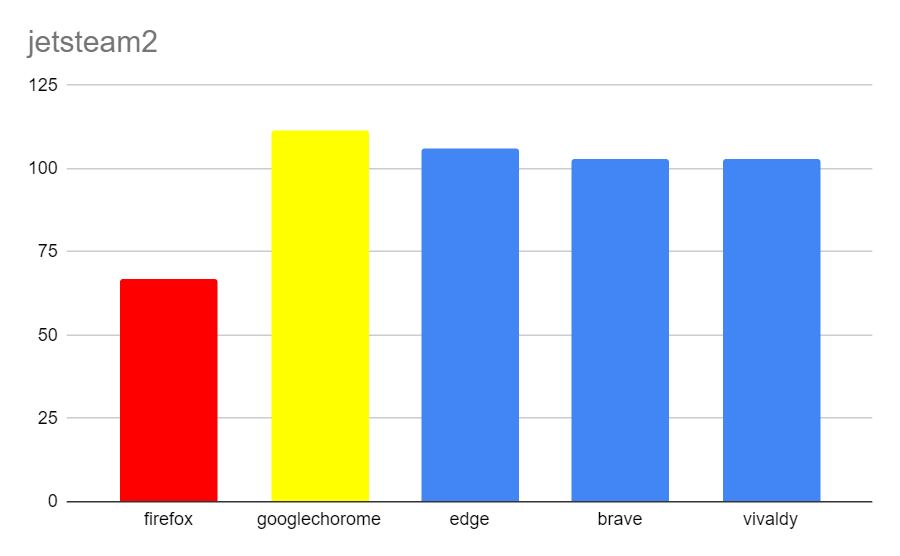
Google Chrome was a little faster, Firefox was the slowest, and everything else was pretty much the same.
octane2.0 octane2.0
It is a benchmark that tests the speed of JavaScript that processes the movement of the site.
motionmark
It is a benchmark to test how much the graphic (video) moves on the browser.
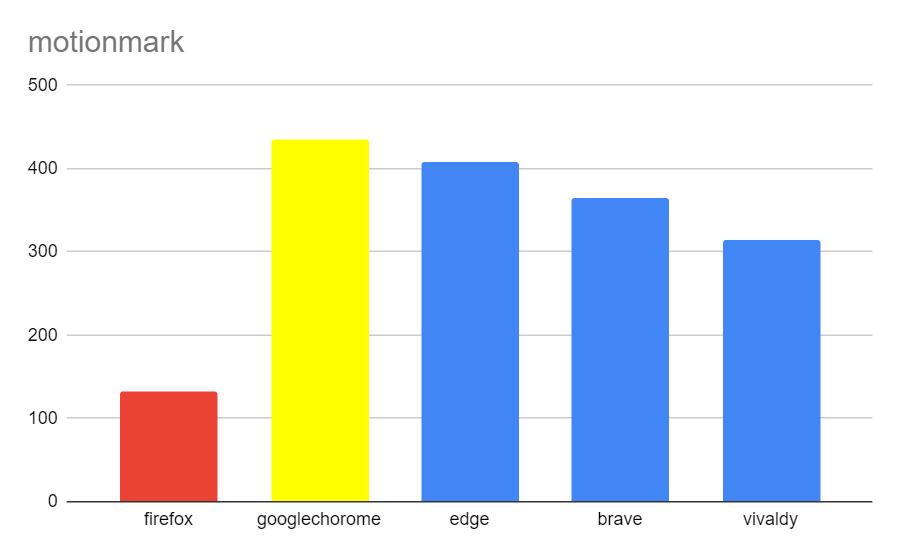
Chrome was the highest and FireFox was the slowest.
result
- Google Chrome
- Microsoft Edge
- Vivaldi
- Brave
- Firefox
Firefox turned out to be very vulnerable to JavaScript.
Conclusion
- Microsoft Edge
Edge is well-balanced overall, has a moderate amount of memory usage, has a high-speed loading speed, and is included in Windows 11 and Windows 10 within the installation. - Google Chrome
loading and performance are very high, but the disadvantage is that it uses a lot of memory. - Brave
loading speed is a bit slow, but it is recommended for low performance computers as it uses the least amount of memory. - Vivaldi
loading speed is also usually modest in memory usage, but the operability is very unique unlike other browsers. Therefore, it is not recommended for most Windows clients. - Firefox
I usually use it, it is very easy to use, but it uses a lot of memory, especially when I watch YouTube, the memory usage becomes very large. Therefore, it is not recommended for low performance PCs.
