Wise Care 365 PRO – Advanced PC Optimizer
Wise Care 365 PC PRO is a collection of various tools to enhance the performance of Windows operating systems by optimizing different parts of it and fixing the issues.
Although there are many tools available in Wise Care 365 PC PRO, the well-designed interface makes it easy for you to have a fast access to all these tools right away without causing confusion.
Wise Care 365 is a collection of applications for the registry, disk and other parts of Windows. This software is very easy to use and helpful; it is a good solution to improve the performance of your computer.
Clean, integrate and optimize the registry, free up hard disk space, protect privacy, recover lost data, hide files or folders, prevent unauthorized use of personal applications, shut down computer automatically, and free memory easily with this app. There are a lot of features that this software provides to users.
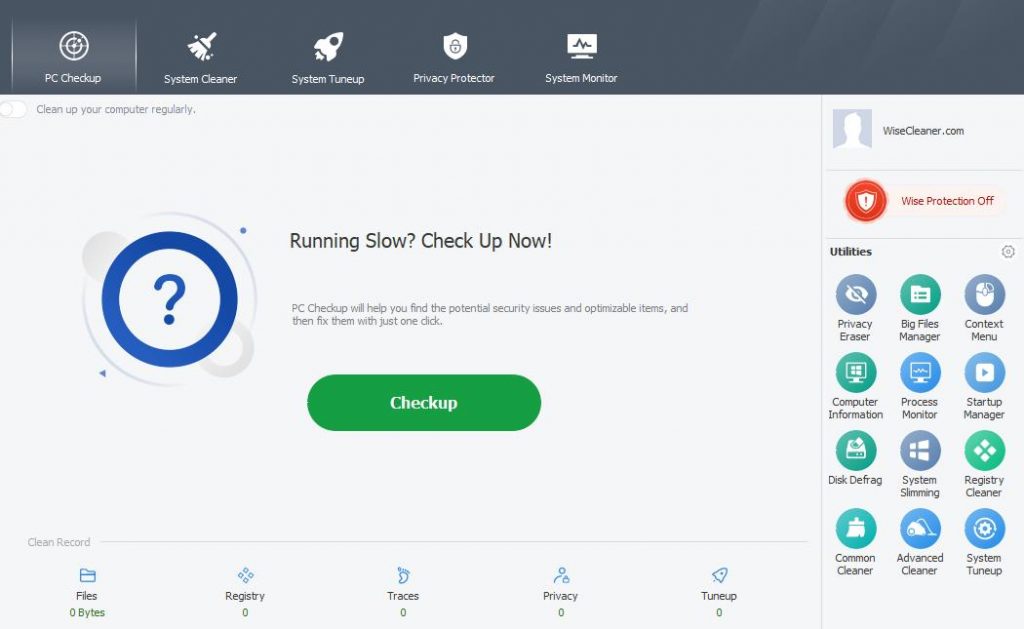
It also has a floating mode that shows a summary of hardware resource usage at the taskbar of Windows.
Wise Care 365 PC PRO consists of 5 different sections and each of them has different sub-categories. These main categories are: System Cleaner, System Tuneup, Privacy Protector and System Monitor.
All mentioned items are available both independently and as a collection called PC Checkup which is the main interface of Wise Care 365.
PC Checkup includes several different tools and is one of the main sections of Wise Care 365. The available tools located in PC Checkup are as below:
- Privacy Eraser: Removes history and traces to keep your computer secure.
- Big Files Manager: A tool to have more control over the large files located on your computer.
- Context Menu: A useful tool to enable or disable items on the context menu.
- Computer Information: It gives you detailed information about hardware installed on your computer.
- Process Monitor: It shows you all running programs and services. It shows the total number of user processes and system processes as well.
- Startup Manager: A handy tool to remove programs from running at the Windows startup. It also enables you to disable Windows services from running at startup too. The Speedup option helps you to optimize your system by one click to lower the boot time.
- Disk Defrag: This tool is used to defrag hard disks to speedup to speed of hard disk.
- System Slimming: It is used to remove unnecessary parts of Windows to increase available disk space.
- Registry Cleaner: It is a comprehensive registry tool to scan all parts of the registry and remove orphan and unnecessary items from it to speed up the system.
- Common Cleaner: This tool is used to clean up useless files located on the computer as well as traces.
- Advanced cleaner: This tool scans the partitions for removing useless files from them.
- System Tuneup: It contains several optimizations like: startup/shut down, system stability, system speed up options, network speed up, SSD optimization options etc.
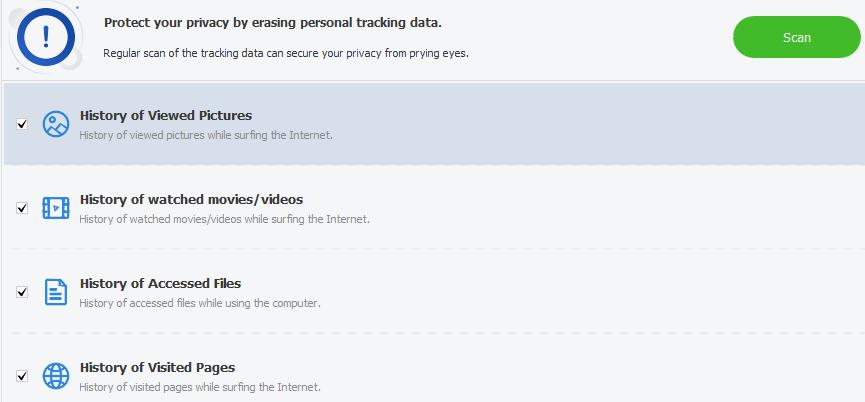
You can download Wise Care PRO from the official website. Please keep in mind that Wise Care has a FREE version too, but compared to the PRO version it has less features. In this article the PRO version has been reviewed. Some of the tools are common in both free and pro versions.

