Slimjet – Fast and Secure Web Browser for PC
There are many web browsers available to surf the internet, and browsers are an inseparable part of everyday life, regardless of the operating system and electronic device you are using. You would need to have a web browser installed on your device to be able to connect to the internet.
Each of the browsers has its own fans and features. Slimjet is one of the web browsers available for the Windows operating system as both an installer and a portable version.
It is based on the famous Chromium project, and due to the power of Chromium, it brings some interesting features to users alongside the beauty and speed that Chrome is well-known for.
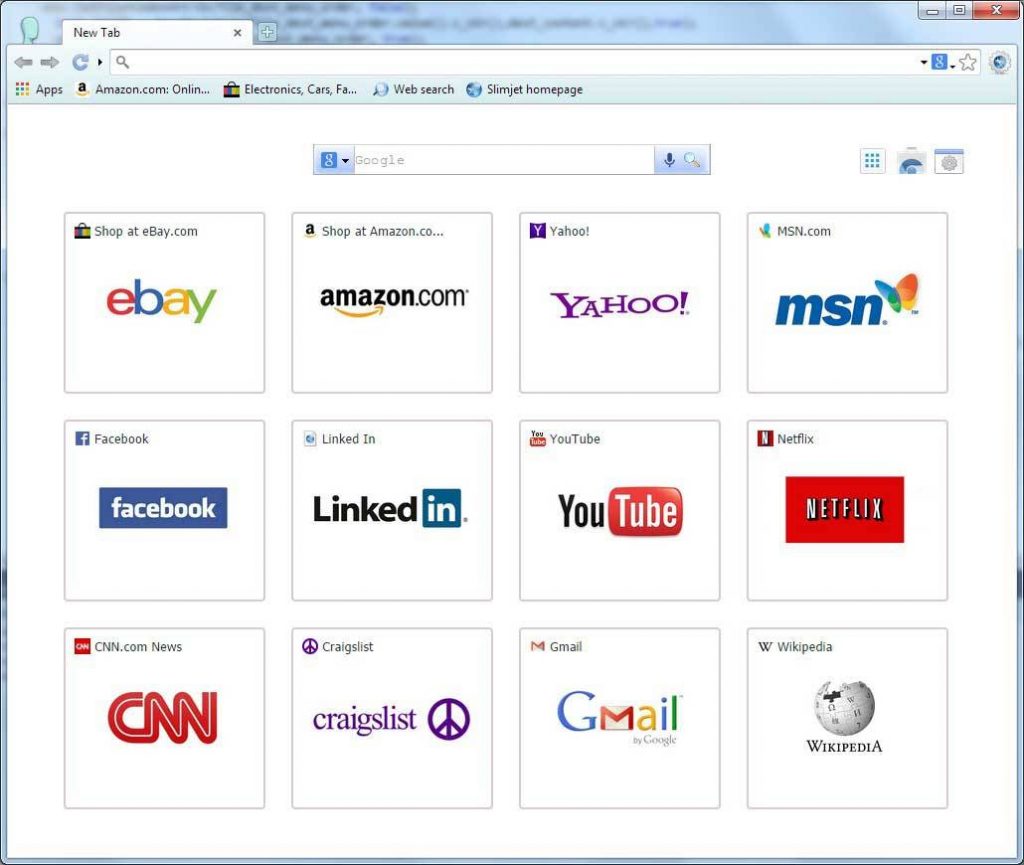
It combines a number of clever and useful features to help you achieve more features without consuming too much time and effort through the installed plugins that are prebuilt to expand its functionality.
Customizing the Slimjet web browser is easy and straightforward, and it is made for both beginner and advanced users. Users with any level of knowledge can make it look and work according to their requirements without any difficulty.
Slimjet’s built-in ad blocker and privacy protection measures are its standout features to bring a smoother surfing experience to its users.
Unlike some other browsers that lack these capabilities built-in and need plugins to achieve these features, Slimjet includes them to ensure that users have a private and seamless surfing experience.
Although Slimjet is chromium-based and you can install some of the best ad blockers for the Chrome browser on this one too, when you choose this browser for navigating through the internet pages, you won’t see any advertisements because of the ad blocking capabilities, which can also speed up the loading.
This browser is also noted for its quick and smooth online browsing, which allows it to surf websites faster than some other browsers. As a result, your browsing experience will be seamless and pleasurable.
You can manage all of these difficulties with this browser, because it filters unneeded online parts to provide a faster and smoother surfing experience.
Slimjet shows the original required information on pages without any bugs and ads, with no extraneous information cluttering the page.
Slimjet has a number of third-party plugins installed by default. As a result, after installing this browser or using the portable version of it, you can benefit from the plugins and features without installing third-party plugins.
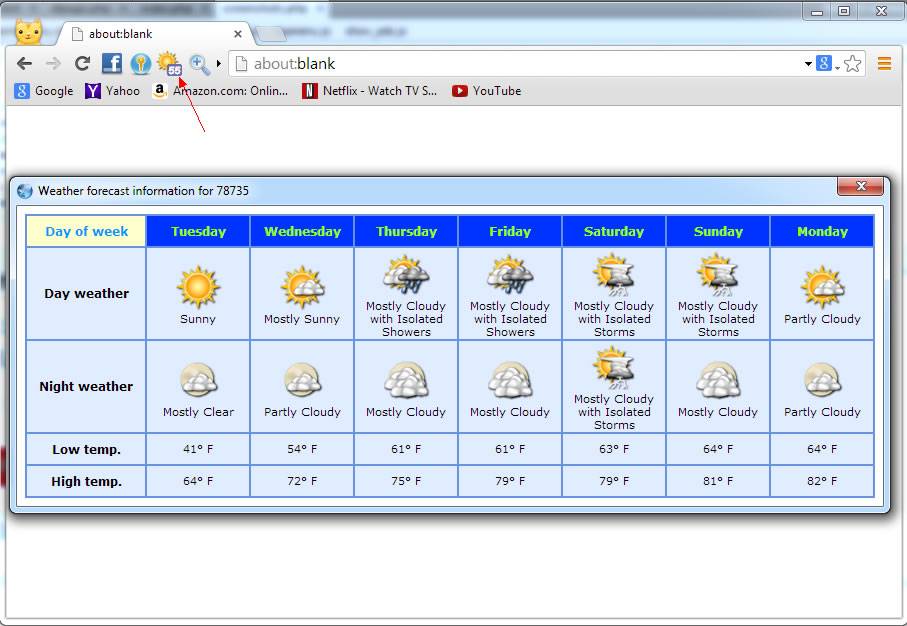
Aside from privacy, Slimjet also offers comprehensive security protection, allowing users to secure their surfing activity from a variety of risks.
Are you tired of these obnoxious advertisements? With the built-in ad blocker, you can get rid of them entirely. Boost your browser’s speed by reducing the amount of memory, CPU, and bandwidth used by advertisements.
When you install Slimjet, you will not be required to use any third-party download manager application as it has an internal download manager that downloads data up to 12 times quicker by using numerous connections.
Slimjet allows users to personalize the toolbar and add or remove extra buttons to have rapid access to additional features and functions.
Slimjet has a built-in tool called Photo Salon, which allows users to apply various effects and attractive frames to their images before uploading them. When you want to upload them, it can do so 20 times faster because the photos are automatically compressed.
You can download Slimjet from the official website and use it for free. It is available in installer and portable versions and supports all recent versions of the Windows OS, including Windows XP, Vista, 7, 8, 8.1, 10, and Windows 11.

