Best 6 Schedule Management Software
Schedule management software is a system that can be accessed from a variety of devices, including smartphones, tablets, and desktops. There is also free and simple scheduling software available.
This article discusses schedule management software that includes features such as project progress, task management, and ToDo management.
Schedule Management Software Recommended for Business
Some people use notebooks and calendars to keep track of their schedules, but more and more people are turning to schedule management applications and schedule management apps for smartphones and PCs. It’s simple to use since it can be quickly modified if the timetable changes.
It is easy to utilize the schedule management software on your computer if you spend a lot of time accessing your computer for work. You may utilize capabilities other than the calendar, such as informing you at the appointed time, sharing the schedule of group members, controlling the attendance of participants, and making reservations for conference rooms jointly, by managing it on a personal computer.
This article discusses the best PC schedule management software. I’ll describe the distinction between paid and free software. There is no question that if you understand the software’s unique capabilities, you will be able to better manage your time and increase efficiency.
What is schedule management software in the first place?

Schedule management software is software that allows you to use your computer or smartphone as a notepad to manage your calendar and note features. also called a scheduler. With a paper notebook, you’ll need to swap every year or so, whereas schedule management software allows you to handle both the past and the future in one place.
Task management, task management, calendars, reminders, sticker paper style, and Gantt chart style are all examples of schedule management software. From now on, I’ll go through the schedule management software in depth.
Benefits of Schedule Management software for Personal and Business
Using the schedule management program on your computer, you can effectively manage your schedule. It may also be utilized as a starting point for future development, such as features that increase productivity and save records. It is especially recommended for those who want to manage their schedules and tasks at work.
Advantages of schedule management software:
- Schedule can be managed with data
- Manage tasks
- Manage and share the schedule of groups and employees
1. Schedule can be managed with data
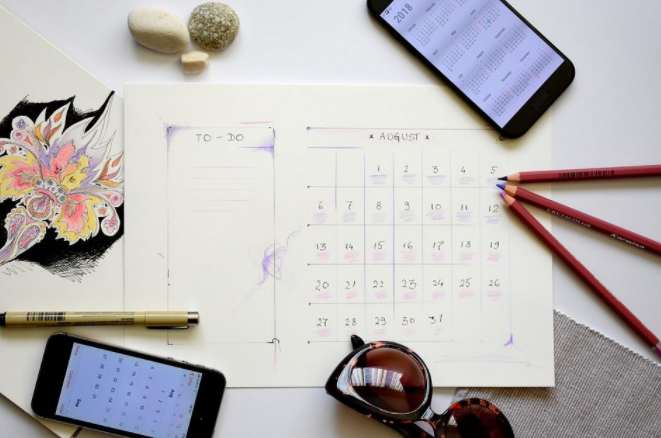
The main goal of schedule management is to have a precise picture of your timetable. When filling out the schedule management software on a PC, the month, day, and day of the week are immediately shown, making it easy to check whether there are any repetitions. There is no shortage of fields, even if you have a busy schedule.
I wish to prevent individuals from making errors or forgetting their routines, especially at work. It features a reminder function if it is a personal computer scheduler. Even if you’re engrossed in document creation, you may establish preferences like popping up on the screen 10 minutes ahead.
2. Manage tasks
Computer-based schedule management software is also ideal for organizing tasks and to-do lists. You can manage schedules with certain task management software, which is a useful tool to have in your organization.
You must handle each task independently in order to complete the overall project. It’s critical to know how far along a task is, especially while working remotely. You can handle chores and schedules without missing anything, so you can relax.
3. Manage and share the schedule of groups and employees

If everyone in your organization or group uses the same schedule management software, your productivity will skyrocket. You can see at a glance when individuals in the workplace are available if you put in your outing calendar and holidays, making it easy to arrange meetings and work.
If one person writes a meeting, meeting, event, or other event’s schedule, it will be immediately included in the schedules of other participants, preventing omissions. Furthermore, schedule management software is recommended since it allows you to handle the exchange of documents, chat, attendance confirmation, meeting room registration, and other tasks on the go.
Schedule management software type
Type of schedule management software:
- Calendar type
- Task/ToDo list formula
- Sticky note
1. Calendar type
Calendar-style schedule management software offers the benefit of making the calendar easy to grasp at a glance. It is ideal for individuals who are unfamiliar with schedule management software since it may be entered in the same way as notebooks are.
When putting in little details or a big number of appointments, however, it might be confusing and difficult to see. Use it to keep track of your own schedule.
2. Task/ToDo list formula
A to-do list is a list of tasks that must be completed. List what you need to do, such as work and housekeeping, and track and monitor your progress. Some time management software focuses on task and ToDo lists.
It is recommended that it is easier to manage if it is a type that can set deadlines and priorities for the tasks to be started .
3. Sticky note
The benefit of using sticky note schedule management software is that tasks are easier to visualize. Similar to a ToDo list, you may choose the color of the sticky notes and move the job around. While it is convenient to view the number of jobs at a glance, it is difficult to comprehend the weight of each piece of material.
Checkpoints when choosing schedule management software
Many consumers use software that is pre-installed on their computers or that the corporation installs in bulk. There are, however, several forms of schedule management software. From here, I’ll describe which features should be turned off when selecting schedule management software.
- Download method
- Function
1. Download method
There are two types of schedule management software: one that allows you to view the data saved in the cloud with a browser, and one that installs and uses the software on your computer. Let’s take a look at each feature.
1. Cloud type
The cloud type has schedule data in the cloud so you can quickly share it with your family and project members . It also has the advantage of being easily accessible from another device . There are many cloud-type schedule management apps that can share data with multiple devices such as PCs and tablets if installed on a smartphone.
It is very convenient because you can manage the schedule with a browser even when you are away from home or at home. However, it has the disadvantage that it cannot be used in places where there is no internet environment .
2. Installation type
It is also recommended to install the schedule management software on your computer and use it. Although it takes time to make initial settings, you can set the security range and whether or not you have an Internet connection by yourself, and you can use it with settings that correspond to the company’s security rules.
However, it should be noted that sharing with others is limited compared to the cloud type, and it is difficult to share with external vendors or other parties who do not have the same software .
2. Function
Each schedule management software has various functions. What features do you think you can use for your work and what do you need for your style? I will introduce it below.
- Remind function
- Pop-ups on the PC desktop screen
- Cooperation with smartphones
- Cooperation with GPS
- Sharing materials and images
- Chat
1. Remind function
The remind function is a function that automatically inputs the schedule that has a fixed cycle. Remember to use reminders, such as weekly meetings and monthly payments. Since the schedule is automatically entered, you can save time and effort.
2. Pop-ups on the PC desktop screen
When working on a computer, you may not notice the passage of time and forget your schedule. The pop-up function is recommended in such cases. Even if you’re working, you’ll be notified about your appointment when it’s time. There is also software that allows you to set how many minutes before the schedule, so let’s set it according to your own actions.
3. Compatibility with Smartphones
It is very convenient if you can check the contents entered into the schedule management software on your computer on your smartphone. Well-known software includes Google Calendar and Apple Reminders.
You may be able to check it from your smartphone’s browser, or you may be able to download and check the genuine app. If you link the contents of the software with your smartphone, you can check your schedule at home or on the go, so you can rest assured.
4. Compatibility with GPS
The GPS function is recommended for those who go out for business. You can set it to notify you when it is within the set location and check the ToDo list.
T
5. Sharing materials and image
Some schedule management software allows you to attach and share materials and images according to your schedule. It is useful when distributing and bringing materials for meetings, meetings, visits to customers, etc.
If you can browse materials such as data and photos before the meeting, it will save you time compared to considering them on the spot. You can check the materials by opening the schedule, so you do have to carry paper materials or search in your bag to be smart.
6. Chat
Chat has become an indispensable tool for team communication and remote work communication. Some schedule management software has a chat room and a comment function for each task, so that you can immediately respond to simultaneous contact with participants and sudden rescheduling.
You can exchange information about your schedule without having to switch screens to the chat app, so you can expect to improve your work efficiency.
What is the difference between free and paid software?
The majority of schedule management software is free and may be used for all purposes. However, there is also expensive software. Premium software may do things that free software cannot, and it comes with a lot of security and support, so pay attention to the purpose, number of users, and usage of paid software.
However, you may utilize the lock feature as a paid option even with free software, and there is software that enables you to choose a plan for each number of users. If you have a free trial period, you may evaluate the usability before paying.
1. TimeTree
Free schedule management software designed for sharing and communication . Share appointments with family, partners, friends and people at work to facilitate consultation and coordination.
In addition to appointments, you can create to-do lists and shopping lists with the memo function, and there is a timeline function like SNS, so you can share appointments and messages with photos and comments.
2. Todoist
A cloud-based project management tool with a simple design. You can prioritize tasks and list the progress of team members. It is also convenient to be able to use it even if the device changes using an app or browser.
There is also a game-like element where points called “karma” are accumulated when the task is completed. In addition to the free version, there are premium.
3. Trello Free (for Personal Use)
You can manage tasks, tasks, completions, and task progress with the image of pasting a card with a message on the board. Synced data can be accessed on any device in the cloud.
Each task is accompanied by comments, attachments, and deadlines, making it a great communication tool within your team.
3. Asana
The Japanese version of the project management software used in 195 countries around the world was released in 2019. It has a reputation for being easy to use for a variety of people, from beginners to schedule management software to those in charge of management and project management.
There is also a function to share the status of the project and a function to notify the status of the task by e-mail. Individuals and small groups can use it for free.
4. Google Calendar
Schedule management software that anyone with a Google account can use for free. There is a dedicated app on smartphones, and you can also check it on your browser. It is also recommended for those who want to work efficiently because it is possible to automatically enter the reserved contents in the calendar while in the Gmail or Google account.
5. Yahoo! Calendar
The definitive free calendar, Yahoo! Calendar, is popular for its ease of viewing and use. If you use the stamp function, you can fill in the schedule with just one finger, and it is easy to change the design. It supports calendar display and list display, and is easy to see.
It is a nice feature to be able to display weather information and match schedules for baseball and soccer, and to link delivery schedules for Yahoo Mail.
6. Microsoft To do
Microsoft ToDo is a task management software that specializes in scheduling.When you open the software, the ToDo list is displayed first, so if you fill in what you need to do, you can manage not only the schedule but also the detailed preparations for it.
In addition, it is convenient to be able to categorize the list of tasks. Categorizing by project or requirement helps to grasp the priority and overall picture of work and also leads to efficiency improvement.

