List of 6 the Best Free and Paid Email Software for Windows and Mac
If you have many accounts, whether corporate or personal, do you find it difficult to filter and manage your email? For people who have similar issues, we will suggest some of the best free and premium email software that may be used on Windows and Mac.
Introducing easy-to-use Email Software that Replaces Windows Live email!
The main Windows mail program has progressed from Outlook Express to Windows Live Mail, which has been praised for its simplicity and ease of use. However, assistance is no longer available.
Windows Live Mail is also unavailable in Windows 10. Although Windows 10 has a standard mailer, many users are concerned that it may be difficult to use. You should select an easy-to-use mailer that you will utilize on a regular basis.
Is it Difficult to Use the Standard Email software for Windows?

Although the default Windows email software is simple to set up, many users find it difficult to use. It is useful to be able to categorize emails when utilizing multiple accounts appropriately. However, the basic mailer in Windows does not support this.
Various difficulties, such as the inability to set junk mail or the ability to receive but not send, are also noticeable. There are, however, different email software options available; select one that is simple to use.
The Advantages and Disadvantages of Two Types of Email Software
Various difficulties, such as the inability to set junk mail or the ability to receive but not send, are also noticeable. There is, however, different email software available; select one that is simple to use.
Email Software
Installing e-mail software on a computer or smartphone is the first step. You must set it the first time, but after that, you do not need to enter your ID or password. You must be connected to the Internet, and the emails you receive are kept on your device, such as a computer or smartphone.
Please note, however, that it may only be used on the device where the program is installed. Additionally, the quantity of emails that may be kept varies depending on the device’s capacity, so regularly organize unneeded emails.
Webmail

Webmail does not require the installation of any software, and all data is saved on the cloud. The concept is that you can check your email and send and receive messages from anywhere as long as you have access to the Internet.
You may check your email on the move or while traveling, and store it regardless of your device’s capacity. Please note that for services with a retention term, emails will be erased when the retention period has expired.
Points to Choose Email Software
It is critical that you select email software that is simple to use. Check the kind, price, and if it can be used with a smartphone based on the intended use and surroundings. I’ll go through each item in great detail.
Check the Type
Although I previously discussed the differences between e-mail software and Web mail, e-mail software is advised if your working environment is limited, such as at home or at the workplace.
Webmail is ideal for individuals who need to check and send and receive e-mail while at work, as well as those who need to handle e-mail in many locations.
Check if it’s Free or Paid

If you only wish to handle your emails for personal reasons, free software will suffice. You may modify it in depth, including mail distribution and junk mail settings, even if it is free. You may feel that the functionality of the free program is insufficient for commercial usage, so it is advised that you try the free software first and then upgrade to the premium version.
Please keep in mind that the security of free email software may be weaker. Also, because advertisements may be presented and difficult to operate, or marketing through email may be tough to assess, it is appropriate to install premium email software based on the usage scenario and goal.
It is convenient to have a smartphone app for personal use
If you want to handle your emails individually but don’t have access to a computer, we recommend using the “Smartphone App,” which allows you to check and control your emails from your smartphone.
Keep in mind, however, that unless you synchronize your email on various devices, such as tablets, you won’t be able to share your data.
7 Recommended Free Email Software
1. Gmail

Gmail may be used for a variety of purposes, from personal to professional. To use it, you’ll need a Google account, although registration and use are both free. It is convenient and secure and can be used on a variety of platforms like PCs, cellphones, and tablets.
The action suggestion function sends you an e-mail when you receive an e-mail that requires a response or follow-up from SNS, making it difficult to forget to confirm.
2. Thunderbird
Thunderbird is gaining popularity as an alternative to live email software. Simply enter your name and email address to create an email account for the first time. The information is then automatically retrieved from the database.
When you wish to open many messages independently, you can open them in separate tabs. If you wish to save the address of a received e-mail, you may do it with a single click. It also has a learning junk e-mail filter and a phishing scam alert mechanism.
3. Outlook (WEB version
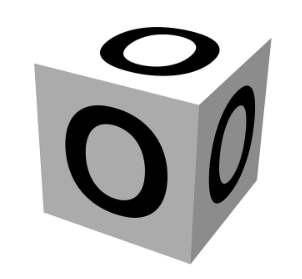
This is a free online version of Outlook that is not included with Office365. The concept is that you can manage all of your email calendars in one location, as well as your schedule, which includes sending and receiving emails.
You may keep using the free version or subscribe to the premium version if you need additional features. You may choose between Windows, iOS, and Android devices.
4. Yahoo!
The PC version has been available since December 2012, and it is free to use for anybody with a Yahoo! account. The idea is that it is free yet offers outstanding functionality, such as font size selection and fast screen switching.
5. eM Client

The commercial edition of eM Client costs money, but you can also get the free version. It is a widely used email program that is praised for its great functionality and ease of use.
Various capabilities, including calendar, task management, chat, and email sending and receiving, have been enhanced.
It also works with Gmail, Gmail for Business, Gsuite, Microsoft Exchange, iCloud, and other major email providers, and is compatible with both Windows and Mac.
6. Spark
Spark is a lightweight mailer that accepts and distributes messages quickly. It is currently only available for Apple users. It’s a great buy since accounts can be connected instantly between iPhone, iPad, and Mac, and it allows numerous addresses.
It’s also Apple Watch compatible, so you’ll never miss an email notification again. The fact that you can use it intuitively by swiping is also a significant plus.
Paid Email Software for Professionals and Companies
Although free email is simple to use, you may find it unsuitable or cumbersome for commercial use. Paid e-mail includes additional features, and the security and support systems are both secure. We’ll go over some of the best paid email applications here.
1. Office 365

Although Office365 is paid, Outlook is included with the email, and Excel, Word, PowerPoint, and other programs can be utilized. There are two sorts, one for houses and the other for general companies, and you may select one based on your requirements. For individuals who wish to use more than email, this is a good option.

