List of 12 Best WordPress Search Plugins
Although most of the visitors any website receives are coming from search engines, and most of the time they only want to visit that specific page of your website to get the information they are looking for, it is still necessary to have search functionality on your website to allow users to find the information they like if they find your website interesting and would like to see more content on it.
Regardless of the CMS you are using for your website, most websites have a built-in search function. For example, if you are using WordPress CMS, it has a search bar that allows users to search through the content of a website if the admin allows them.
Typically, the functions of this type of search are limited and imperfect. If you have a website with a lot of content and you want to give a good search experience to your visitors, you must find other ways to improve the search functionality of your site.
Fortunately, there are so many plugins and available tools to help you expand the search quality of your website.
WordPress is the most popular CMS in the world and it has so many plugins available. For example, it has so many cache plugins to improve the speed of your website and also has search plugins to help you improve the quality of search and speed of your WordPress website if you know how to correctly configure cache plugins as well as search plugins.
It’s necessary for your website if it has a lot of traffic and visitors, because if your website receives a lot of traffic and even if a small percentage of the visitors search within the content of your website, the load on the MySQL and your hardware resources easily adds up and it yields a lower website speed.
So you must think about installing search plugins to improve the search functionality and speed of searching through your WordPress website.
In addition to giving users a better searching experience, some of these plugins improve the accuracy of searching and give them options to look through all the documents you’ve probably posted on your website, for example, DOC or PDF documents.
If you have a lot of documents or content on your website, you need to have a good search plugin to index all of this content well and in an organized way to return the results of searching as fast as possible.
No one likes waiting a few seconds for the search results to appear, and in that case, they leave your website and try searching for the content they were looking for on the search engines or on other websites that give them the results faster.
In addition to all the mentioned points, there are some visual effects that can attract visitors more. For example, if the search plugins you have installed on your website can highlight the results for visitors or have Ajax, the users will be more attracted to your website and thank you for providing a high quality service.
The quality of search results can also be improved by ranking them. For example, some of the plugins help you show the results by sorting them according to their relevance instead of the date of publishing. Here is a list of some of the best available plugins for searching WordPress websites.
List of the Best WordPress Search Plugins
1. SearchWP
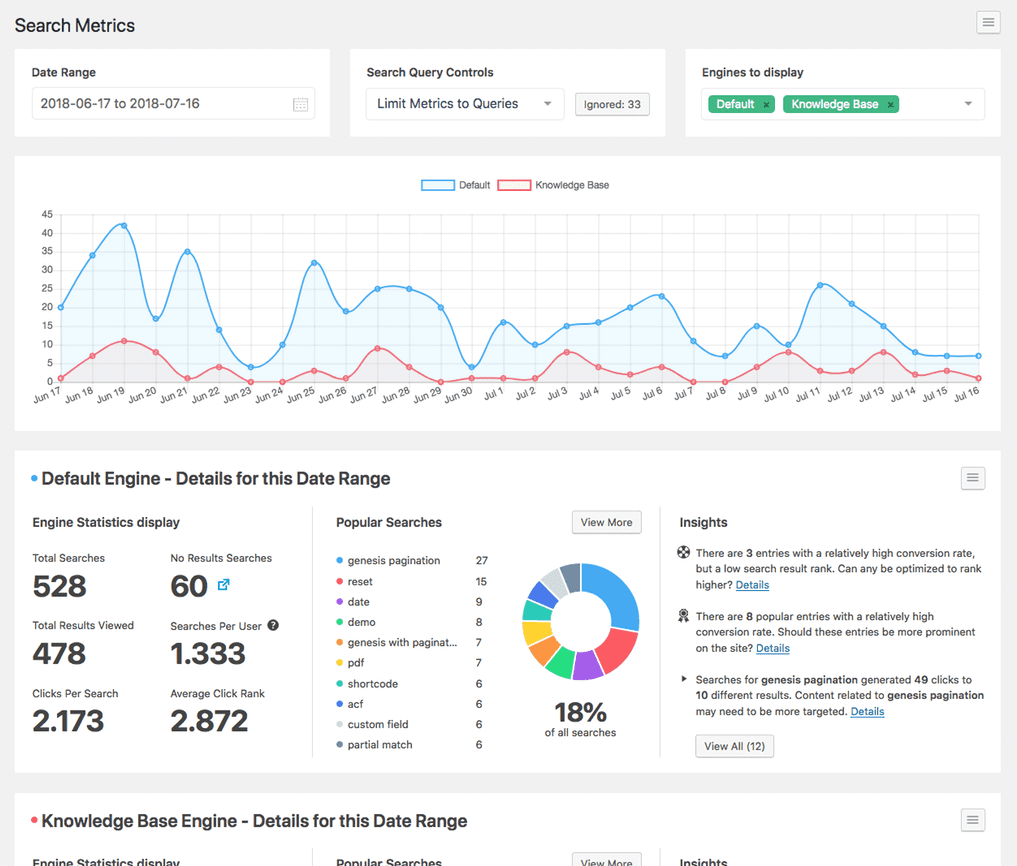
Most of the WordPress websites that don’t have a huge amount of information on them can benefit from this plugin.
It improves the search quality of your WordPress website by improving the accuracy of results and the speed of showing them.
So your visitors can see the search results faster and, instead of getting some unrelated results, they will get better quality results.
This plug-in works best on small and medium-sized WordPress websites that don’t have a lot of articles published on them.
This plug-in indexes all parts of your WordPress website, including post titles, tags, categories, etc. Using this plug-in, any kind of document that you have uploaded on your website can be indexed by using this plug-in.
SearchWP acknowledges and appreciates the value of effective on-site search, not just for your visitors but also for you.
The search results will be highlighted so that users can find what they are looking for faster and better.
The Metrics Extension for SearchWP analyzes your search traffic and displays what users are looking for, finding, and not finding.
This plugin has three different kinds of licenses that you can purchase according to your needs. One of them is a standard license, which is $99 per year. The other license type is a pro, which is $199 per year, and the most complete available option is an agency license, which is $399 per year.
The main difference between these three types of licenses is the availability of using the plug-in on multiple websites.
If you want to use this plug-in on multiple websites, you can go for Pro or agency license. On the official website, you can get more information about the limitations and options of each of these three licenses.
2. Relevanssi
It is a free-to-use plugin that expands the functionality of WordPress search. Although the paid version is also available, the free version has a lot to offer compared to the default WordPress’s search function.
It uses algorithms to give the results based on the relevancy of those results to the search term the user has searched for.
Relevanssi search plugin needs a lot of disk space for indexing posts and other content types. If you have a server with a limited amount of available disk space, this is not the best option for you and you should go for the other search plugins listed in this article.
If the user’s search doesn’t have an exact relevant result, this plug-in shows the most relevant results for the term the user has searched for, and maybe that’s what the user was looking for.
This search plugin highlights the results and shows them according to their relevancy. The free version of this plug-in doesn’t have an independent interface, and users should use the main search interface of the built-in WordPress search.
It ranks the results by relevance instead of the date, which is much more accurate. Also, the fuzzy matching makes it possible for your website to return the search results even if the whole word doesn’t match the searched terms and only a part of them matches, which is so useful, especially for websites that sell and list products.
You can still customize the search interface, but if you use the premium version of this plug-in, it has some other customizations for the look of the search function for your website.
The “Did you mean?” suggestions give a more user-friendly experience to the visitors and also help users find the products and pages easily.
If you need complete indexing of different parts of your website, including documents, PDFs, and so on, you should go for the premium version, which is $99 per year, or you can purchase it and pay one time, which is $349.
3. Ivory Search

This is yet another useful search plug-in for WordPress that allows you to conduct a thorough search of your website’s content. You can have different forms for searching different parts of your website according to your requirements.
You have integrated certain plug-ins into your WooCommerce website as well as to search for the products you have listed on your website.
The Ivory Search plugin allows you to have different customizations and properties for each of the search forms you are going to place on your WP website.
All the completed research forms can be placed anywhere on your website. You can have multiple of them at the same time, with different possibilities as well.
The Ivory Search plugin indexes all the content you have on your website thoroughly and performs faster searching within it. You can also track the searches that have been done through your site.
The Ajax searching feature lets you have beautiful search forms for your WordPress website so that users enjoy looking up information on your site.
The plug-in is available as pre and pro versions. The pro plan is about $20 per year, and their Pro Plus plan is a little under $50 a year.
4. Ajax Search Lite
Most users and webmasters prefer that the search function return the results without leaving the search page and opening a new page, which is known as Ajax search, which loads the search within the same page you searched on.
This function can be added to your WordPress website using this plug-in.
Using the Ajax feature to search increases the load on your database. You can use it if you don’t have hardware resources or if you don’t have a lot of searching through your website.
Another useful WordPress search plugin with ajax abilities to bring better search results with a nice looking search experience to your WordPress site.
Ajax Search Lite allows you to use different filters for searching on your site.
Another interesting feature of this search plugin is autocompletion and suggestions similar to what search engines provide.
Ajax Search Lite allows you to run searches on all of your WordPress and WooCommerce sites’ pots, pages, products, titles, descriptions, and so on.
In addition to showing cached images in search results, Ajax Search Lite offers some performance options to return to results faster.
This plugin has both light and pro versions. Car auction in Newark Ajax search lite can be used on your WordPress website easily without the need to make any payment.
But if you want to use the Ajax searching plugin on your woo commerce or your BuddyPress website, you should go for the pro version. The price of the pro version is only $36, and it’s a one-time payment.
5. WP Extended Search

This is a free and lightweight WordPress search plug-in that allows users to search through the content of the WordPress website. You can search different parts of your WordPress website using this plugin, such as titles, articles, categories, tags, etc.
It allows you to define different search settings using this plugin. Including or excluding some posts from the search engine is one of the other abilities of this plugin.
This plugin works fine with WooCommerce and you can set the number of results to be displayed in the results using WP extended search.
WP extended search allows partial matching for returning the search results as well as an exact matching feature. You can add the CSS of the forms you have made using this plugin to put the theme’s files as well as the possibility of using PHP functions.
6. Swiftype Site Search
This plug-in is capable of indexing every part of your website to give the best possible results to the users.
One feature of this search plugin which can be expressed as good or bad for some users is the ability to run the ranking on the cloud services and on its own servers.
This can decrease the load of your website a lot and help you to have a better and faster website, but if you want to have all functions on your servers, it’s not a good option for you.
If you have a very high-content website, this plug-in is a good option for you because the searching functions can be done on other servers rather than your own server.
This plug-in allows you to reorder search results manually if you are not satisfied with them, which is a good option. The autocompletion is another interesting part of this plug-in that automatically completes the search terms users are doing.
This plug-in is available in both free and paid versions. The paid version is $79 or more per month and has no restrictions or limitations. It has other plans as well, which can be found on the official website.
You can customize it according to your needs and have a better view and analysis of the searches that users have made through your website.
7. FacetWP
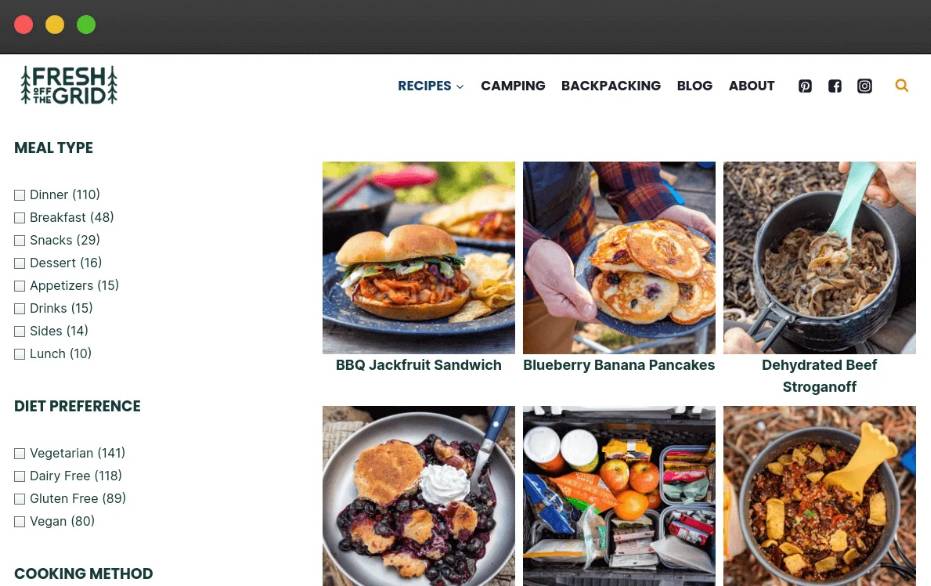
If you’re going to have a search function on your WordPress website that allows users to narrow down the results, for example, sorting the results by size and other properties, this plug-in is the way to go.
This plug-in can be used on its own or you can use it together with other search search plugins.
Filtering is instantaneous with FacetWP, and there are no page refreshes. It also makes use of an index table to improve performance.
If you are going to use this plug-in on your WordPress website, you should pay for it as it doesn’t offer any free versions.
If you’re going to use this plug-in on up to three WordPress websites, you can go for the version that costs about $99 per year, and if you are going to use up to 20 WordPress sites, you should go for the version that costs $249 per year.
8. Better Search
This plugin adds some more functions to the built-in WordPress search function.
If you would like some of your content to be ranked higher in search results, this plug-in allows you to do so.
This is a free and open-source search plugin that is better than the native WordPress searching function, but it can’t compete with the other listed plugins that are premium.
This search plugin, which is available for WordPress, sorts the results by the degree of their relevance to the title and body of the posts and pages.
You can have control over the way this plugin sorts the results by giving mo scores to the title of the post or the content of it.
The research you have done on your website can be tracked using this search plugin by showing you the search heatmap, which indicates the terms that are searched for the most.
Another great feature of this search plugin is compatibility with some of the best WordPress cache plugins like WP-Super-Cache and W3 Total Cache to bring the best results as quickly as possible.
9. Advanced Woo Search
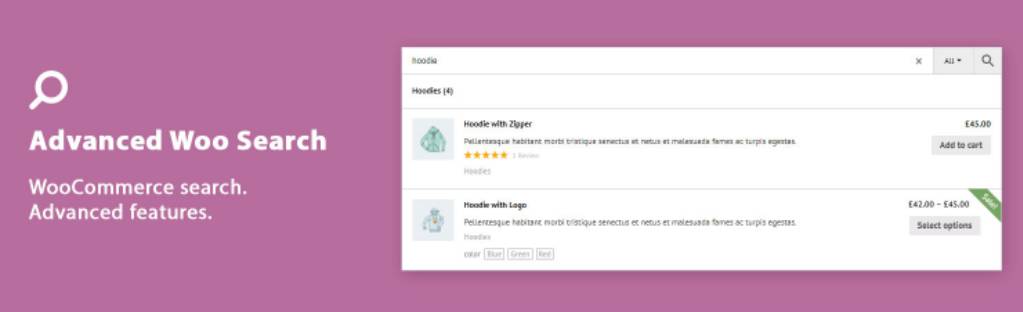
This search plugin can be used to expand the functionality of your Woocommerce website by indexing all the products you have listed on your website to give better results to users.
In addition to these functions, this plugin is also capable of showing the results in an Ajax-based format. This means the results are shown immediately without leaving the search page and opening a new page for the users.
Advanced Woo Search can be used to search through all the products you have on your website using each of their properties, like: title, categories, content, excerpt tags, ID, and sku.
This search plugin is easy to configure and searching with it is joyful for users as it shows the product’s image as well as the product’s price within the search results.
It has both free and premium versions, and the premium version, which is $59, has more functions and abilities, and it can be used to exclude or include certain products or pages from your website.
10. FiboSearch
If you would like to have a search function for your woocommerce website that allows you to show the images of products and some descriptions of them within the search results and also return the search results via Ajax, you should choose this plug-in.
FiboSearch is so fast for searching through your WordPress site, and it returns the result in a few hundred milliseconds, depending on the speed of your server.
It also suggests the search terms to the searcher to help them find the product they are looking for faster and more accurately.
This search plugin is compatible with other devices like mobile phones, and it works perfectly fine on both computers and mobile phones.
The FiboSearch WordPress search plugin returns the results much faster and more relevantly compared to the default WordPress search tool.
This plugin has both free and paid versions, and the paid versions are faster in returning the search results, in addition to some more functions they provide.
11. SearchWP Live Ajax Search
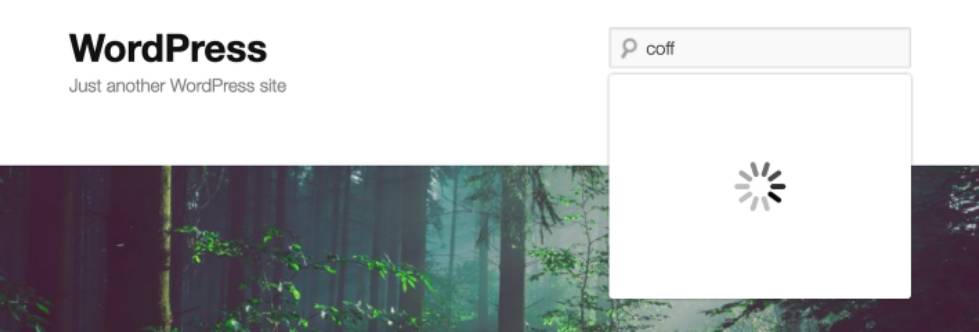
This search plugin can be used with WPsearch independently and together. It is being used to return the search results in ajax style instantly. It allows you to customize the search forms easily without needing to go through the difficult steps.
This WordPress search plugin adds live Ajax search results to your current WordPress website, which makes it possible to search as soon as the user starts typing. This provides a better user experience, and nowadays, it is a requirement to have a better user experience for any website.
Advanced users will appreciate the plugin’s numerous customization options because the SearchWP Live Ajax Search plugin enables them to customize the results template and add Ajax capabilities to any search form.
12. Jetpack Search
This search plugin lets you add functions to the basic WordPress search. It can sort the results according to their relevancy to the searched term, as well as provide the service results faster, and it also has some other functions.
It allows you to include or exclude certain types of posts from the search results, and so many other filters that are available in this plugin.
The price of this plug-in depends on the number of items and pages you have on your website, and the more records you have on your website, the higher the price would be for this plug-in.

