Best WordPress Caching Plugins Fully Compared
Caching is a simple concept for most webmasters who are using a content management system like WordPress, Drupal, etc. As such, regardless of the CMS you are using, you need to lower the speed of loading pages by using caching.
There are so many modules and plugins that cache pages for faster load times. Before talking about the best WordPress caching plugins, let’s talk a little about caching and the necessity of it.
Let’s say you have a WordPress website. If you don’t use a WordPress caching plugin, now for every visit, the CMS should execute a couple of PHP and MySQL queries to load and serve that special page to the visitor.
After using a WordPress caching plugin, your website only needs to run those queries once for the first visit. After that, it loads the page statically without putting pressure on the server, this allows the server’s resources to be used for serving more visitors and for the rest of the functions of the site.
Caching is somehow like memorizing the pages of your site so that you are able to load them as fast as possible for the visitors without needing to think about what needs to be done every time you serve the pages.
When you use a good WordPress caching plugin, regardless of the number of visits to your page, static pages will be served to all of the users, which can be much quicker than dynamic pages as it eliminates PHP and database executions.
What is Caching?
When someone requests visiting one of the pages of the website, after initiating the first request by the user, the server needs to run multiple tasks like connecting to the database, running required PHP, CSS, JavaScript queries and some other things to serve that page to the visitor.
After finishing those tasks, the server returns the result to the user, and the result is a well-designed page that the visitor can enjoy.
When you use a WordPress caching plugin, the server still needs to do all of those tasks, but only for the first visit (or any time interval according to the settings you have made for the WordPress caching plugin). This page will be saved to the disk for further requests. It reduces the load on the server.
As a result, your web pages and articles will load much faster for visitors because they will be served directly from the cache rather than through PHP and database queries.
Caching, in simple terms, minimizes the amount of effort necessary to create and serve a web page to the visitors of the site.
Why is a WordPress Caching Plugin Required?
Actually, you don’t always need a WordPress caching plugin in all cases because some of the managed servers have their own caching system or use server-level caching that doesn’t require any caching plugin to be installed by the users.
Some servers are powered by LiteSpeed and you can install and configure the LitSpeed cache plugin on them and they work perfectly fine, but such cases are a small percentage of all cases, and in most cases, you would need another WordPress caching plugin regardless of the server type you are using to speed it up.
As mentioned before, speeding the website up and loading the pages much quicker are the main advantages of installing a WordPress caching plugin. It gives users a better surfing experience, as no one likes to wait several seconds for a web page to load, and most users prefer faster websites compared to slower ones in most cases.
Another advantage is saving the hardware resources for other important functions of the site. For instance, you may have a website that allows users to register and submit content to it, order products from your site, etc. More resources are available for these critical functions if your pages are served faster to visitors.
Liking faster websites is not limited to visitors only. Everyone likes faster sites, including search engines. Google and other search engines rank faster websites higher than slower ones, as they would like to satisfy users with the best possible results, and being fast is a factor in considering a website as a qualified result.
Caching may reduce TTFB (Time To First Byte) significantly, and it is an important factor for both search engines and visitors nowadays. So you see, the advantages of installing a WordPress caching plugin are much more than what you might have thought.
List of the Best WordPress Caching Plugins
Regardless of the server type you are using, it is better to install a caching plugin on your server, especially if you are using a shared server that has fewer resources and is generally slower than VPS or dedicated servers.
There are several choices for selecting a WordPress caching plugin, and installing each of them is better than not having them speed-wise. Here we are going to discuss some of the most well-known and best WordPress caching plugins.
Actually, it’s not accurate to compare the speed of caching plugins as the result can be influenced by many factors like, location, the amount of the server load at that special moment, the way the plugin is configured etc. So we prefer to introduce the plugins and their capabilities rather than talking about numbers, which can mislead you.
It is always recommended that you install and try some of these WordPress caching plugins on your website and compare the results yourself to see which of them works better on your website and satisfies you more.
Some of the best WordPress caching plugins are listed here. Some are free, others might be only paid, and some offer both free and paid versions. Depending on your needs, you can choose the free or paid caching plugins.
In addition to the speed improvement these WordPress caching plugins can offer, they have different levels of difficulty, configurations, and possibilities. Some are easy to configure, and some need more settings to be configured.
And in addition to the different configuration levels, some outperform the others and are more effective for your website. So we suggest you install and test them several times for different posts to be able to compare them better.
If you have a lot of posts on your website, it is suggested that you choose a WordPress caching plugin with a preloading feature. Preloading works like an actual visitor and makes your server cache the page for the first time and serve it to the visitors after that.
1. WP Rocket
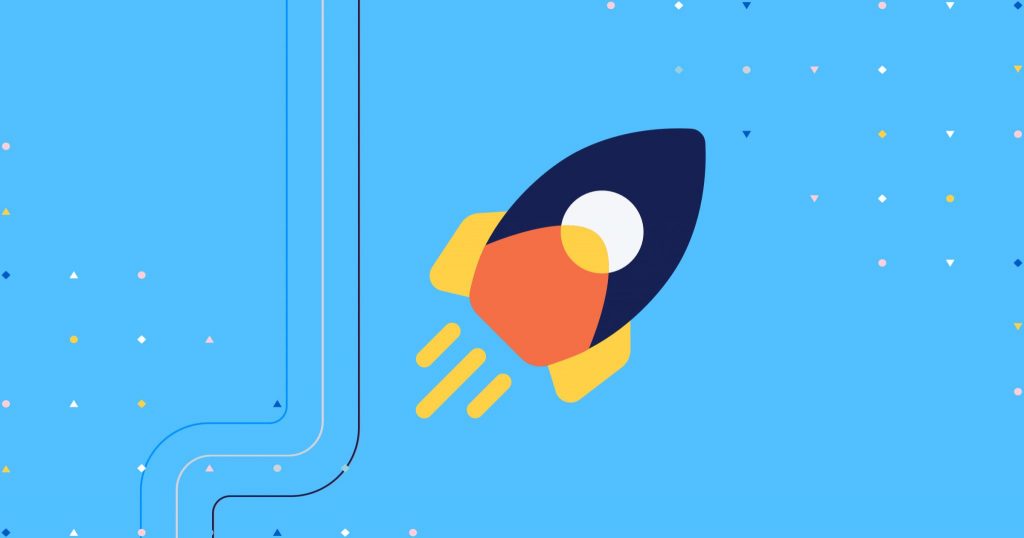
WP Rocket is among the top 3 most well-known WordPress caching plugins, but unfortunately, it’s not free and it doesn’t offer a free trial either. It just gives you a 14-day money-back guarantee.
You can purchase it once and use it as long as you want, but you won’t receive further updates and improvements after one year. The different payment options enable you to install and use it on one website, three websites, or an unlimited number of websites.
The price of WP Rocket is $39 for one single website, $99 for three websites, and if you wish to install and use it on an unlimited number of sites, you must pay $199 for the first year and repeat that for receiving updates for the later versions on a yearly basis.
One of the best features of WP Rocket, in addition to being powerful in terms of caching possibilities, is the simple and easy interface, which is easy to configure for every new and advanced user.
You can benefit from the WP Rocket plugin on both regular WordPress-based websites and any other eCommerce websites. WooCommerce websites need to be optimized better as they usually receive more visitors and are heavier than other types of WordPress sites in most cases.
You may ask yourself why I should install this paid WordPress caching plugin when I can use other free options. The answer is simple; it provides better caching and is easier to configure.
But the caching performance can be similar to some other plugins that are in the list if you can configure them well and properly combine them with some other plugins. So it is not necessary to purchase the WP Rocket plugin if you don’t care about a small percentage of difference in speed and more configuration steps.
Almost all of the other WordPress caching plugins lack one or more of the features that WP Rocket has. For example, some of them don’t offer lazy loading for images, CSS optimization, browser caching, etc. but WP Rocket has all these features included without feeling the need to use any other plugins.
Some of the main features of WP Rocket that make it a good choice as a WordPress caching plugin are listed below:
- WP Rocket has a very easy-to-use interface and settings can be configured by any user. This plugin needs no or minimum amount of changes to the.htaccess file, and even if you don’t configure it, the basic caching provides a good amount of improvement in the loading speed of your pages.
- WP Rocket can optimize your WordPress database easily if you want to. Although there are some other plugins that are specifically designed for optimizing Wordpress databases and you can do it using them, WP Rocket provides this option to make you independent from those plugins.
- Lazy loading for images and videos you put into your posts is a great option that WP Rocket has. It loads the images and media in your posts only when the user scrolls down to them. This feature significantly improves your page speed and user experience. This feature is available in other plugins as well, and is not limited to WP Rocket.
- It has tools to be combined with some content delivery networks (CDN) like CloudFlare, and you don’t need extra work to get the best out of both worlds using WP Rocket.
- WP Rocket is multisite-compatible and can be used on regular or multisite WordPress sites as well.
- JavaScript and CSS minification are built into WP Rocket to deliver the most optimization and fastest load time.
- You can use WP Rocket to optimize Google Fonts too, which is not common in other WordPress caching plugins.
- WP Rocket has all the mentioned features in many languages, and you can use them in your mother tongue to have a better understanding of what you are doing with these things.
2. WP Super Cache
WP Super Cache is a free and open-sourced WordPress caching plugin developed by the developers of WordPress (Automattic) CMs that has attracted millions of users worldwide due to its features and accessibility.
Both WP Super Cache and W3 Total Cache were among the first WordPress caching plugins, and both of them have been actively developed since their initial releases, and each of them has millions of active installations.
Each of these caching plugins has their own fans and features. WP Super Cache is totally free of use, but W3 Total Cache has both free and premium versions. WP Super Cache has really fewer settings to be configured and is easier to be used than its competitor, W3 Total Cache.
WP Super Cache might have more fans because it is easier to configure and is developed by the WordPress developer at Automattic.
WP Super Cache saves your server’s hardware resources by making HTML pages and serving them to the visitors instead of running complicated PHP and MySQL queries repeatedly.
The WP Super Cache developers have created two different installation options for users with any kind of knowledge or experience regarding WordPress plugins and configurations.
The default option after the installation of WP Super Cache is Simple Mode. It has the least number of settings and still provides good speed in serving pages. It is the best option for new users, as it doesn’t require any changes to the .htaccess file and is completely safe to install and configure.
Another method of caching pages using WP Super Cache is called Expert Mode, which provides the maximum amount of caching which leads to the fastest possible speed this plugin can achieve.
Expert Mode is suggested for advanced users because it needs editing of the .htaccess file, which should be done carefully because any mistake in editing this file leads to dysfunctionality of the website.
If you are a beginner user and don’t want to risk your website’s health by making mistakes while editing your .htaccess file, the Simple Mode works well for you and you will get a fair amount of speed improvement by caching the pages, compressing them and supporting some CDNs to speed up your website.
Both the Simple Mode and Expert Mode of this WordPress caching plugin enable you to enable or disable caching pages for registered members of your website. Choosing to enable or disable this option depends on your requirements and the way your site works.
To ensure that your homepage is always fresh and has the latest published posts on it, WP Super Cache has an option to check the homepage of your site regularly to make sure your homepage is always up-to-date with the latest published posts and pages.
A problem with WordPress cache files, especially for larger websites, is the adding up of cached files over time and using the hard disk space of your server. This can lead to a lower speed of the site over time; depending on the quality of the server and its configurations.
To prevent this issue, WP Super Cache has a built-in tool to clean the old, useless cached files. It runs a regular process to clean the old cached files from your server to prevent the mentioned issues.
WP Super Cache has so many features as a free plugin. Some of the main features of WP Super Cache as a good WordPress caching plugin choice are listed below:
- It can be used on any WordPress site no matter the number of posts and pages it has, and it’s being updated regularly to be compatible with the latest version of WordPress.
- Being developed by WordPress experts makes it a good choice for this CMSD because you can make sure it has the maximum level of compatibility with WordPress CMS.
- As mentioned, WP Super Cache is easy to configure, especially in the Simple Mode, which has most of the preferred settings preconfigured out of the box.
- WP Super Cache can be combined with a CDN to provide maximum speed. WP Super Cache works by supercaching the pages.
- Supercache can make the process of loading your pages completely independent from PHP and MySQL queries in Expert Mode.
- Most WordPress caching plugins rebuild the cache whenever a new comment is posted on the site, and rebuilding the cache can interrupt the function of your site temporarily. While the new cache is being made, the old cached page is served to the visitors to prevent any interruptions in the functionality of your website.
3. W3 Total Cache

Another famous and widely used WordPress caching plugin is W3 Total Cache. It is used by millions of users worldwide and has its own place regarding caching plugins available for WordPress CMS.
The W3 Total Cache is a very powerful caching plugin for WordPress, but the only issue with this plugin is the complexity of its settings, which makes it a bad choice for many beginner users. If you are an expert and can configure it correctly, it is one of the best available WordPress caching plugins.
Surely, advanced users can benefit a lot from the W3 Total Cache plugin, but as a newbie, configuring it is complicated and misconfiguration can lead to dysfunctionality of your WordPress website.
W3 Total Cache is a totally free-to-use and open-source WordPress caching plugin that is trusted by millions of users for one simple reason: the effectiveness of this plugin in loading the pages fast and reducing the load on the server.
W3 Total Cache caches the pages well for both desktop and mobile visitors, and it supports CDN, which is popular currently among webmasters.
W3 Total Cache is a completely free WordPress caching plugin, and you can use it as long as you like without any restrictions. In addition to the regular caching, it provides minifications for CSS and JavaScript codes, as well as HTTP compressions and so many other options to make sure your pages load as fast as possible.
The only downside to W3 Total Cache is the complexity of working and setting it up, but after a successful setup, you will find it extremely powerful in speeding up your website’s speed.
W3 Total Cache is a free WordPress caching plugin with many features. Some of the main features of W3 Total Cache can be found below:
- W3 Total Cache is an open-sourced and free WordPress caching plugin that can be configured to optimize every aspect of a WordPress website.
- W3 Total Cache has been under active development since the initial releases and millions of installations show that it can be trusted only if you can configure it well.
- It has no issues running on any server and it has fans among users who have shared or dedicated servers.
- This plugin is not different in desktop and mobile and works perfectly fine for visitors regardless of their device.
- W3 Total Cache supports both SSL connections and CDN, which makes it a good choice for secured websites that are seeking to be fast as well.
- Object caching and modifications available in W3 Total Cache make it a complete WordPress caching plugin that has a tool for each of your needs when it comes to caching.
4. WP Fastest Cache
WP Fastest Cache is another well-known WordPress caching plugin to speed up the loading time of WordPress sites with both free and premium versions. For free optimizations, WP Fastest Cache can be used, and for further optimizations, the paid version can be used.
WP Fastest Cache can be installed and configured easily. It’s much easier than W3 Total Cache to configure and is a little more complicated than WP Super Cache. But the complexity is quite normal for most users, and you won’t face any issues configuring it.
The free version of WP Fastest Cache is good enough for most websites, and only if you are seeking the maximum number of optimizations you can go for the premium version.
Minification of HTML, combining CSS and JavaScript codes are some of the options you will have in the free version, as well as caching pages for desktop visitors.
For achieving maximum speed, WP Fastest Cache offers GZIP compression, while it also allows you to enable browser caching for the visitors of your WordPress site.
If you need an average free caching plugin that lowers the load of your server and you don’t need anything fancy, WP Fastest Cache would be a good choice.
Any user with any level of experience can configure WP Fastest Cache as it has a straightforward process. Most parts of this WordPress caching plugin can be set using checkboxes.
As a free plugin, WP Fastest Cache has a fair number of features. Some of the main features of WP Fastest Cache are listed below:
- The free version of WP Fastest Cache can be installed on any website, and the speed improvement may be better than some other competitors’ plugins on some servers.
- The ease of configuration makes it a good choice for both beginner and advanced users.
- Combination and minification of CSS and JavaScript codes is possible using WP Fastest Cache, which can increase the site’s speed a lot.
- WP Fastest Cache supports CDN, which many users prefer.
- You have the option of serving or not serving cached pages to either desktop or mobile visitors, or both. It is a flexible plugin in this case.
- If you ever decide to go for the premium version, it can be used instantly after purchasing it, and it doesn’t provide another plugin for premium users. Both versions have the same plugin, but some features are disabled in the free version of this WordPress caching plugin.
5. Comet Cache

Comet Cache is another WordPress caching plugin with similar features to most of the other plugins, which provide both free and paid versions. The paid version starts at $39. Actually, if you are going to use the free version of Comet Cache, it’s a personal choice because the other plugins provide the same functions in most sections.
The installation and configuring of Comet Cache is straightforward and easy for most users, and the good thing about this WordPress caching plugin is the well-documented guides which cover all your probable questions.
The documentation has answers to all your questions, and if you want to know what additional features you will receive by upgrading to the premium version, it lays out all the differences in detail.
The main advantage of using the premium version over the free version is the automation of most tasks that would need to be done manually in the free version. Comet Cache has most of the standard features of a WordPress caching plugin, like making a full snapshot of your pages that will be served to the users as static pages.
If you wonder what the main features of Comet Cache are that make it one of the best WordPress caching plugins in this list. We have expressed below:
- Comet Cache is easy to configure and for every question you will have, the documents have answers.
- Every aspect of your WordPress site can be cached, including posts, pages, categories, etc.
- Comet Cache offers caching of RSS, RDF, and Atom Feeds to ensure maximum speed, even for these sections.
- Comet Cache supports GZIP Compression, which is the standard at the moment.
- Comet Cache lets you cache the 404 error pages to reduce pressure on the server if your site receives so many 404 hits.
6. Cache Enabler
Cache Enabler is a completely free WordPress caching plugin that offers you a fair number of optimizations. Considering the freeness of it, it could be a good choice for some users that want an easy-to-use WordPress caching plugin.
Cache Enabler has most of the standards for caching plugins and it can run some tasks like cache clearing automatically as well as manually. You can set the cache expiry interval for this plugin, and it rebuilds the cache according to the specified interval.
HTML, CSS, and JavaScript minifications are supported in the Cache Enabler plugin to achieve better scores and faster load times.
Some of the main features of Cache Enabler that make it a good WordPress caching plugin choice for beginner users are as below:
- It supports some third-party services to convert your images to the WebP format, which offers the highest compression rate among regular image formats.
- The Cache Enabler is very easy to configure and any user can benefit from it without having to go through complex options like W3 Total Cache.
- The dashboard of this WordPress caching plugin provides you with some information about the status of the cached pages, like the total size of the cache. You can set the Cache Enabler plugin to automatically delete old caches, or you can manually delete them.
- Cache Enabler supports CSS and JavaScript minifications, as well as HTML minification.
- It can be combined well with another famous WordPress optimization plugin called Autoptimize.
7. Hyper Cache
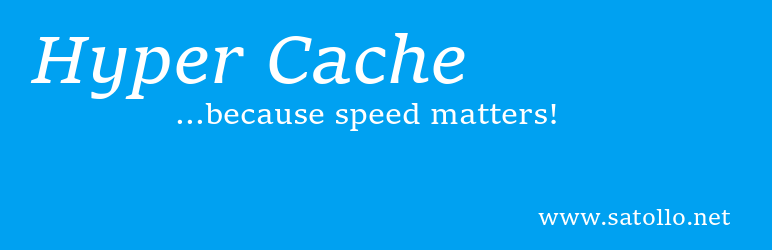
Hyper Cache is another WordPress caching plugin that only needs PHP to run and can be used on most servers without any issues. It provides caching for both desktop and mobile users and suggests the appropriate page for each of them.
Hyper Cache is a free and open-sourced WordPress caching plugin that can be easily installed on your website without complicated configuration steps.
Hyper Cache caches pages well for better performance and can be used on both WordPress and bbPress websites.
After you install and configure this WordPress caching plugin, you can leave it and it will do all the tasks for you automatically.
Hyper Cache has a set of features that make it a good WordPress caching plugin. The main features of Hyper Cache are as below:
- Hyper Cache is totally free and open-sourced, and you can use it freely and enjoy the simple environment this WordPress caching plugin offers you.
- It supports caching for mobile devices as well as integration with the CDN for better performance.
- Hyper Cache allows you to serve cached pages even to users that leave comments on your site. This item is useful if you have a lot of commenters on your site and you need to lower the pressure on your server.
- Hyper Cache even compresses non-cached pages for better speed.
- The backup folder is not included in your root directory, which lets you migrate your site to another server faster if you ever decide to change your web hosting.
8. Hummingbird
Hummingbird is another WordPress caching plugin with both free and premium versions. It is a rather easy-to-use plugin that can be installed and configured without the need to have knowledge about what goes behind the scenes.
The Hummingbird WordPress caching plugin can be used to cache the pages of your WordPress site to increase its score in online tests and provide a better user experience for the visitors of your site.
Most of the features a typical webmaster expects from a WordPress caching plugin can be fulfilled using the free version of Hummingbird, but if you wish to benefit from all possible features, you should go for the pro version.
It is suggested that you install the free version and also install the other available WordPress caching plugins before going to purchase the premium version, as you may find another free plugin outperforms Hummingbird.
The main features of Hummingbird that make it a good WordPress caching plugin are as below:
- Use GZIP compression to decrease the size of HTML pages and reduce the load time for visitors. You can:
- Preload the pages to make the cached versions ready to use for visitors.
- Browser caching to achieve the maximum possible speed for recurring visitors
- Hummingbird provides CSS and JavaScript minification in addition to regular HTML caching features.

