List of the 7 Best Online Tools to Convert PDF to Audio File
Although having PDF files of a book can be an exciting experience and many users would like to read a book in PDF format on their smartphone or computers, there are so many times when you don’t have time for reading or you want to take a rest for your eyes and prevent them from getting bored, so you want a way to be able to listen to the content of the PDF instead of reading it.
There are so many audiobooks available right now, and you can use them to listen to the content instead of reading it. But you can’t find the audio file for the PDF you already have, and you want to convert the PDF to audio format.
There are so many offline and online tools to convert PDF to audio files, and some of them can be run on PC, MacOS, Linux, Android, and other operating systems, but it’s always good to have a tool that can convert PDF to audio files on any device regardless of the same operating system they are using. It can only be done using an online PDF to audio file converter, and we are here to give you a list of some of the best PDF to audio file converters, which are available online and free for all users, and you can use them on any of your electronic devices.
As you already know, PDF is probably the most popular document format, which is available for all operating systems and can contain any kind of information. You can almost find any document you are looking for in PDF format, and when you want to convert a PDF to an audio file, you don’t need to convert all the information it contains. For example, you don’t want to convert images and some notes from the PDF to audio files.
Here we are trying to give you a list of some of the best tools to convert PDF to audio files, and most of these converters can convert PDF to MP3, which is the most widely used audio file format in the world. Some of them also give you more control over the properties of the output audio file, and you can set the bitrate, frequency, and some other characteristics of them as well.
It is easy to convert PDF to audio files using these tools, and for most of them, you only need to upload the PDF file to the website and wait a few seconds before you receive a link to download the audio file.
List of the Best Online Tools to Convert PDF to Audio Files
1. Online-Convert
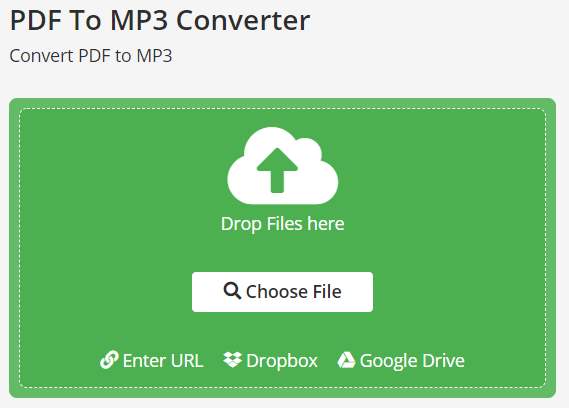
If you want to convert one or more PDF files to MP3, it is a good choice for you as it allows you to make the conversion from PDF file to audio format easily and in batch.
For example, you will have control over the output properties of the audio file. For example, you can set the frequency, bitrate, and channels of the output MP3 file using this online PDF to audio file converter.
This tool allows you to upload PDF files from your computer or use cloud-based storage services like Dropbox and Google Drive to upload the PDFs from them remotely.
It has optional settings that allow you to change the variable bitrate, constant bitrate, audio frequency, audio channels, and some other characteristics of the audio file.
The process of converting PDF files to audio files using this tool is easy. You just need to go to the website and select the PDF file you are going to upload to the website or use cloud storage services. You can also set some of the settings for the output audio file.
After setting all the parameters you want for the output file, click on the Start button, and it’ll start converting your PDF to audio, and after a while, you’ll have a link to the audio file.
2. OnlineConvertFree
This is another online PDF to audio file converter tool that is able to convert one PDF file or multiple PDF files at the same time to audio format. You can select MP3 as the output audio format, and it supports some other document file formats in addition to PDF format.
Converting PDF to audio files using this online converter is so simple; you just need to go to the website, choose your PDF file, and hit the convert button to start the conversion process.
This PDF to MP3 file converter supports OCR (optical character recognition), which is being used for converting scanned PDF files.
In the free version of this online converter, you are restricted to the number of conversions per day and the maximum file size. These limitations are not available in the premium version, and you can freely use the premium version and the other capabilities it has without any restrictions.
3. AnyConv
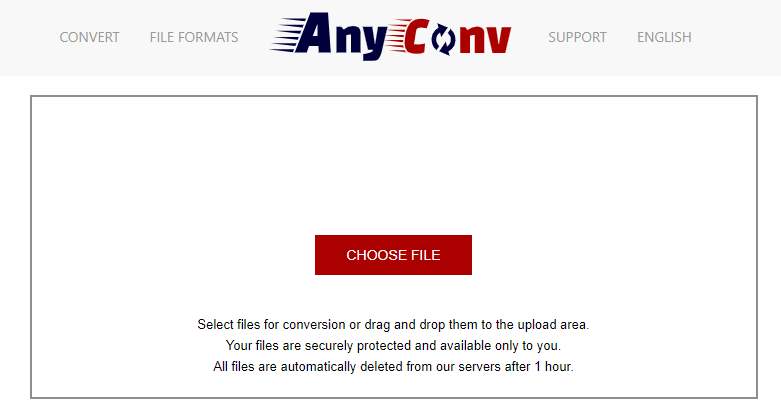
It is another useful online PDF to audio file converter that supports batch conversion, which allows you to convert multiple files at the same time to PDF format, and it also supports other conversions. For example, it can be used as a MOBI to PDF converter, and so on.
You can convert your PDF files to MP3 files using this online tool. You just need to go to the website and upload them there. Selecting the output format and clicking on the “convert” button yields the audio file.
4. Audiobook Converter
It is a useful batch online PDF to audio file converter that can be used for converting your PDF files to MP3 files, and it allows you to choose either a male or female voice for the output audio file, and you can also change the speed of the voice to make it slower or faster.
The process of converting PDF to audio files using this online tool is exactly like that of the previously mentioned converters. You just need to go to the website and select your PDF files, upload them to the website, and click on the convert button. After a few seconds, it gives you the audio file, which can be downloaded to your local computer.
This online converter supports some other languages in addition to the standard English language. You can use this online PDF to audio file converter to convert your eBook files which are in German, Spanish, Arabic, French, and some other languages.
5. ZAMZAR
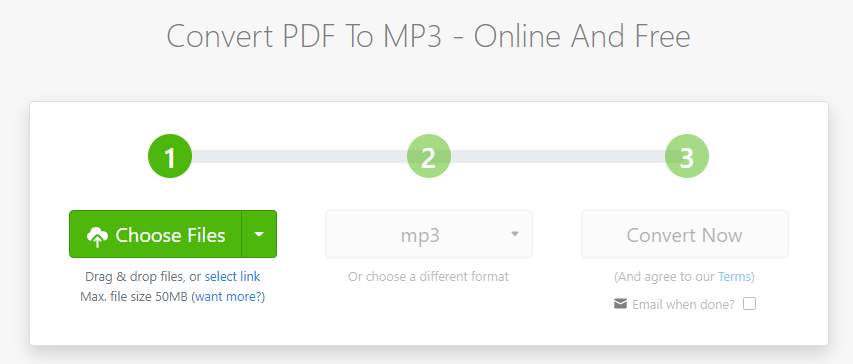
This is another PDF to audio file converter that can be used online on any electronic device that has a connection to the internet. You can use it to convert your PDF files to MP3 files as well.
This online PDF to audio file converter is able to convert one or multiple PDF files at the same time to mp3. The only limitation is the total size of the audio file, which can be 50 MB at the same time.
You can give your email address to this online PDF to audio file converter and, after the conversion is completed, this website automatically sends you the audio files directly to your email address where you can save them at anytime you would like from your email address.
To convert your PDFs to MP3 files using this online tool, you just need to go to the website and choose your PDF files, upload them to the website, select the MP3 format and its properties, and then click on the convert now button to start the conversion.
After the conversion has been completed, you will get a link to the audio file, and you can download it to your electronic device.
It also has some tools to convert M2TS to MP4 format, in addition to so many other tools and conversions that are possible using this online too.
6. Sendeyo
It is a very good online PDF to audio file converter that, in addition to having support for converting PDF to audio files, can also be used for converting jpg, zip, and other file formats.
You can choose the MP3 format for the output file and get an audio version of your PDF file.
7. 2PDF

This is a useful and very simple-to-use PDF to audio file converter that allows you to convert your files to MP3 files for listening to them. You just need to upload your PDF there. The process is so simple and straightforward.
This online converter tool allows you to convert your PDF to other formats as well. You can also reduce the size of your PDF files by splitting them, merging them, and many other options that are available to be performed.
This service deletes your files after 24 hours to make your files private and secure. It doesn’t store any of your information for more than one day.

